
Call recording manager APK
7.5.9
Call recording manager
Call recording manager APK
Download for Android
You can quickly and effectively search for and play back recorded call files with impressive speed and functionality. The system is crafted to help you swiftly find and listen to these recordings using various criteria, such as phone numbers, the name of the other party, or even contacts from your address book. Additionally, the app offers continuous playback, allowing you to review recordings smoothly without any interruptions.
Add Notes to Each Recording
Furthermore, there’s a valuable feature that lets you add notes to each recording, enhancing your ability to remember key details from the conversation. This functionality is particularly useful for providing context around the call, including specific topics discussed, important action items that arose, or follow-up questions that may need addressing. By adding notes, you ensure that the essence of each conversation is captured and easily accessible, helping you maintain clarity and focus in future discussions.
The call recording manager app presents numerous benefits that elevate your experience, including:
+ A robust search function that allows you to effortlessly locate and access your recorded files, saving you time and effort when revisiting conversations.
+ The ability to play back recorded files with exceptional clarity, ensuring that no details are missed, regardless of how long ago the call occurred.
+ Clear notifications about the file path of each recorded call, providing easy access and organizational clarity. This feature is crucial for tracking where your recordings are stored and ensuring they can be quickly found when needed.
In summary, the combination of these features makes the call recording manager app an essential tool for anyone looking to keep track of important conversations and maintain organized records of their communications.
FAQ
Q: How do I search for a specific recorded call?
A: You can quickly search for a recorded call using various criteria such as the phone number, the name of the other party, or contacts from your address book. Simply enter the relevant information in the search bar, and the app will display the matching recordings.
Q: How do I add notes to a recorded call?
A: To add notes to a recorded call, open the recording and look for the "Add Notes" or "Notes" button. Click on it to enter any relevant details about the conversation, such as key topics discussed, action items, or follow-up questions. These notes will be saved and accessible whenever you revisit the recording.
Q: What are the benefits of adding notes to recordings?
A: Adding notes to recordings helps you remember key details from the conversation, providing context and clarity. This is particularly useful for tracking action items, follow-up tasks, and important points discussed. It ensures that the essence of each conversation is captured and easily accessible, helping you maintain focus in future discussions.
Version History
v7.5.9——6 Mar 2025
Helps you set up call recordings and plays call recordings with powerful search. Download the latest version of Call recording manager 7.5.9 to enjoy new features and updates immediately!
Minor bug fixes and improvements. Install or update to the newest version to check it out!
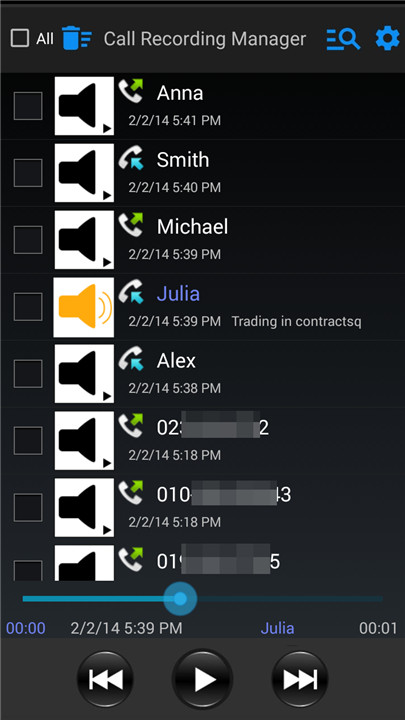
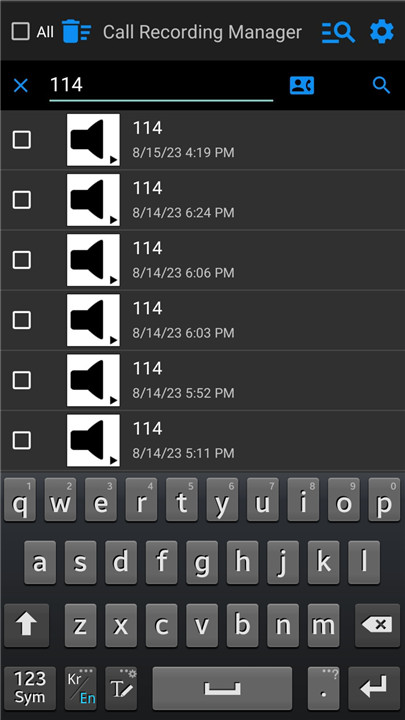
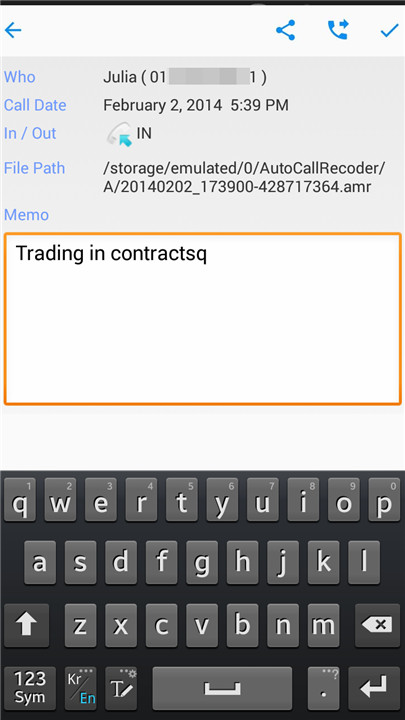
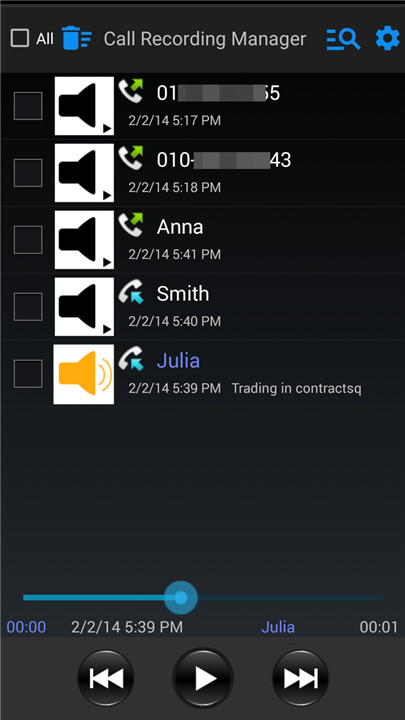









Ratings and reviews
There are no reviews yet. Be the first one to write one.