
Video Maker – Video Editor APK
2.1.19
Video Maker – Video Editor
Video Maker – Video Editor APK
Download for Android
Video Maker – Video Editor allows you to effortlessly transform your photos into stunning videos, create captivating slideshow presentations, and edit your footage with ease and professionalism.
Simply select your favorite photos, and the app will guide you through the process of video creation and editing. You can enhance your videos with features like transition effects, music, stickers, text, frames, and much more.
Video Maker
- This tool simplifies the process of crafting videos from your photos, music, and transition effects.
- Create eye-catching videos perfect for sharing on platforms like TikTok, Instagram, YouTube, or Facebook.
- Easily add transition effects between clips with Video Maker – Video Editor.
- Enjoy access to over 50 free transition effects to elevate your videos.
- Choose from more than 10 sets of transition effect templates to streamline your video creation process!
- Discover 40+ unique and enchanting dynamic effects to make your videos stand out.
- Create videos in the ideal aspect ratio for social media sharing.
- Enhance your photos directly within Video Maker to make them more stunning than ever.
- Utilize powerful new light filters available in Video Maker – Video Editor.
- Add text, stickers, and frames to personalize your videos.
- Export your creations in HD, Full HD, or QHD resolutions. Once saved, you can easily view and share the videos made from your photos and music.
Video Editor
- Create stunning videos with our Video Maker, featuring a variety of beautiful animated effects that will set your content apart.
- Choose from over 150 gorgeous filters to enhance your videos, offering a range of tones suitable for any style, including Legacy, Smooth, B&W, Vintage Cold, Warm, and Duo Tone.
- Adding music to your videos has never been easier and more straightforward.
- Effortlessly insert text and stickers while editing your videos.
- Quickly export your videos, saving both time and storage space.
- Easily add music to your videos
- Inserting music into your videos is a breeze.
- Our Video Maker supports music in various formats, including mp3 and m4a.
- Customize and crop your favorite music segments to fit perfectly into your video.
- Adjust the volume of the added song and the original video with ease.
Trim Videos
- Quickly trim your videos with precision.
- The video maker accommodates cutting various formats like MP4, AVI, WMV, MKV, FLV, and more.
- Enjoy unchanged video quality even after cutting.
- Use the trimmed video to edit further, adding effects and music to create something new.
Video Speed
- Effortlessly transform any video into captivating Slow Motion or Fast Motion clips.
- Compatible with a variety of video formats.
- Preview your video in both fast and slow motion before finalizing.
- Save your videos while maintaining their original quality.
- Share your creations directly on social media platforms.
Extract Audio from Video
- The video maker allows for easy audio extraction from your videos.
- Supports a wide range of input formats, including MP4, AVI, WMV, MKV, FLV, and more.
- Audio is outputted in the widely-used MP3 format.
- Utilize the extracted audio to craft new videos or enhance your current projects.
- Set your favorite songs from videos as ringtones.
- Effortlessly share extracted songs on social media.
- Video Maker - Video Editor stands out as the premier app for converting photos into videos, offering a comprehensive suite of features including video creation, editing, music integration, video speed adjustments, and audio extraction, perfectly catering to your needs for crafting stunning artistic videos from images.
FAQ
Q: How do I create a video using Video Maker – Video Editor?
A: To create a video, simply open the app, select your favorite photos, and follow the guided steps to transform them into a stunning video. You can add transition effects, music, and more to enhance your creation!
Q: Can I add music to my videos?
A: Yes! Adding music is easy. The app supports various formats like MP3 and M4A. You can customize music segments and adjust the volume of your chosen song along with the original video.
Q: What types of transition effects are available?
A: Video Maker – Video Editor offers over 50 free transition effects along with more than 10 sets of transition templates. These features help you create seamless and eye-catching transitions between your clips!
-----------------
What's New in the Latest Version 2.1.19
Last updated on Nov 14, 2024
Create videos from your photos and music with many filter effects and stickers Download the latest version of Video Maker – Video Editor 2.1.19 to enjoy new features and updates immediately!
Minor bug fixes and improvements. Install or update to the newest version to check it out!
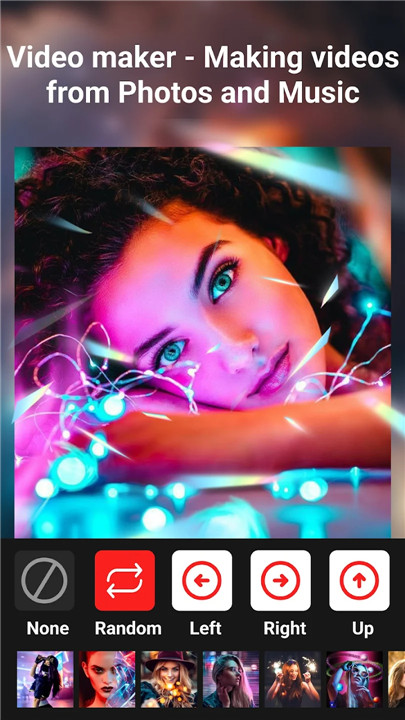
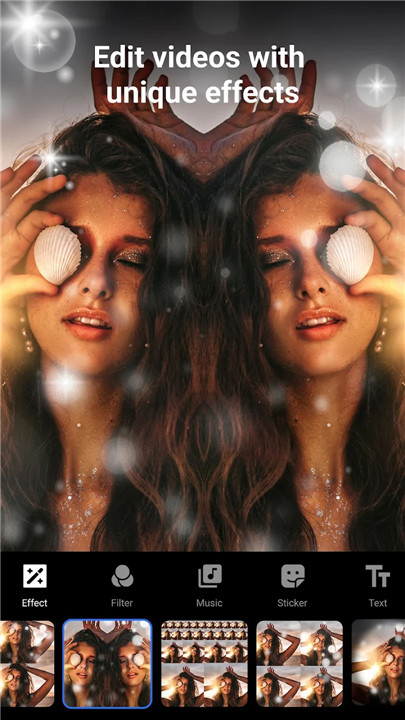
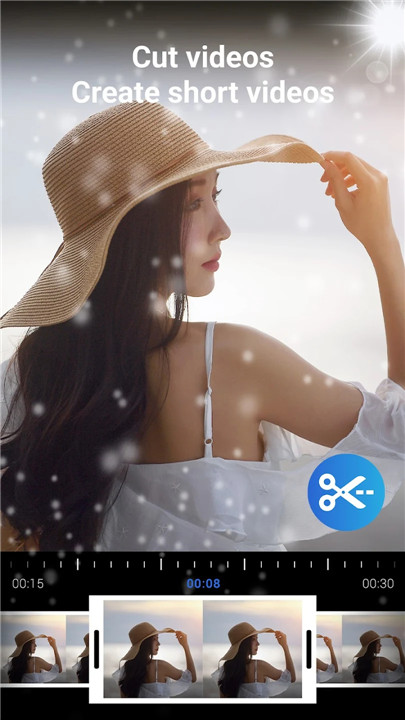
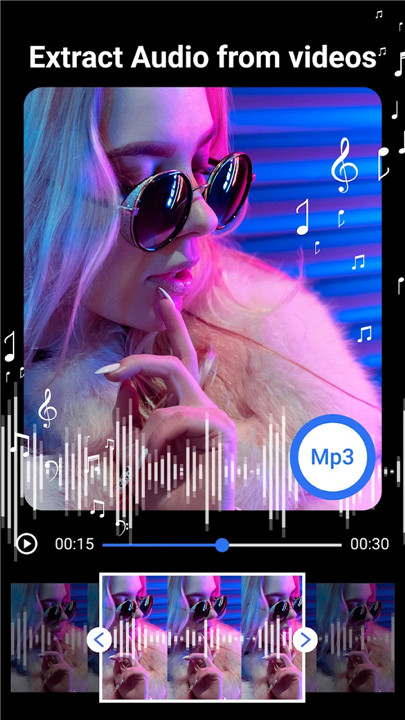

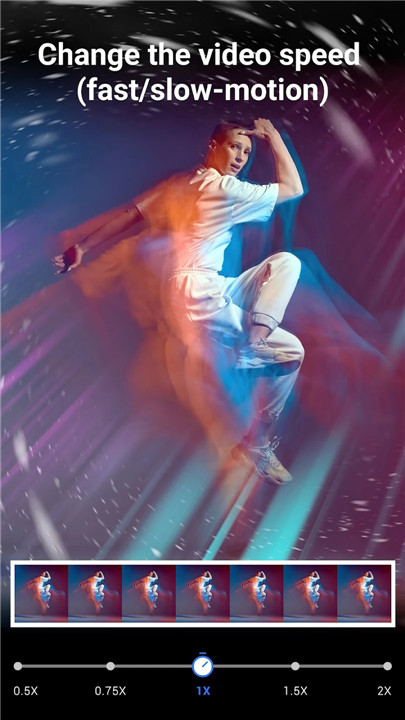
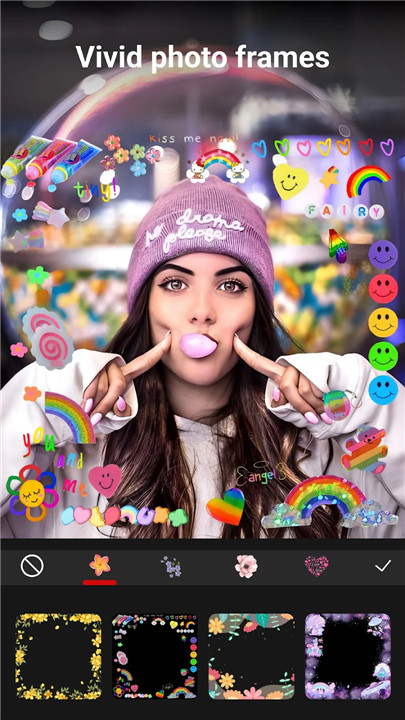
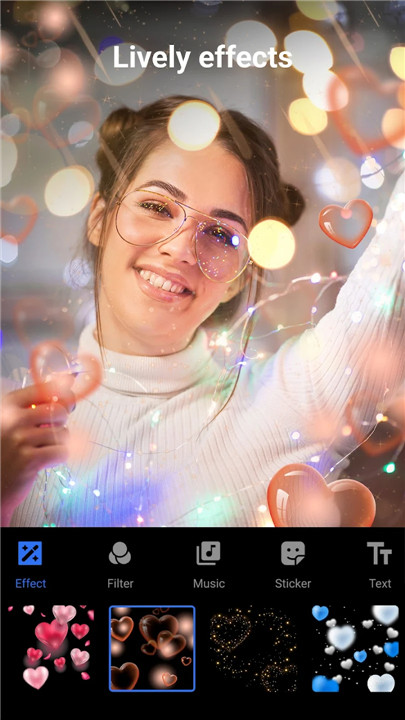









Ratings and reviews
There are no reviews yet. Be the first one to write one.