Make your videos stand out with high-quality sound using VideoMaster, the ultimate instant audio post-production tool for videos. Whether you're creating vlogs, podcasts, ASMR, or social media content, great audio is essential to making a strong first impression.
6-Band Equalizer
Adjust frequency, gain, and Q for precise audio control.
Automatic Volume Normalization
Ensures your video maintains a balanced sound throughout.
Audio Presets
Use presets for vlogs, podcasts, ASMR, music videos, and more.
Compression Options
Export videos in original size or a smaller, shareable format.
Easy Comparison
Quickly compare your enhanced sound with the original audio to hear the difference.
Full Customer Support
Access support anytime via the side menu.
Flexible Subscription Plans
Enjoy 3-day trial, then subscribe for an annual or monthly plan. If you prefer a one-time purchase, check out VideoMaster Pro for lifetime access.
FAQs
Q: Is VideoMaster easy to use?
A: Yes! Simply import your video, adjust the audio settings, and export your enhanced video. It’s easy to use and doesn’t compromise video quality.
Q: Can I try VideoMaster before purchasing?
A: Yes! You can download VideoMaster for free and enjoy a 3-day trial as part of the annual subscription. After the trial, you can choose to continue with a subscription or purchase VideoMaster Pro for lifetime access.
Q: What kind of videos can I improve with VideoMaster?
A: VideoMaster is perfect for a variety of video types, including vlogs, podcasts, ASMR videos, music videos, product reviews, social media content, and more.
-----------------------
What's New in the Latest Version 1.18
Last updated on Nov 5, 2024
NEW FEATURES!
+ Add Fades in/out (Video/Audio)
+ Save/Load EQ Settings
+ Advanced Export Options
+ Faster Imports
These were added from a user request. Any other features you'd like us to add? Please email us through the side menu of the app so we can help!
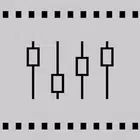
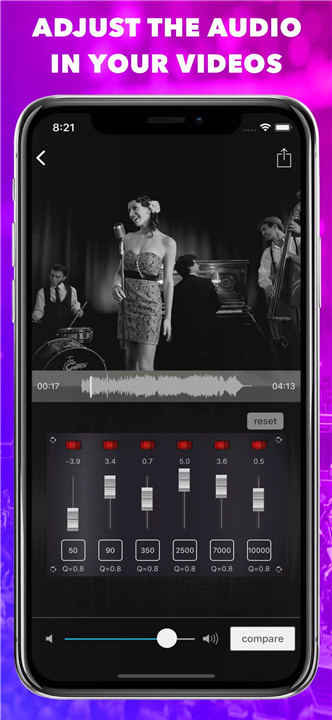
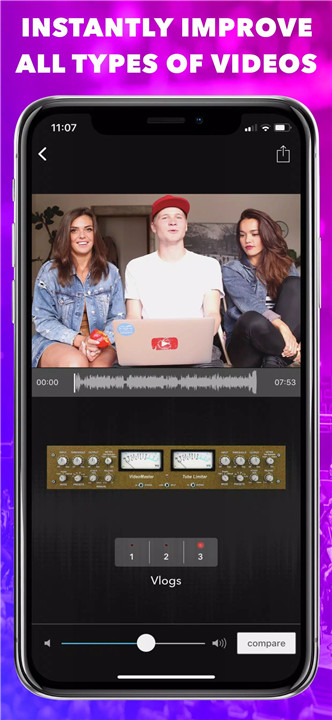


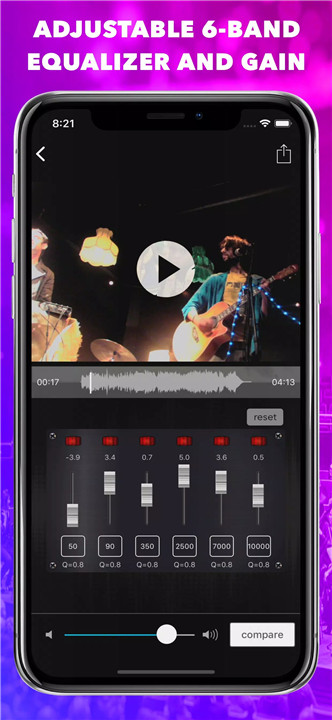
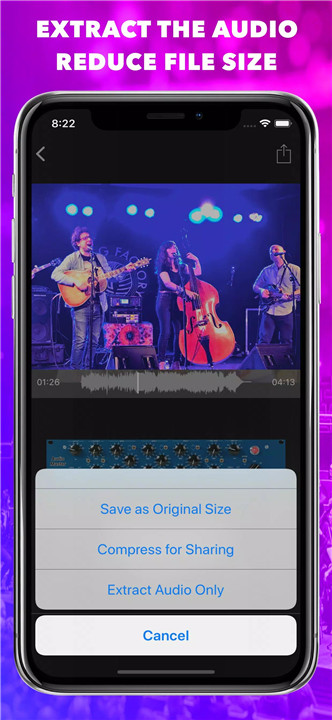
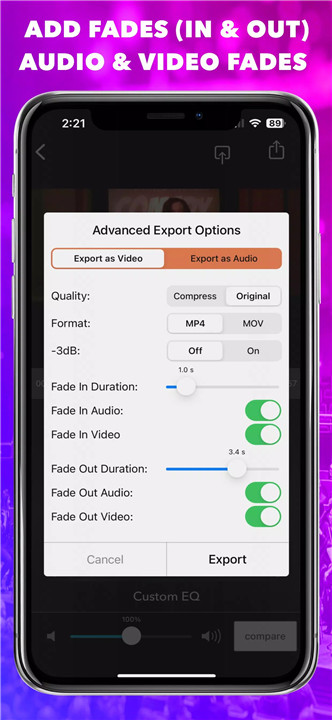










Ratings and reviews
There are no reviews yet. Be the first one to write one.