Key Features:
Junk File Cleaner: Phone Cleanup scans your device for junk files, including cache data, obsolete APK files, and residual files. By removing these unnecessary items, it frees up valuable storage space.
Memory Booster: The app helps manage RAM usage by closing background apps and processes that consume memory. This can lead to smoother multitasking and faster app launches.
App Manager: Phone Cleanup allows you to uninstall unwanted apps, clear app caches, and manage app permissions. Keeping your app ecosystem organized is essential for efficient device operation.
Battery Saver: By optimizing background processes and reducing unnecessary battery drain, Phone Cleanup helps extend your device’s battery life.
How to Use Phone Cleanup:
Install and Launch: Download Phone Cleanup from the Google Play Store. Open the app once installed.
Scan for Junk Files: Tap the “Scan” button to analyze your device for junk files. Review the results and select items to clean.
Boost Memory: Use the memory booster feature to close background apps and free up RAM.
Manage Apps: Navigate to the app manager section to uninstall unused apps and clear app caches.
Monitor Battery Usage: Check the battery saver settings to optimize power consumption.
Benefits:
Improved Performance: Phone Cleanup enhances your device’s speed and responsiveness by eliminating clutter and managing memory.
Storage Optimization: Clearing junk files creates more space for your essential apps, photos, and files.
Battery Efficiency: By reducing unnecessary background processes, Phone Cleanup helps conserve battery life.
What's New in the Latest Version 1.0.16
Last updated on Mar 8, 2023
Minor bug fixes and improvements. Install or update to the newest version to check it out!

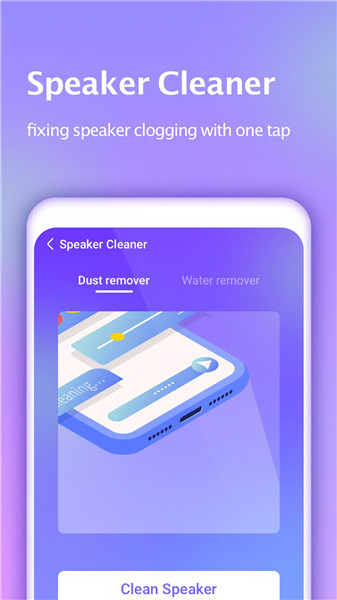
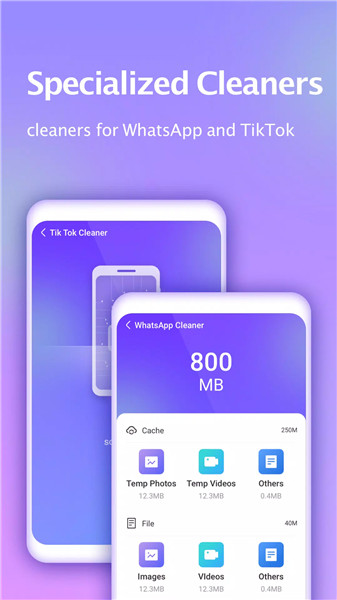









Ratings and reviews
There are no reviews yet. Be the first one to write one.