
Samsung Smart Switch Mobile APK
9.5.03.0
Samsung Smart Switch Mobile
Samsung Smart Switch Mobile APK
Download for Android
Samsung Smart Switch Mobile is a utility designed to facilitate the transfer of data from an old phone to a new Samsung Galaxy device. Samsung Smart Switch Mobile offers a convenient solution for users transitioning to a new Samsung Galaxy device, enabling seamless data transfer from their previous phones.
Here's an overview of Samsung Smart Switch Mobile key features and compatibility
Features:
Comprehensive Transfer: Smart Switch allows users to move various types of data including contacts, music, photos, calendar, text messages, device settings, and more from their old phone to their new Samsung Galaxy device.
App Suggestions: Samsung Smart Switch Mobile also assists in finding favorite apps or suggesting similar ones available on Google Play.
Compatibility:
Android Owners:
Wireless Transfer: Supported for Android 4.0 or higher.
Wired Transfer: Supported for Android 4.3 or higher, requiring a charger cable and USB connector.
iOS Owners:
Wired Transfer: Supported for iOS 5.0 or above, requiring an iOS device cable (lightning or 30 pin) and a USB connector.
Import from iCloud: Supported for iOS 4.2.1 or higher, requiring an Apple ID.
PC/Mac Transfer using iTunes: Supported through Smart Switch PC/Mac software.
Data Transfer:
Samsung Smart Switch Mobile supports transferring various types of data including contacts, calendar, messages, photos, music (DRM free content only), videos (DRM free content only), call logs, memos, alarms, Wi-Fi settings, wallpapers, documents, app data (for Galaxy devices only), and home layouts (for Galaxy devices only).
Supported Devices:
Galaxy Devices: Recent Galaxy mobile devices and tablets from Galaxy S2 onwards.
Other Android Devices: A wide range of Android devices including HTC, LG, Sony, Huawei, Lenovo, Motorola, and many others.
Requirements:
Both devices must have a minimum of 500 MB free space in their internal memory for data transfer.
If using a wired connection, the device must support a 'Transferring media files (MTP)' USB option.
For non-Samsung devices experiencing wireless network disconnections, adjusting Wi-Fi settings might be necessary.
Permissions:
Samsung Smart Switch Mobile requires certain permissions for its service, with optional permissions allowing users to customize the functionality as needed.
Here's a breakdown of Samsung Smart Switch Mobile required and optional permissions
Required Permissions:
Phone: Used for confirming your phone number (on Android 12 or lower).
Call logs: Necessary for transferring call log data (on Android 9 or higher).
Contacts: Essential for transferring contacts data.
Calendar: Needed to transfer calendar data.
SMS: Used for transferring SMS data.
Storage: Utilized to save files necessary for data transfer (on Android 11 or lower).
Files and media: Required for saving files necessary for data transfer (on Android 12).
Photos and Videos: Used to save files necessary for data transfer (on Android 13 or higher).
Microphone: Utilized for high-frequency audio when searching for Galaxy devices.
Nearby devices: Needed to search for nearby devices using Wi-Fi or Bluetooth (on Android 12 or higher).
Location: Used to connect to devices using Wi-Fi Direct, making your location available to nearby devices (on Android 12 or lower).
Notifications: Utilized to provide information about the progress of data transfers (on Android 13 or higher).
Optional Permissions:
Camera: Used to scan QR codes to connect to Galaxy phones and tablets.
If your system software version is lower than Android 6.0, it's advised to update the software to configure app permissions. Additionally, previously allowed permissions can be reset in the Apps menu in device settings after a software update.
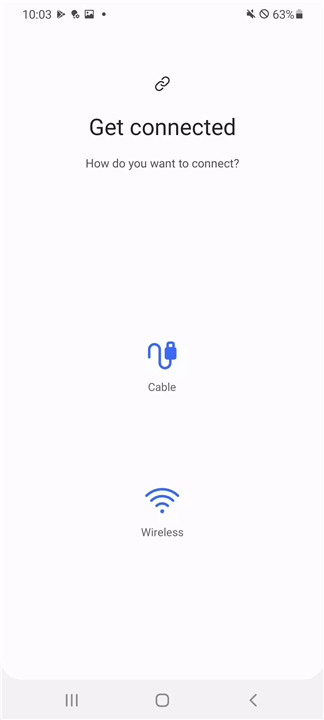
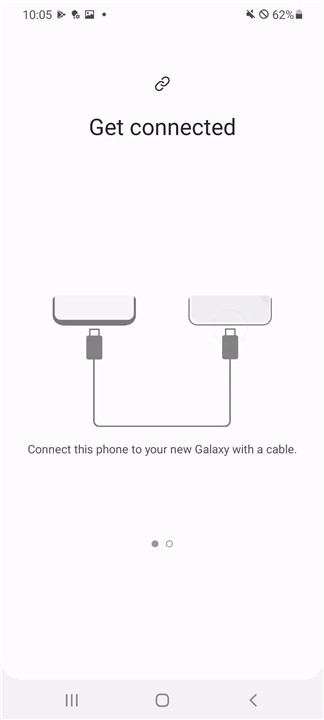
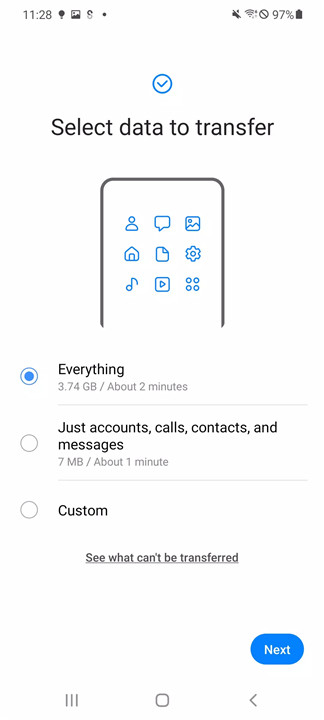
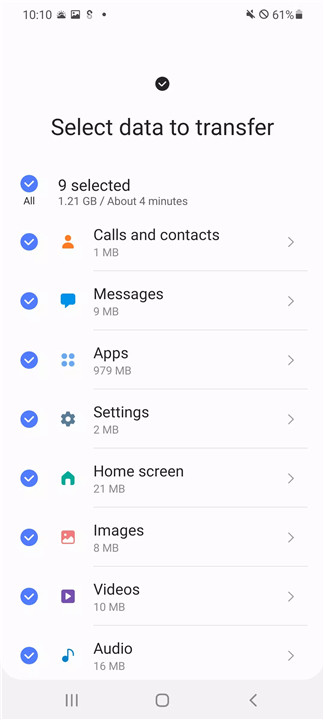
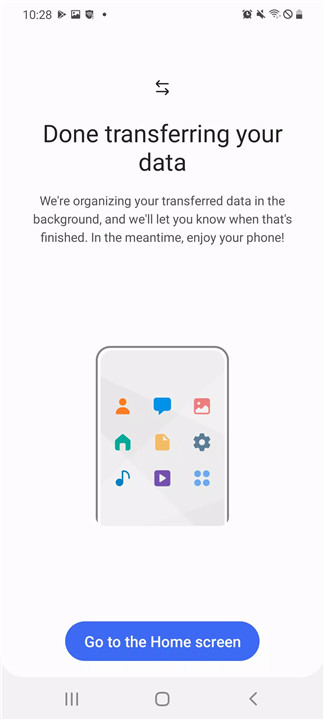
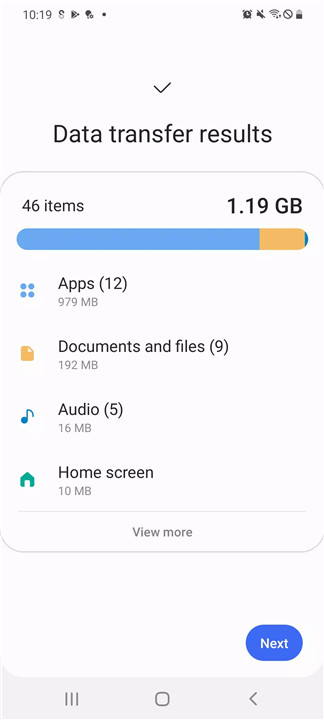









Ratings and reviews
There are no reviews yet. Be the first one to write one.