
SAP Ariba Procurement APK
4.11.5
SAP Ariba Procurement
SAP Ariba Procurement APK
Download for Android
The SAP Ariba Procurement mobile app is your all-in-one solution, delivering the robust strategic sourcing and purchasing capabilities of SAP Ariba directly to your mobile device. In today’s fast-paced business world, where efficiency and accessibility are crucial, this app equips procurement professionals to manage workflows on the go, helping to minimize delays and boost productivity.
Whether you’re in the office, traveling, or working remotely, it provides access to the full range of SAP Ariba’s enterprise-grade tools at your fingertips, enabling you to handle critical tasks anytime, anywhere.
With the SAP Ariba Procurement mobile app, you can take advantage of a variety of intuitive features designed to streamline and accelerate your procurement processes.
Here’s a detailed overview of its key functionalities:
Track, act, and receive notifications on sourcing and contract tasks:
- Stay informed about your procurement lifecycle with real-time updates and alerts.
- For example, monitor the progress of ongoing sourcing events, such as RFPs or auctions, and take immediate action on contract-related tasks like renewals or amendments.
- This feature prevents bottlenecks by alerting you to deadlines, changes, or escalations, enabling you to respond promptly and keep projects on track.
Order items from your organization’s internal catalog or request non-catalog items:
- Simplify purchasing by browsing a tailored catalog of approved suppliers and products directly from your mobile device.
- If an item isn’t available, easily submit a request for non-catalog items, which initiates a streamlined approval workflow.
- This saves time, ensures compliance with organizational policies, and reduces the risk of unauthorized purchases while maintaining budget control.
Order items on behalf of another user:
- Enhance collaboration by placing orders for colleagues or team members without switching systems.
- This is ideal for team-based environments, such as shared departmental budgets or proxy purchasing scenarios, where one person handles orders for the group.
- It improves efficiency, reduces errors, and ensures procurement activities align with team objectives.
Receive notifications for purchase requisitions and approve them:
- Get instant push notifications for purchase requisitions assigned to you, allowing quick reviews and approvals directly from your phone.
- This eliminates the need to log into a desktop system, accelerating the approval cycle and improving cash flow management.
- Prompt action helps avoid delays in acquiring essential goods or services, while built-in audit trails ensure transparency and accountability.
View purchase orders and confirm goods receipts for quantity-based orders:
- Gain visibility into purchase orders, including status, delivery timelines, and supplier information.
- For quantity-based orders, confirm goods receipts upon delivery, updating inventory records in real time.
- This enhances shipment tracking accuracy, reduces discrepancies, and supports better inventory management, leading to cost savings and improved supplier relationships.
Sign in using single sign-on (SSO) with corporate authentication:
- Experience seamless and secure access with SSO integration, which uses your existing corporate credentials for a hassle-free login.
- This eliminates the need for multiple passwords while ensuring compliance with organizational authentication standards, protecting sensitive procurement data from unauthorized access.
To use the SAP Ariba Procurement mobile app, you must be an active user of at least one of the following solutions: SAP Ariba Buying and Invoicing, SAP Ariba Sourcing, or SAP Ariba Contracts. Additionally, membership in the Ariba Mobile User group is required to access its features. This ensures that only authorized users can leverage the app, safeguarding the integrity and security of your procurement ecosystem.
By integrating the SAP Ariba Procurement mobile app, organizations can evolve their procurement processes into a more agile, mobile-friendly operation, fostering smarter decision-making and operational excellence.
FAQ
Q: Who can use the SAP Ariba Procurement mobile app?
A: To use the SAP Ariba Procurement mobile app, you must be an active user of at least one of the following solutions: SAP Ariba Buying and Invoicing, SAP Ariba Sourcing, or SAP Ariba Contracts. Additionally, membership in the Ariba Mobile User group is required to access the app's features.
Q: How does the app help improve procurement efficiency?
A: The SAP Ariba Procurement mobile app minimizes delays by allowing users to act on real-time notifications, monitor sourcing events and contracts, and place orders on the go. This flexibility fosters quicker decision-making, enhances collaboration within teams, and streamlines approval processes, ultimately boosting productivity and ensuring timely procurement activities.
Q: Can I use the app while traveling or working remotely?
A: Yes, the SAP Ariba Procurement mobile app is designed for accessibility anywhere, so you can manage your procurement tasks whether you’re in the office, traveling, or working remotely. This mobile access ensures that you can handle critical procurement functions at any time without being tethered to your desk.
Version History
v4.11.5——22 Apr 2025
Procurement control in the palm of your hand. Download the latest version of SAP Ariba Procurement to enjoy new features and updates immediately!
*4.11.5
BUG FIXES
• Users were unable to sign in to the mobile app even when the bypass Ariba Mobile User group membership check functionality was enabled. This issue is now fixed.
*4.11.4
BUG FIXES
• Sometimes, an issue occurred with the display of search bar for dropdown fields when users tried to create a purchase requisition. This issue is now fixed.
*4.11.3
BUG FIXES
• Previously, an issue occurred with the dropdown fields in the header section of goods receipt documents. This issue is now fixed.
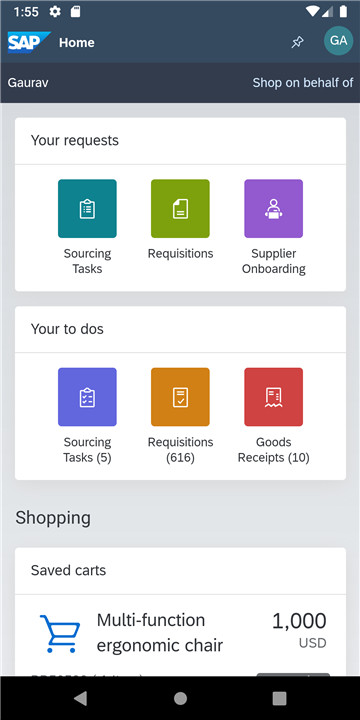
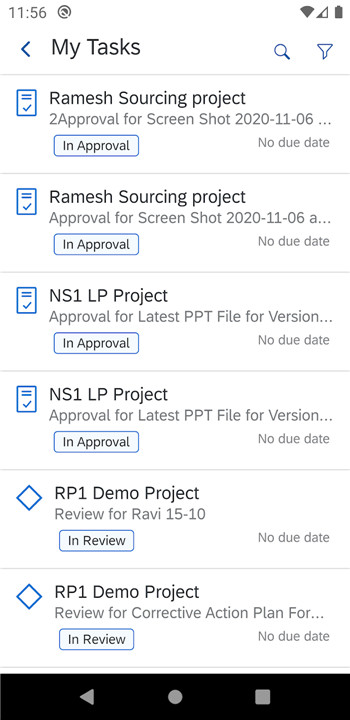

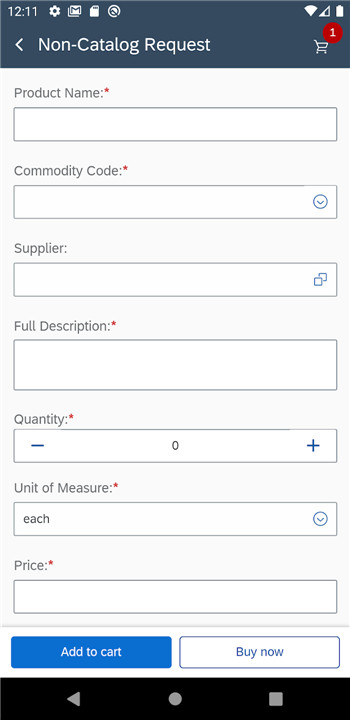
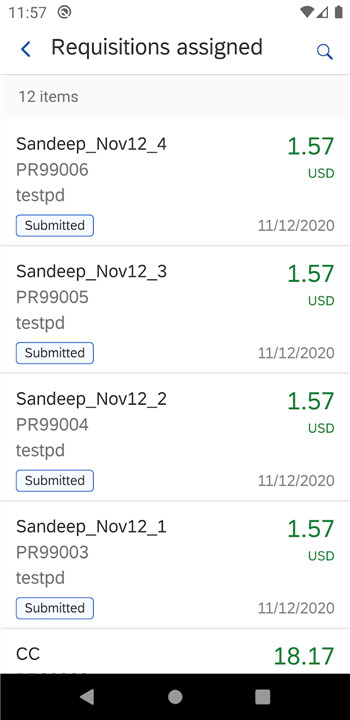
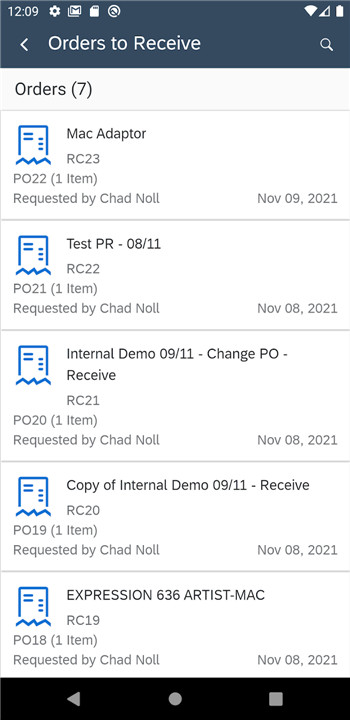
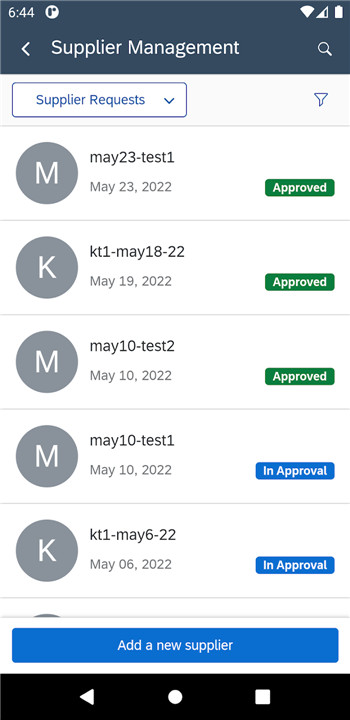









Ratings and reviews
There are no reviews yet. Be the first one to write one.