Weverse Shop is the app for fans worldwide to access official merchandise and exclusive content from their favorite artists. Dive into a treasure trove of exclusive products, including membership-only items and light sticks. Weverse Shop also can gain access to online live streaming tickets for fan meetings and concerts, as well as exclusive media content available for purchase. Customize your own merchandise using your favorite artists' photos, logos, and texts with Weverse by Fans.
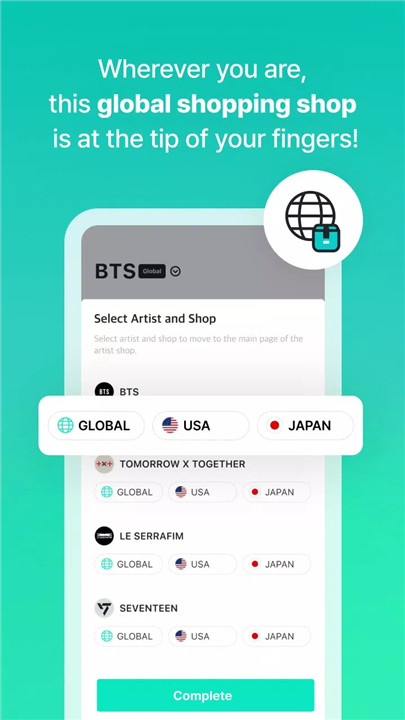
Weverse Shop Feature Highlights
Membership Access: Gain exclusive access to membership-only products and benefits by joining official artist memberships through the app.
Official Albums & Merchandise: Explore and purchase official albums, merchandise, and special gifts from your favorite artists, ensuring authenticity and quality.
Online Live Streaming Tickets: Participate in online fan meetings, concerts, and other events by purchasing tickets directly through the app, bringing you closer to your favorite artists no matter where you are in the world.
Media Content (VOD): Access exclusive media content available for purchase on Weverse Shop, including video-on-demand content featuring your favorite artists.
Weverse by Fans: Customize your own merchandise using photos, logos, and texts related to your favorite artists, allowing you to express your fandom in unique and personalized ways.
Special Events: Take part in special events exclusively available to Weverse Shop customers, such as raffles for offline fansign events, video call fansign events, showcases, and more, offering exciting opportunities to interact with artists and fellow fans.
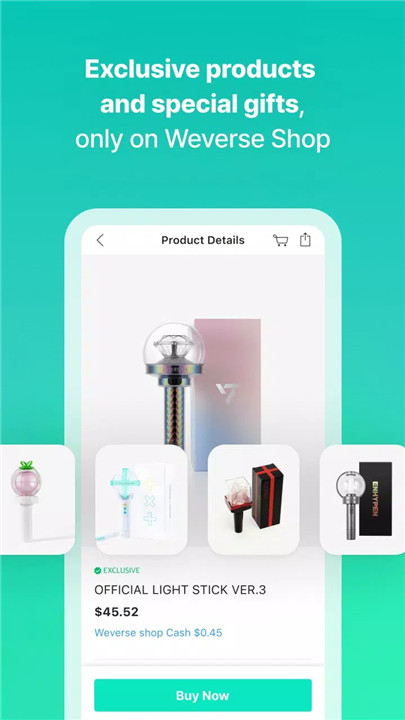
Weverse Shop How to order?
Step 1: Create a Weverse Account
Download the Weverse Shop app or visit the Weverse Shop website.
Sign up for a Weverse account using your email address or social media account.
Step 2: Add Items to Your Cart
Browse through the available merchandise and select the items you wish to purchase.
Click on the item to view details and options, then click "Add to Cart" to add it to your shopping cart.
Step 3: Review Your Cart and Proceed to Checkout
Once you've added all desired items to your cart, review your cart to ensure everything is correct.
Make any necessary adjustments, such as quantity changes or removing items.
When you're ready, click on the "Proceed to Checkout" button.
Step 4: Enter Your Shipping and Payment Information
Enter your shipping address details, including your name, address, and contact information.
Choose your preferred shipping method.
Next, select your payment method and enter your payment details. Weverse Shop typically accepts credit/debit cards, PayPal, or other available payment options.
Step 5: Review and Place Your Order
Review your order summary, including the items, shipping address, shipping method, and payment information.
Double-check all details to ensure accuracy.
If everything looks correct, click on the "Place Order" or "Complete Purchase" button to finalize your order.
Step 6: Track Your Order
After placing your order, you will receive an order confirmation email with details about your purchase.
Use the provided tracking information to monitor the status and delivery of your order.
You can also track your order directly within the Weverse Shop app or website by accessing your order history.
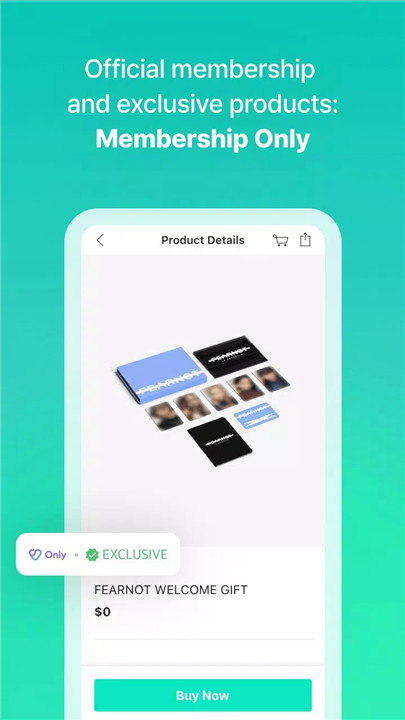
Weverse Shop Review
The Weverse Shop app offers a comprehensive platform for fans to access official merchandise, exclusive products, and special events related to their favorite artists. With a user-friendly interface, browsing and purchasing items is made simple. The app's range of features, including membership perks, official albums, online streaming tickets, and customizable merch, cater to the diverse needs and preferences of fans worldwide. The inclusion of special events for Weverse Shop customers adds excitement and engagement to the overall experience.

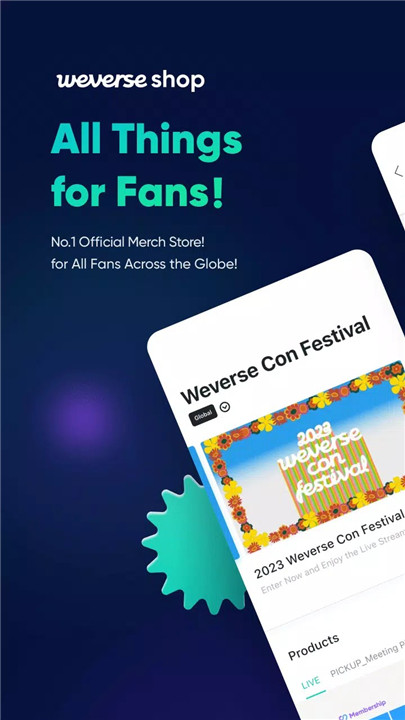
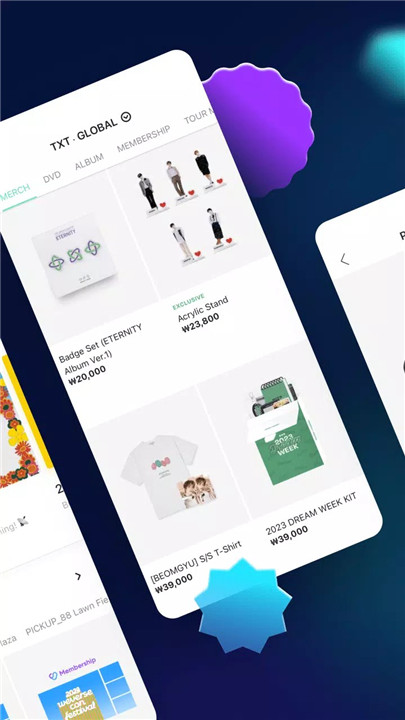
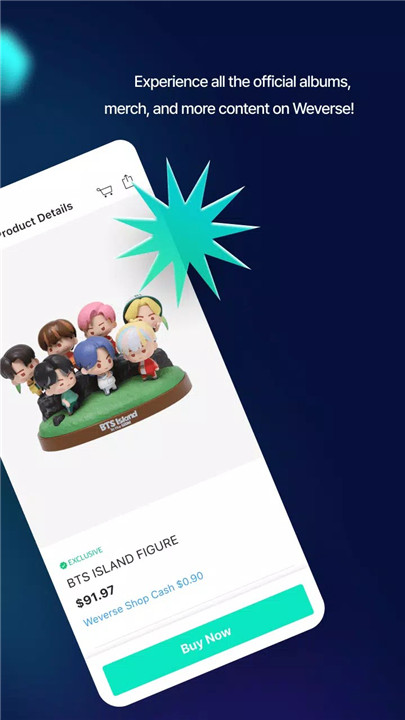
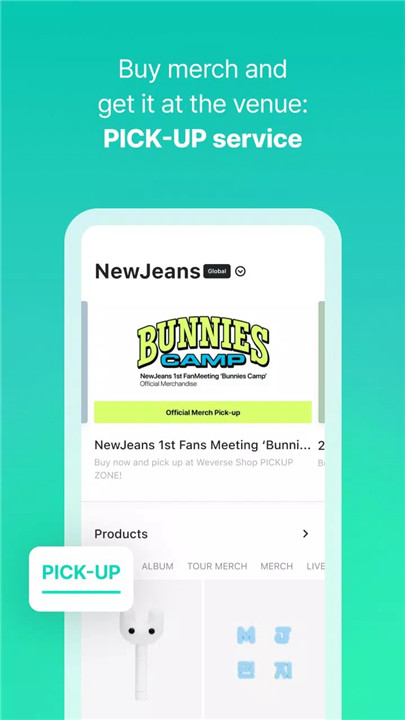
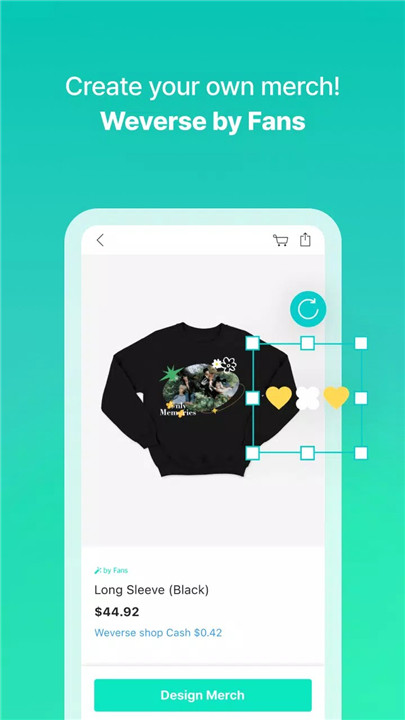









Ratings and reviews
There are no reviews yet. Be the first one to write one.