Features of TimeTree
Multi-Calendar Support:
Create separate calendars for family, friends, and colleagues.
Plan enjoyable weekend events according to each group’s schedule.
Public Calendars:
Easily share event information in calendar format.
Create official websites to share important updates with others.
TimeTree Premium:
Hide ads and unlock additional features like file attachments, event priority, and vertical view.
Infinite Ways to Use TimeTree:
Real users share their creative ways of using the calendar. Find the perfect fit for your lifestyle.
How to Use TimeTree
Install the App:
Download TimeTree app.
Create an account.
Create Lists and Events:
Organize your life by creating separate calendars (e.g., work, personal, hobbies).
Add events, set reminders, and attach files.
Invite Members:
Share your calendar with family, friends, or colleagues.
Collaborate seamlessly and keep everyone informed.
Benefits of TimeTree
Efficient Coordination: Say goodbye to scheduling conflicts and misunderstandings.
Enhanced Communication: Share plans and discuss events effortlessly.
Peace of Mind: Access the most up-to-date calendar anytime, anywhere.
What's New in the Latest Version 12.18.1
Last updated on Apr 22, 2024
■ Ver.12.18.1
- Bug fix : Issue where searching by keywords would not show matching results in some conditions.
■ Ver.12.18.0
- Bug fix: Issue that caused the app to crash when editing repeating events.
- Public Calendars: New event creation screen design.
- Other minor bug fixes, stability and performance improvements.

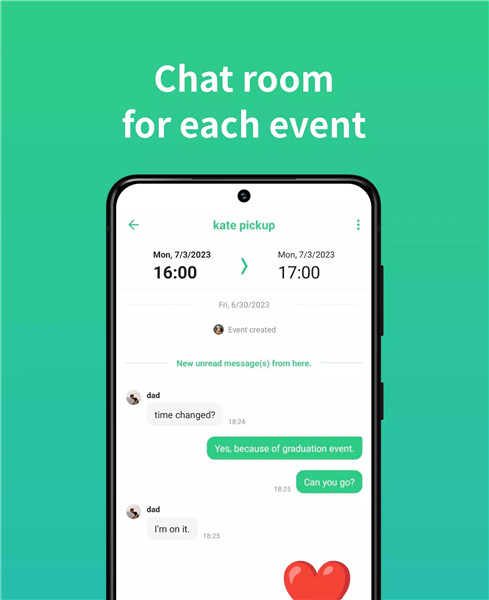
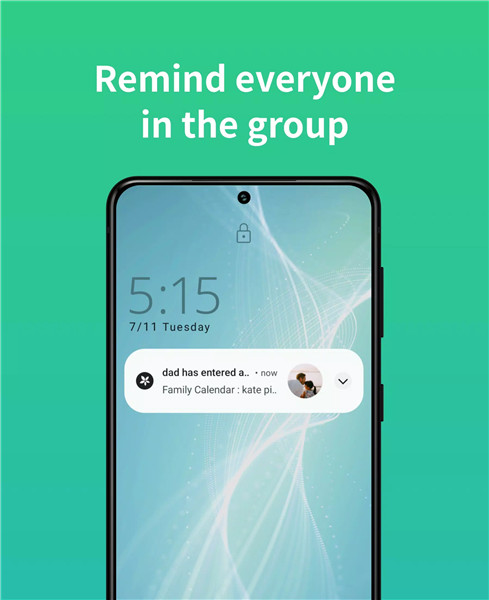
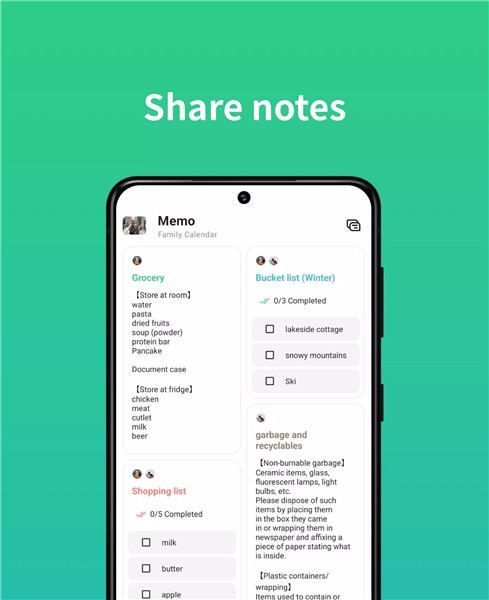
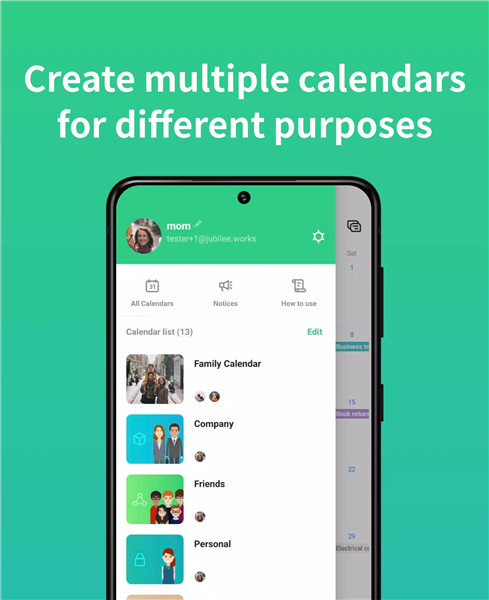
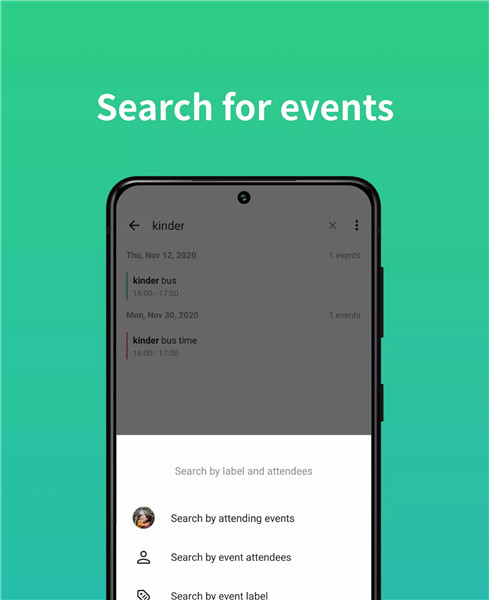









Ratings and reviews
There are no reviews yet. Be the first one to write one.