Spiral Cloud Music Player is an advanced music player that offers a versatile combination of offline and cloud-based music streaming, making it the ultimate solution for music lovers. It allows you to sync music from cloud services such as Dropbox, OneDrive, Box, pCloud, and Google Drive, as well as enjoy offline music by downloading songs and folders.
Cloud & Offline Music Access
Spiral Player gives you the flexibility to access your music from multiple sources. Sync your music library from cloud services like Dropbox, Google Drive, pCloud, Box, and OneDrive, or download songs and albums for offline listening.
Customization Options for a Personalized Experience
Enjoy a completely personalized music experience with Spiral Player’s extensive customization options. The player features Material Design with a variety of themes, including light and dark modes. You can adjust the interface to your liking with quick search, easy navigation, customizable grid spans, and more.
High-Quality Playback with Advanced Audio Features
Spiral Player supports a variety of music formats, including high-quality lossless FLAC, ensuring that your music sounds amazing. Features such as gapless playback, an equalizer with bass boost, 3D effect, virtualizer, and volume boost elevate your listening experience.
Advanced Cloud Integration
Link your Dropbox, OneDrive, Google Drive, Box, and pCloud accounts to Spiral Player for seamless streaming. You can stream music directly from these services, download songs for offline listening, and even use the ‘Downloaded Only’ mode to filter out cloud-based songs.
Extra Features for Enhanced Functionality
Spiral Player includes additional useful features like Chromecast support (Pro feature) for casting audio to wireless devices, and a tag editor for updating metadata such as album art, titles, and artist names (Pro feature). You can create playlists from your favorite songs, albums, and folders, and enjoy the Last Played and Most Played auto-playlists.
FAQs
1. Can I use Spiral Player offline?
Yes! Spiral Player supports both offline and online modes. You can download music, songs, and albums to listen offline, or stream directly from cloud services like Dropbox, Google Drive, OneDrive, Box, and pCloud.
2. How can I sync my music library with the cloud?
Spiral Player allows you to easily sync your music library with Dropbox, Google Drive, pCloud, Box, and OneDrive. Once connected, you can download or stream music directly from these services.
3. What audio formats does Spiral Player support?
Spiral Player supports all the most popular music file formats, including high-quality lossless FLAC. You can enjoy clear, high-fidelity playback across all your music tracks.
4. Can I customize the user interface?
Yes! Spiral Player offers a variety of customization options, including themes (Light & Dark mode), customizable grid spans, artwork enable/disable, and playback notifications, ensuring your music experience is tailored to your preferences.
5. What features are available with the Pro version?
The Pro version of Spiral Player unlocks several advanced features, including playback speed adjustment, bookmarks, Chromecast support, tag editing, and the ability to cast audio to wireless devices.
Version History
v1.2.23—5 Apr, 2024
- Bug Fixes.
v1.2.21—28 Aug, 2023
v1.2.21
- Bug Fixes.
v1.2.19
- Add option to arrange artist and album section by album artist.
- Add max player cache up to 10 GB.
- Add option to hide Most and Last played playlist.
- Bug Fixes.
v1.2.18
- Improve UI for large screens.
- Add visualizer in now playing.
- Add sort by album artist.
- Add option to prefer SW decoder.
- Bug Fixes.
v1.2.20—16 Aug, 2023

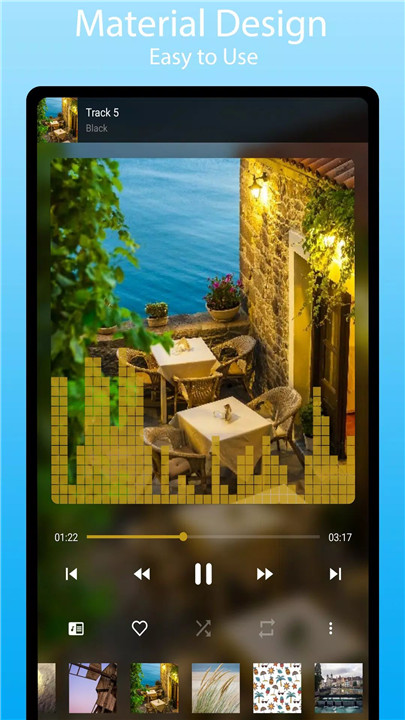
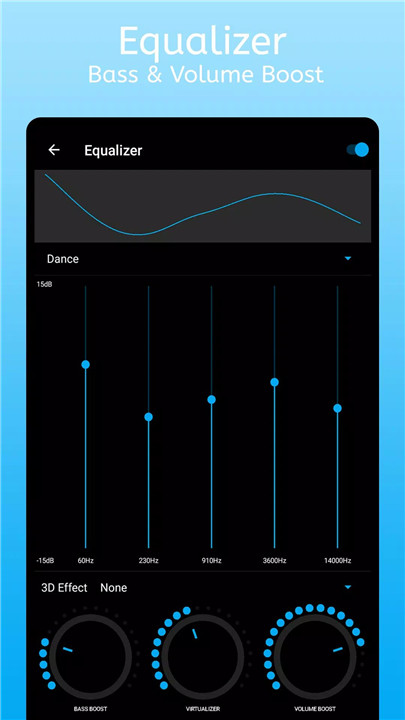
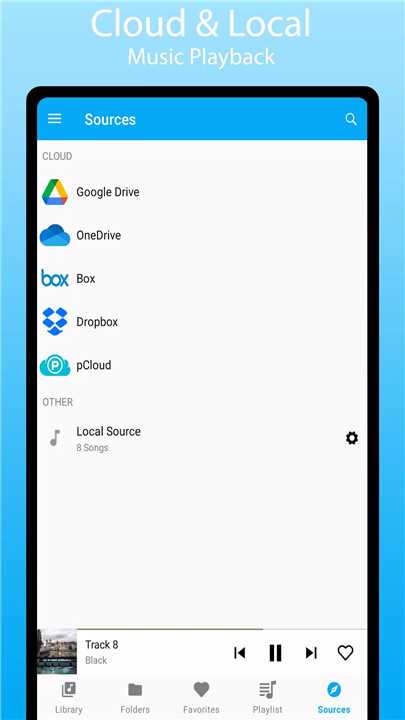
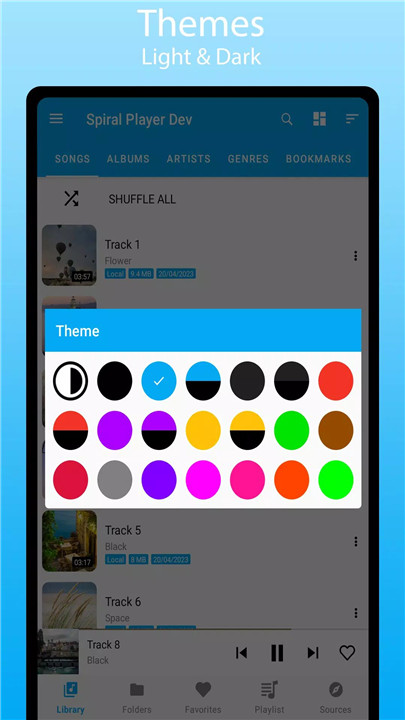
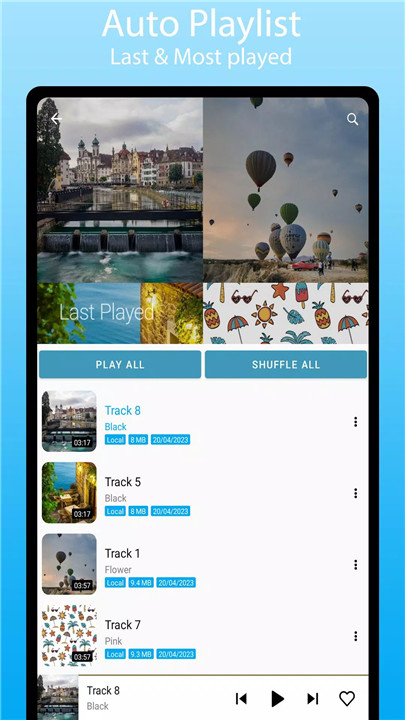
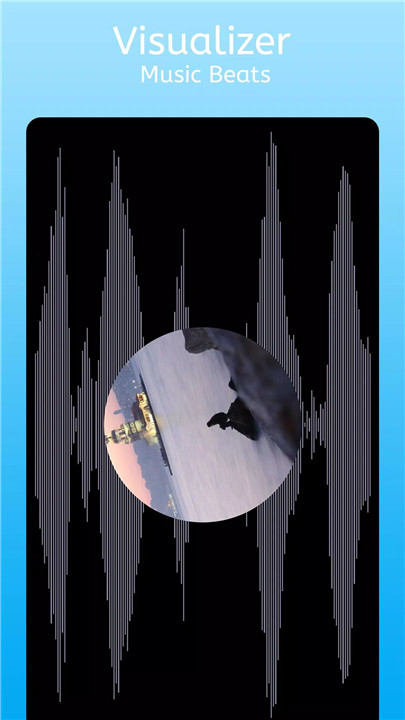
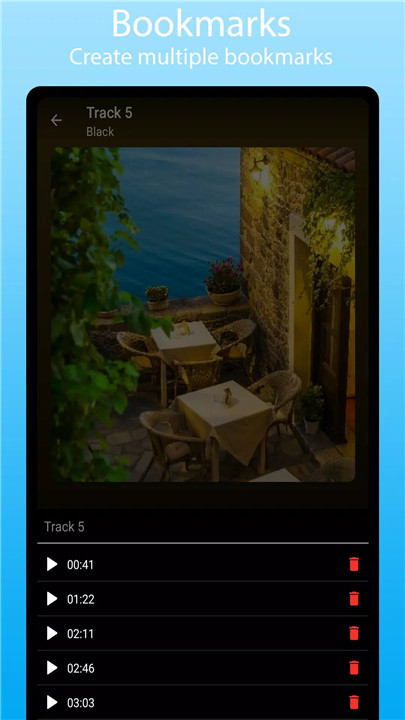









Ratings and reviews
There are no reviews yet. Be the first one to write one.