The "Company Prefix" feature enables users to add a customizable prefix to each call they make. This prefix is selected by the user based on their personal preference, providing flexibility and convenience for managing calls.
Users can select any prefix they desire, creating a more personalized calling experience.
Additionally, this application is not restricted to domestic calls; it can also be used effectively while traveling internationally. Users can make international calls using a "calling card," which usually requires entering a specific number and a PIN before dialing the desired number.
The application is organized into four main sections for ease of use:
1) In the CONTACTS section, you can easily select or search for a contact by typing their name or surname in the designated field. If you have enabled the prefix or anonymous call in the SETTINGS section, the prefix will automatically be added before the number you wish to dial.
2) The DIALER section allows you to manually enter the phone number you want to call. Similar to the CONTACTS section, if the prefix or anonymous call is enabled in SETTINGS, it will be automatically applied to the number you dial.
3) The Favourites section displays all contacts marked as favorites on your device. You can quickly find a contact by typing their name or surname in the search field.
4) In the SETTINGS section, you can:
- Set the prefix that will be added before each call.
- Enable or disable a suffix, which sends a tone at the start of the call, allowing you to skip the automatic voice prompt and connect to your call more quickly.
- Enable or disable the prefix.
- Enable or disable anonymous calling.
Should users encounter any issues with the application or wish to provide feedback or suggestions, they are encouraged to reach out via email at sviluppo@teamandroid.it. The team is committed to providing timely responses and assistance to enhance the user experience.
FAQ
Q: How can I select a custom prefix?
A: You can set the prefix in the SETTINGS section of the app. Go to SETTINGS, and under the "Prefix" option, enter the prefix you want to use for your calls.
Q: Can I use the "Company Prefix" feature for international calls?
A: Yes, the "Company Prefix" feature can be used for international calls. You can use a "calling card" by entering a specific number and a PIN before dialing the desired number, and the prefix will be automatically added.
Q: How do I add a prefix to a contact's number?
A: In the CONTACTS section, simply select or search for the contact you want to call. If you have enabled the prefix in the SETTINGS section, the prefix will automatically be added before the number you wish to dial.
Version History
v2.6.8——6 Mar 2025
CompanyPrefix: it's easy to add a prefix to all your calls. Download and install old versions of Company Prefix that suits your device model and enjoy your favorite features!
Fix


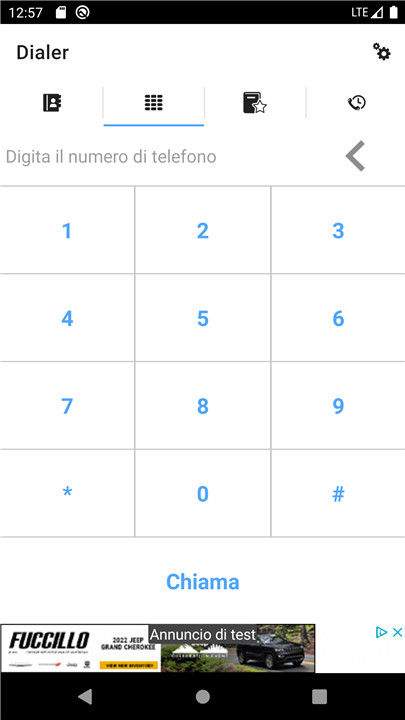

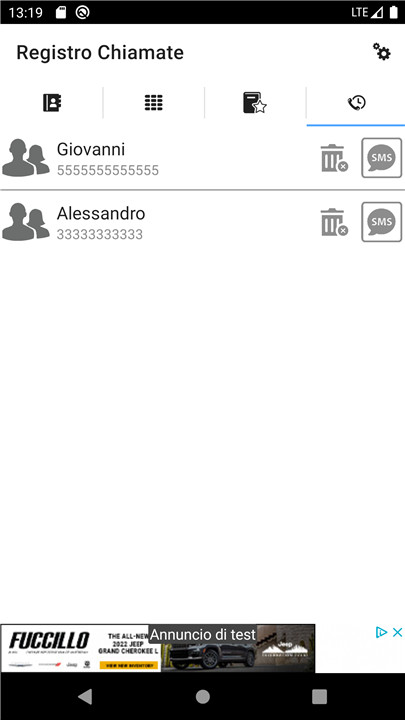
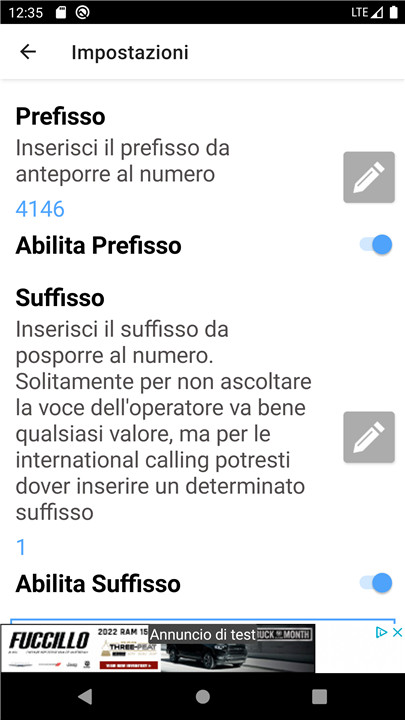
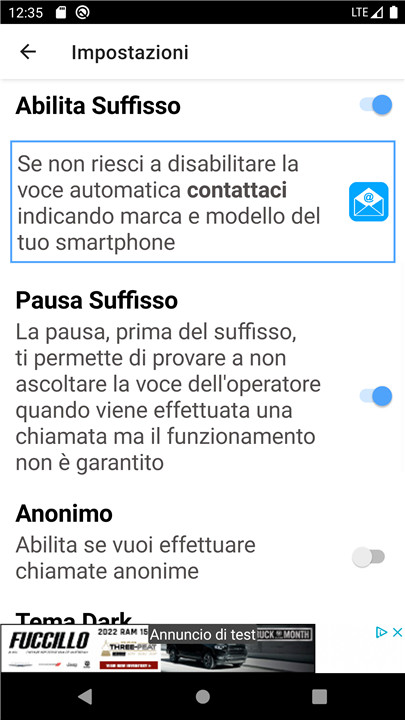
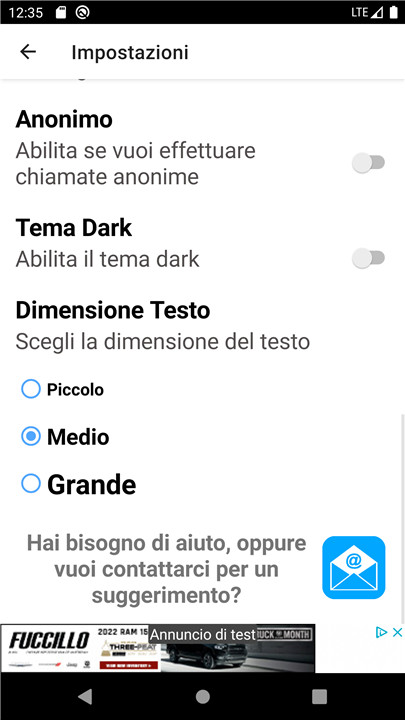









Ratings and reviews
There are no reviews yet. Be the first one to write one.