LumApps Mobile Intranet Solution – Now on Android!
Introduction
• LumApps, the award-winning intranet platform, has expanded its capabilities with a new mobile companion designed exclusively for Android users.
• This innovative solution brings together corporate news, business tools, essential documents, and social communities into a single, centralized hub.
• By streamlining communication and collaboration, LumApps helps organizations enhance productivity and connectivity—anytime, anywhere.
• Already trusted by companies across industries, our intranet platform is now available in a mobile-friendly format, ensuring employees stay engaged and productive—whether they’re traveling, working remotely, or simply away from their desks.
Key Features of the LumApps Mobile App
• The LumApps Mobile app provides a seamless experience with two primary views for accessing targeted information and communities.
• Users can quickly sign in using Google credentials after a brief onboarding process—no extensive training required thanks to its intuitive design.
Core Functionalities:
• Content Browsing:
- View company news and personalized information feeds.
- Access detailed content, including comments and attached files.
• Real-Time Interaction:
- Like and comment on posts to stay engaged.
- Respond to existing comments within discussions.
• Community Engagement:
- Browse all available communities and follow preferred ones.
- Monitor community activity, including posts with links, images, and documents.
- Participate actively by liking, commenting, and discussing shared content.
• Content Creation:
- Create posts within communities, attaching files such as images, docs, and links.
- Organize posts effectively using relevant tags.
• Support & Accessibility:
- Quick access to the LumApps Help page for troubleshooting.
(Note: To use the LumApps Mobile app, your company must have an active subscription that includes the mobile option, along with valid login credentials.)
Enhanced Connectivity for On-the-Go Workforces
• LumApps Mobile ensures that employees remain connected, productive, and informed—regardless of location.
• Whether catching up on internal updates, collaborating on team projects, or engaging in community discussions, users can maintain seamless workflow continuity.
Need Assistance or Interested in Learning More?
• For technical support or inquiries about LumApps Mobile:
• Email us at mobile@lumapps.com
• For organizations seeking improved communication and collaboration solutions:
• Reach out at contact@lumapps.com
Empower your workforce with LumApps Mobile—bringing workplace efficiency and connectivity to the palm of your hand.
FAQ
Q: Who can use the LumApps Mobile app?
A: The app is designed for employees of organizations that have an active LumApps subscription with mobile access enabled. Users must have valid login credentials provided by their company.
Q: Do I need special training to use the app?
A: No, LumApps Mobile is designed with an intuitive interface for easy navigation. Minimal training is required, and the onboarding process helps users get started quickly.
Q: My company uses LumApps, but I can’t access the mobile app. Why?
A: Your organization must have an active subscription that includes mobile access. Contact your IT or LumApps administrator to verify if mobile features are enabled for your account.
Version History
v65.1——30 Jul 2025
LumApps is now on-the-go! Follow company content and communities anywhere Download the latest version of LumApps to enjoy new features and updates immediately!
65.1
Minor bug fixes and improvements. Install or update to the newest version to check it out!
*64
Minor bug fixes and improvements. Install or update to the newest version to check it out!
*63.1
Minor bug fixes and improvements. Install or update to the newest version to check it out!

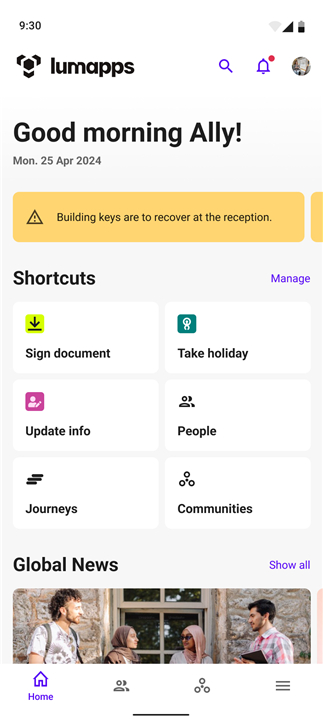
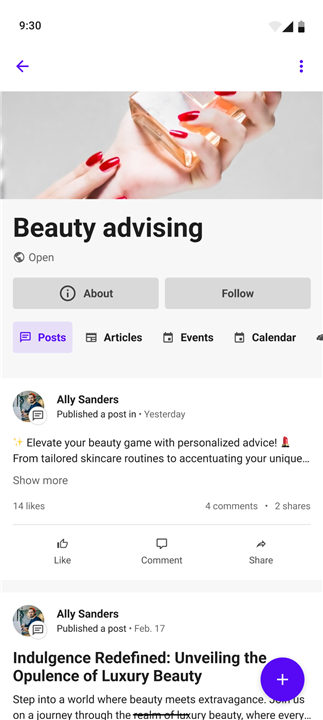
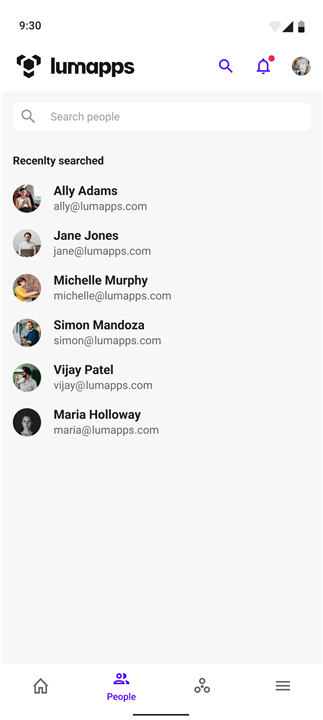









Ratings and reviews
There are no reviews yet. Be the first one to write one.