Delta Chat is the revolutionary messaging app that combines the simplicity of email with the speed and convenience of instant messaging. It’s a decentralized, secure alternative to traditional messaging apps that ensures privacy by design. With Delta Chat, you can chat with friends and colleagues without needing a phone number, relying instead on your existing email address.
Why Use Delta Chat?
Decentralized and Secure
Delta Chat uses end-to-end encryption to protect your messages from unauthorized access. It’s built to ensure privacy against network and server attacks, giving you the peace of mind you deserve. As an open-source platform, it’s been thoroughly audited to guarantee security.
Seamless Integration with Email
Unlike other messaging apps, Delta Chat doesn’t require phone numbers or private data. You can use your existing email address for communication, and read your inbox just like a regular chat. It’s as easy as sending an email, but with the benefits of real-time chat.
Multi-Profile and Multi-Device Support
Delta Chat allows you to manage multiple profiles across multiple devices. Whether you're using a phone, tablet, or desktop, you can easily switch between devices and keep your chats in sync.
Interactive Mini-Apps for Gaming and Collaboration
Enhance your chat experience with interactive mini-apps for gaming and collaboration directly within your conversations. It’s not just messaging; it’s a new way to connect and collaborate with friends and colleagues.
FAQs
Q: Do I need a phone number to use Delta Chat?
A: No! Delta Chat does not require a phone number or any personal data. You can use your existing email address to get started.
Q: How does Delta Chat ensure the privacy of my messages?
A: Delta Chat uses end-to-end encryption to keep your messages private and secure from network or server attacks. Only you and the recipient can read your messages.
Q: Can I use Delta Chat on multiple devices?
A: Yes! Delta Chat supports multi-device synchronization, so you can chat seamlessly across multiple devices. Switch from phone to tablet or desktop effortlessly.
-------------------------------
What's New in the Latest Version 1.50.5
Last updated on Jan 14, 2025
fix push-notifications handling for certain devices where it was not working correctly

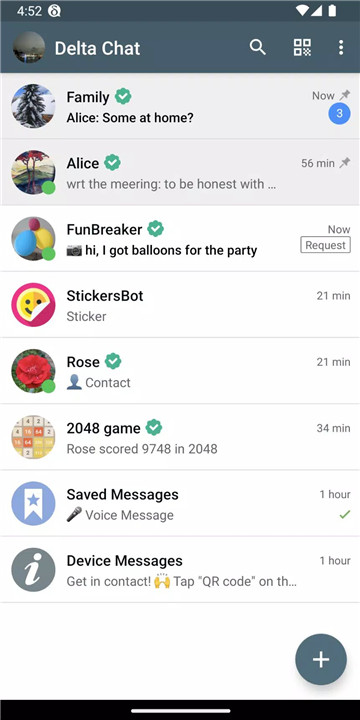
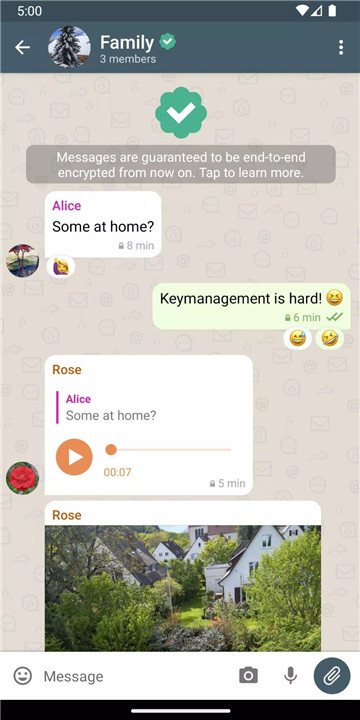
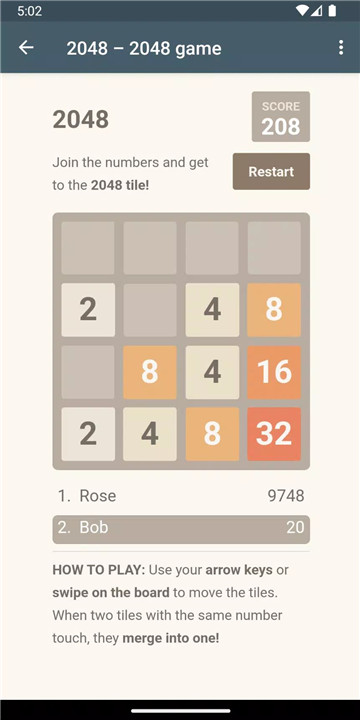
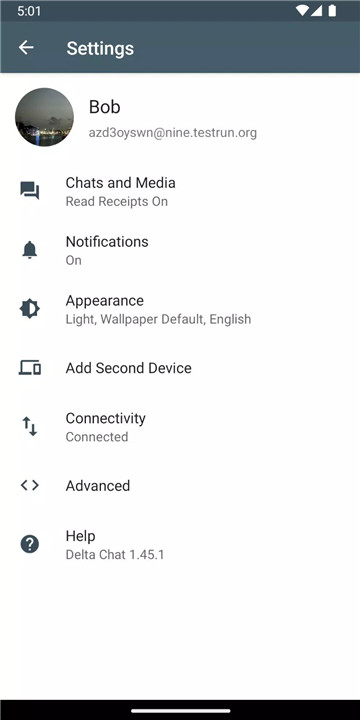
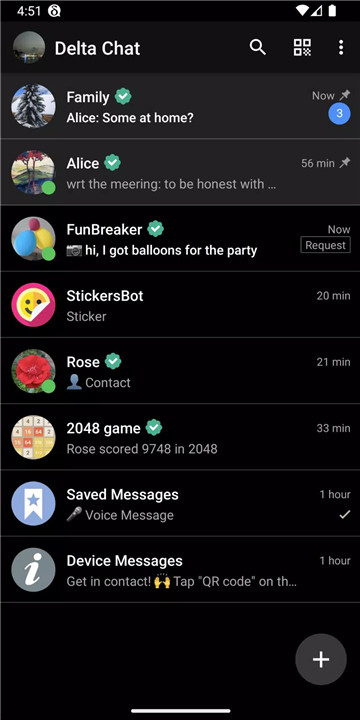
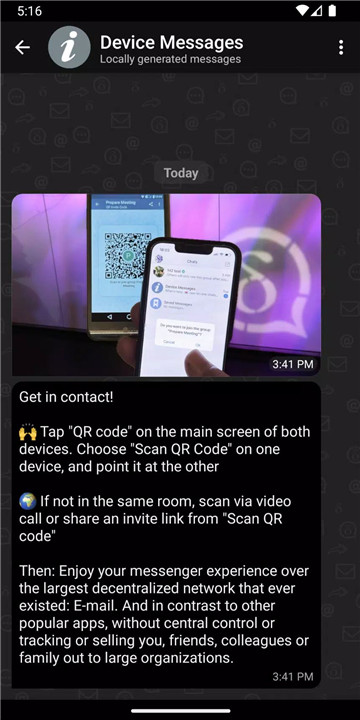

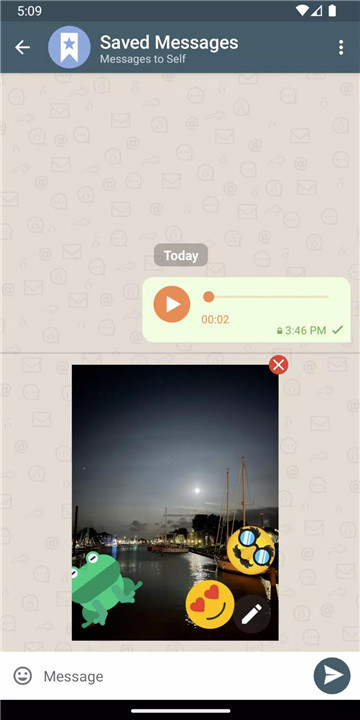









Ratings and reviews
There are no reviews yet. Be the first one to write one.