Key Features of the FormsApp :
Form Builder:
Create forms with various field types (e.g., text, date, multiple-choice, file upload).
Customize the order of fields and add conditional logic.
Privacy Settings:
Set privacy levels for each form (private, limited, unlisted, or public).
Step View vs. List View:
Choose between displaying form fields on separate pages (ideal for surveys) or listing them all on one page (suitable for contact forms).
Conditions:
Show or hide fields based on previous answers.
Calculator:
Create quizzes or quote forms with calculations.
Geolocation Restriction:
Collect data from people in specific areas (useful for localized surveys).
How to Use FormsApp :
Download the FormsApp.
Create a new form by adding fields and customizing settings.
Share the form link with respondents via email, social media, or direct messaging.
Monitor responses in real time and export data for further analysis.
Benefits of the FormsApp:
Efficiency: Quickly design and distribute forms without coding.
Data Collection: Gather valuable insights from respondents.
Versatility: Suitable for personal, professional, and educational purposes.
What's New in the Latest Version 9.3
Last updated on Aug 28, 2023.
Updated Android target API to 33.

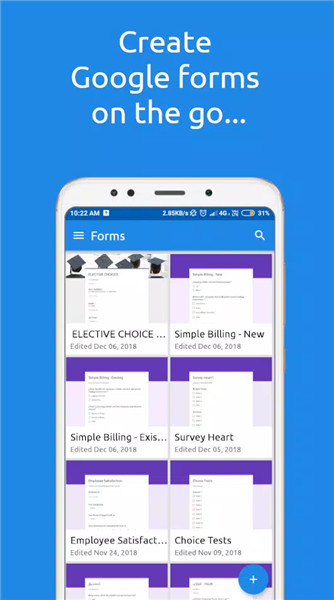
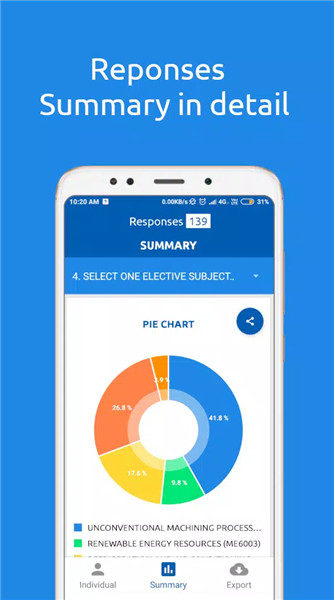
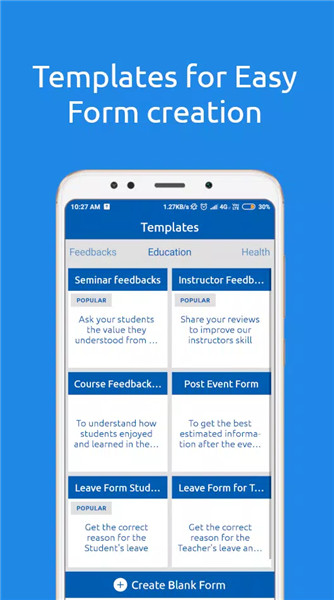
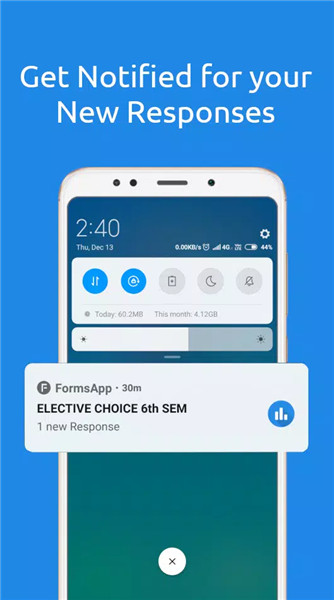
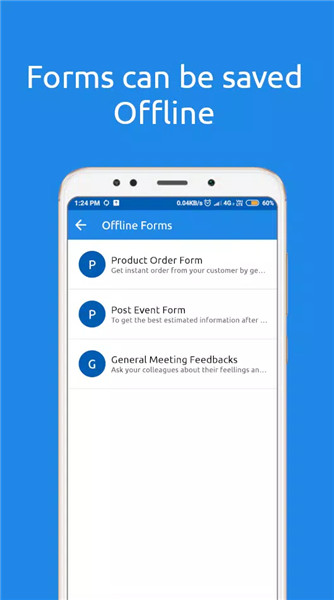









Ratings and reviews
There are no reviews yet. Be the first one to write one.