Key Features of Magisto:
Smart Editing: Magisto’s artificial intelligence-driven editor intelligently enhances your media. It adds beautiful graphics, effects, filters, and music to create compelling stories.
Photo Slideshows and Video Collages: Even if you don’t have video clips, you can create moving photo slideshows or collages.
Customization Options: Edit your clips by cutting, trimming, merging, and reordering. Add text, choose fonts, change orientation, and use colorful stickers.
Music Library: Pick from a vast commercially licensed song library to set the mood for your videos.
Highlights:
Professional-Looking Results: Quickly create videos that stand out without the hassle of manual editing.
Social-Media Ready: Share your scroll-stopping videos on social platforms, messaging apps, email, or anywhere else.
How to Use Magisto:
Install the App: Download Magisto Video Editor .
Select Media: Choose photos and video clips from your gallery, Google Photos™, or iStock™ library.
Pick a Style: Select a theme that matches your desired vibe: Celebrate, Love, Memories, Trailer, Extreme, Travel, and more.
Add Music: Explore Magisto’s vast song library and choose a track.
Preview and Share: Watch your video before finalizing, then easily share it with friends and family.
Subscription Plans:
Magisto Premium (Monthly):
Premium styles
No Magisto watermark
Up to 10 minutes per movie
Magisto Professional (Monthly):
Everything in Premium
Exclusive styles and templates
Access to 3+ million full-HD iStock™ video clips and photos
Customizable colors and fonts
Free access to ‘Vimeo Pro’ ($20 monthly value) for powerful video hosting and sharing tools.

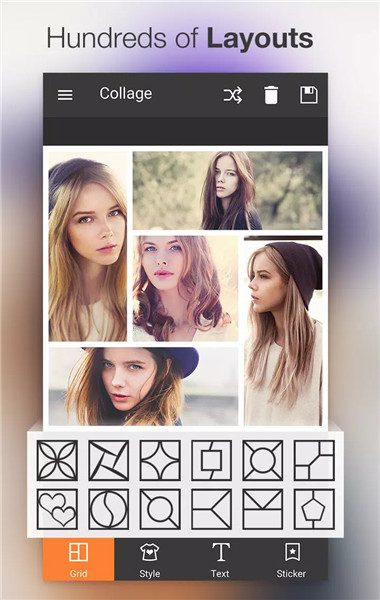
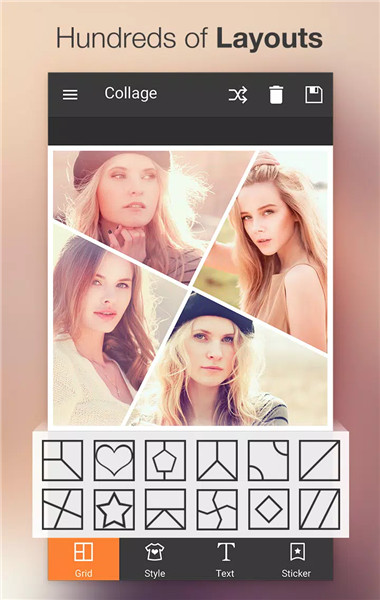
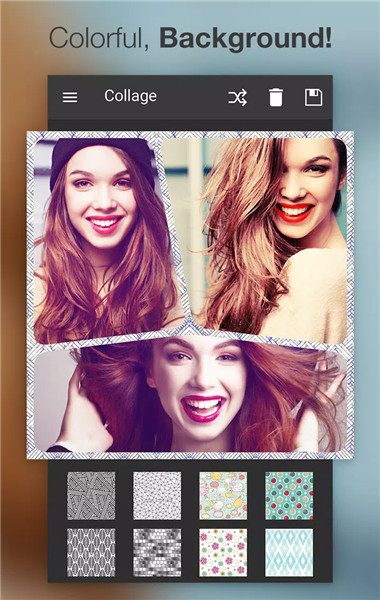
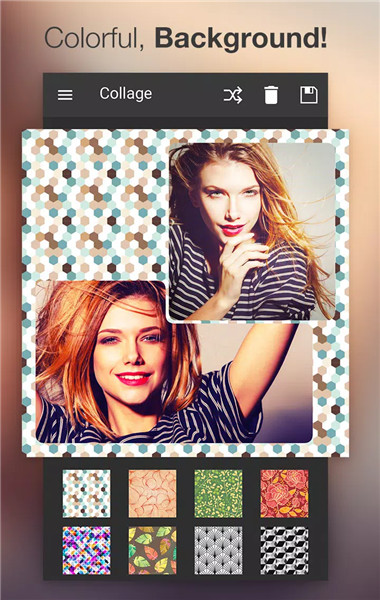
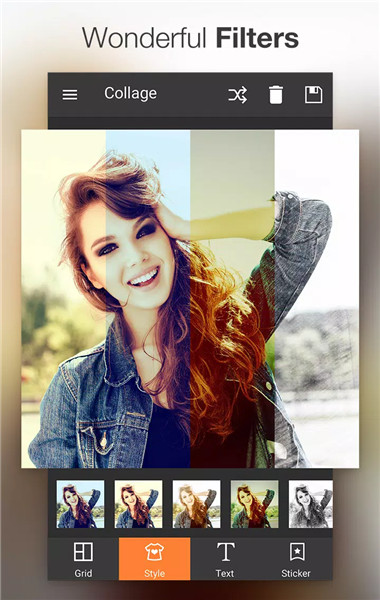









Ratings and reviews
There are no reviews yet. Be the first one to write one.