
Photo Retouch- Object Removal APK
5.0.27
Photo Retouch- Object Removal
Photo Retouch- Object Removal APK
Download for Android
Photo Retouch- Object Removal is a very useful mobile photo beautification app. The software can help users beautify photos more quickly and conveniently. The software is very convenient to use. Users can use the software to remove unwanted parts of photos, add filters, text, etc. The operation is also relatively simple.
App Features:
1. Users can click Undo to return to the previous step or the next step during use, and no longer have to worry about misoperation
2. It can intelligently and quickly repair some pictures with more background noise to make your pictures look cleaner
3. The pictures being processed can be rotated, cropped, etc. to meet basic P-picture needs
4. If you are not satisfied with the effect of the processed picture, you can also click Restore Original Picture to re-P, and return to the original appearance with one click
5. Support whitening of pictures, which can be whitened manually or automatically recognized to make your beauty more beautiful
6. The finished pictures can be saved directly to the mobile phone, and can also be shared to major social platforms
Reasons to download:
1. Expenditure and multiple mobile phones The album is seamlessly connected, and users can directly select pictures from the mobile phone album for picture processing
2. Supports picture processing in multiple formats such as bpm, pcx, jpg, png, jpeg, etc., helping you to edit pictures with one click
3. The powerful cloning technology can select a part of the picture to copy and paste to other places, and can also paste multiple parts at the same time
4. The pictures made are all high-definition, will not change the original clarity of the picture, and there is no watermark
5. The software has only a few functions, simple operation, but very practical, so that you who can't Photoshop can also become a Photoshop master
6. All functions on the software are free to use, and there is no advertising harassment, just to give users a better experience
What's New in the Latest Version 5.0.27
Last updated on Jun 26, 2024
1. Added new collage layout, come and try it
2. Fixed bugs and optimized performance to improve user experience
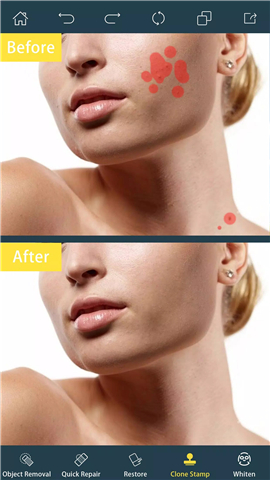



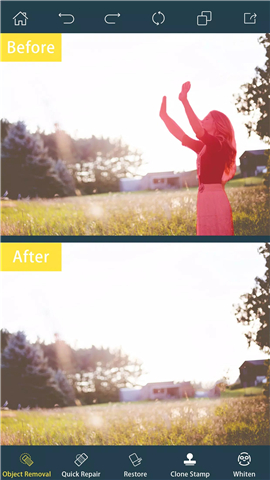

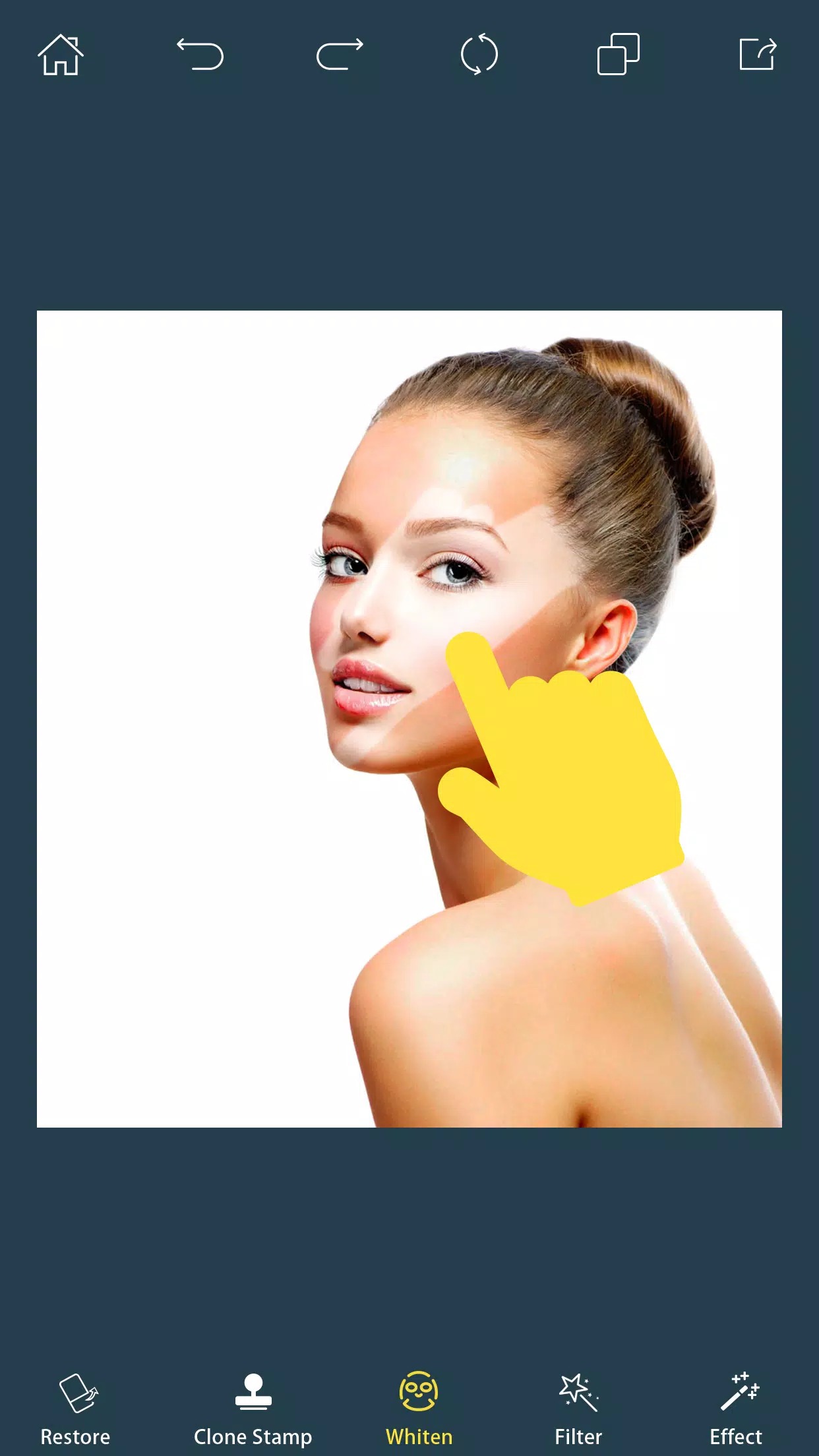









Ratings and reviews
There are no reviews yet. Be the first one to write one.