BGN Launcher is a lightweight and customizable home launcher designed to enhance your Android experience. BGN Launcher provides users with a customizable and user-friendly home screen experience, allowing you to personalize your device and make it uniquely yours. Whether you prefer a clean and minimalist look or want to add your own personal touch, BGN Launcher offers the tools and features you need to create the perfect home screen setup.
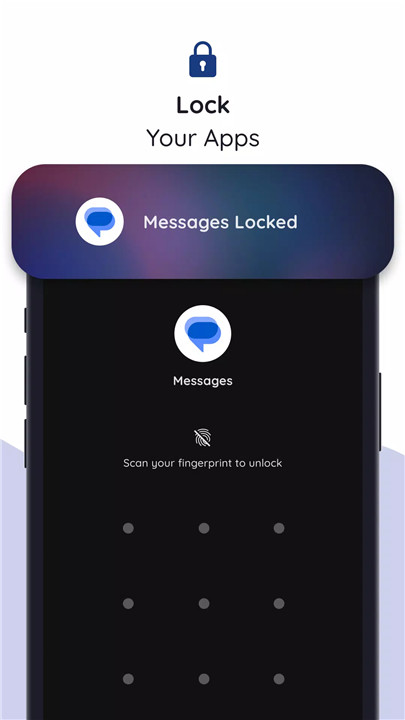
BGN Launcher Key Features
Customization Options: Personalize your home screen by customizing your wallpaper, theme, colors, and icons. BGN Launcher allows you to make your device truly yours by giving you the tools to create a unique and personalized look.
Widget Support: Easily add widgets to your home screen for quick access to your favorite apps, contacts, or information. BGN Launcher allows you to customize your home screen layout to suit your needs and preferences.
Icon Pack Compatibility: Customize the appearance of your app icons by using compatible icon packs available on the Google Play Store. Choose from a wide range of icon styles to give your device a fresh and modern look.
Inspired by Stock Android and Pixel Design: BGN Launcher is inspired by the design of Stock Android and Pixel devices, offering a clean and minimalist interface that is both intuitive and easy to use.
Lightweight and Fast: BGN Launcher is designed to be lightweight and fast, ensuring smooth performance on your device without consuming excessive system resources.
BGN Launcher offers a wide range of features to enhance your Android home screen experience
Search:
Bottom Search Bar: Access the search bar conveniently located at the bottom of your home screen for quick searches.
App Search Bar: Easily search for specific apps using the dedicated app search bar.
App Suggestions: Get app suggestions based on your usage patterns for faster access to your frequently used apps.
Voice Search Shortcut: Access voice search functionality with a simple shortcut for hands-free searching.
Look & Feel:
Theme Options: Choose between light, dark, or automatic theme modes based on your wallpaper for a personalized visual experience.
Black Color for Dark Theme: Customize the dark theme with a black color option for a sleek and modern look.
Grid Count: Adjust the grid count to customize the layout of your home screen icons and widgets.
Icon Size: Resize icons to suit your preferences and optimize the appearance of your home screen.
Swipe Indicator: Enable swipe indicators for visual cues when navigating through your home screen pages.
Edit Apps:
Hide Apps: Keep your home screen clutter-free by hiding apps from your app drawer.
Hide App Name: Choose to hide app names from either the desktop or app drawer for a cleaner look.
Icon Shape: Customize the shape of your app icons to match your preferred aesthetic.
Icon Pack Support: Apply custom icon packs to further personalize the appearance of your app icons.
Adaptive Icon Support: Enjoy adaptive icon support for legacy apps, with optional dynamic background color for a cohesive look.
There are several compelling reasons to choose BGN Launcher
Gestures & Actions:
One Finger Swipe Down: Access notifications with a single finger swipe down gesture on your home screen.
Two Finger Swipe Down: Quickly access quick settings by performing a two-finger swipe down gesture.
Double Tap to Lock: Lock your device with a double tap gesture, with customizable timeout or secure lock options.
Customizable Home Button Action: Define the action performed by the home button on your home screen for added convenience.
Shortcuts:
Static Shortcuts: Create static shortcuts for your favorite apps or actions for quick access.
Dynamic Shortcuts: Access dynamic shortcuts for supported apps, providing convenient access to specific app functions.
Other:
Home Screen Rotation: Enable home screen rotation to switch between portrait and landscape orientations seamlessly.
Physical Animations: Enjoy smooth and fluid physical animations for a polished user experience.
Transparent Navigation Bar: Customize the appearance of your app drawer with a transparent navigation bar.
Desktop Lock: Secure your home screen layout by locking it in place to prevent accidental changes.

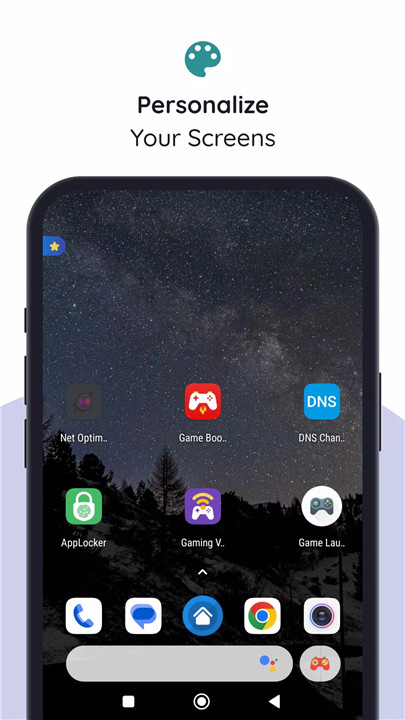
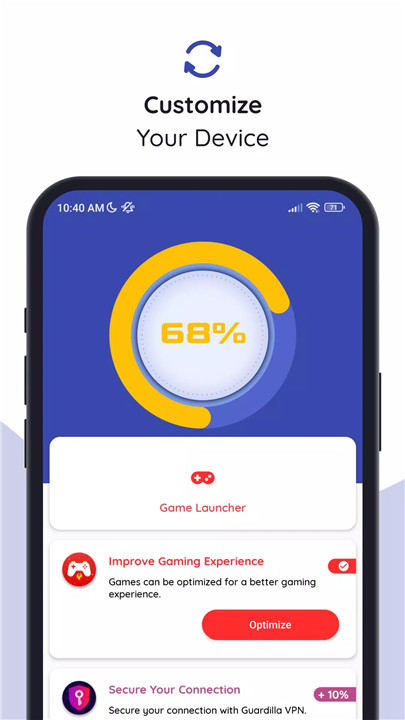

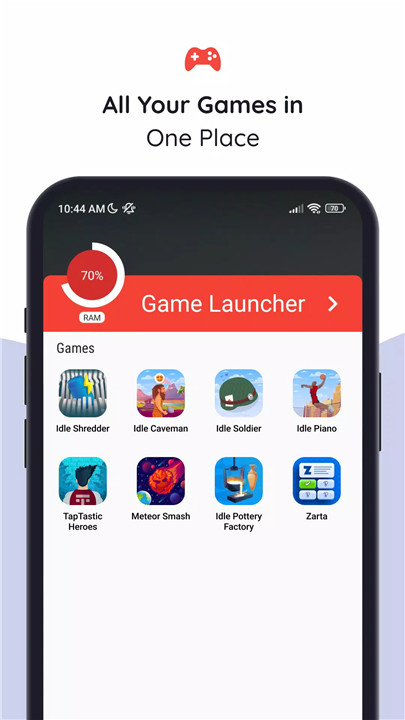










Ratings and reviews
There are no reviews yet. Be the first one to write one.