Today, QR codes are widely utilized and have become a common sight. Unlike traditional 1D barcodes, the information contained within a QR code isn't immediately visible. To access this information, you'll need a QR code reader or scanner.
There are numerous applications for QR code readers and scanners, but one stands out due to its unique features:
- It supports a variety of barcode types, including QR codes, EAN, UPC, Code128, ITF-14, and Code39.
- It can quickly scan barcodes from image files, even those rotated by 90 degrees.
- The app automatically decodes the received content and supports multiple formats such as calendar events, Wi-Fi credentials, locations, and messages. It also displays metadata for the scanned QR code, including version, error correction level, and encoding mode.
- You can generate QR codes with diverse content types, including text, calendar events, Wi-Fi information, and locations, while also customizing the metadata of the generated QR code.
The app features two modes: a QR code reader for scanning codes and a QR code generator for creating them. With the generator, you can customize your QR codes to your liking.
Using the QR code reader is straightforward. To scan, simply open the app, tap the Scan button, and point your camera at the QR code or barcode you wish to scan. The scanner will automatically detect any barcode in view.
Key features include:
QR code reader:
- Camera scanning for various barcodes: QR, EAN-13, EAN-8, UPC-A, UPC-E, Code128, ITF-14, Code39.
- Ability to scan barcodes from image files.
- Options to toggle the flash and enable auto-focus.
- Utilities for the decoded content, such as importing contacts, configuring Wi-Fi, sending SMS, making calls, and browsing URLs.
QR Code Generator Features:
- Explore various content formats for your QR codes, including email, messages, locations, events, contacts, phone numbers, text, Wi-Fi, and URLs.
- Customize metadata settings such as version and error correction level.
- Enjoy convenient data input options: import contacts directly from your list, automatically detect your location, and pull phone numbers from your call history.
History Management:
- Keep a record of all scanned and generated barcodes.
- Organize your list by different criteria: date, type, or name.
- Easily rename, delete, or mark items as favorites.
- Clear all items with a single action.
Additional Options:
- Toggle vibration and sound notifications when a barcode is detected.
- Share your QR code images effortlessly.
Download and utilize our QR code reader and generator for quick and accurate scanning. We’d love to hear your thoughts on the Google Play Store! If you encounter any issues with our app, don’t hesitate to reach out to us at musicstudio5.ltd@gmail.com.
FAQ
Q: What is a QR code?
A: A QR code (Quick Response code) is a two-dimensional barcode that can store a significant amount of information, which is not immediately visible. It can be scanned using a QR code reader or scanner to access the embedded information.
Q: How does a QR code reader work?
A: A QR code reader uses the camera on your device to scan the QR code or barcode. Once scanned, the app decodes the information contained within and presents it to the user. Many QR code readers also support scanning from image files.
Q: What types of barcodes can the QR code reader in your app scan?
A: The QR code reader in our app can scan various barcode types, including QR codes, EAN-13, EAN-8, UPC-A, UPC-E, Code128, ITF-14, and Code39.
-----------------
What's New in the Latest Version 4.8
Last updated on Nov 24, 2024
QR code reader, QR code generator generate and scan QR code, barcode Download the latest version of QR Code Reader 4.8 to enjoy new features and updates immediately!
Minor bug fixes and improvements. Install or update to the newest version to check it out!


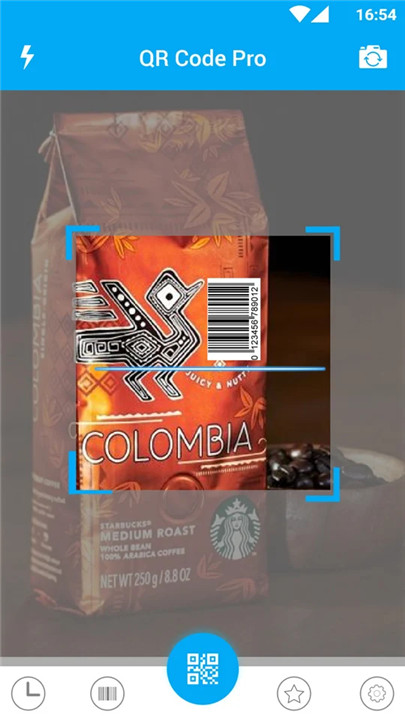
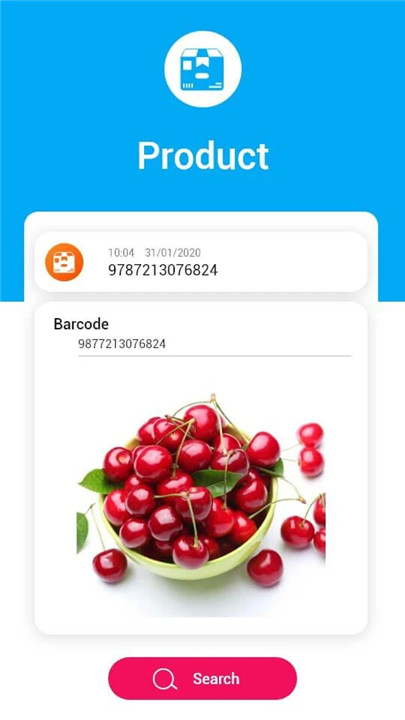
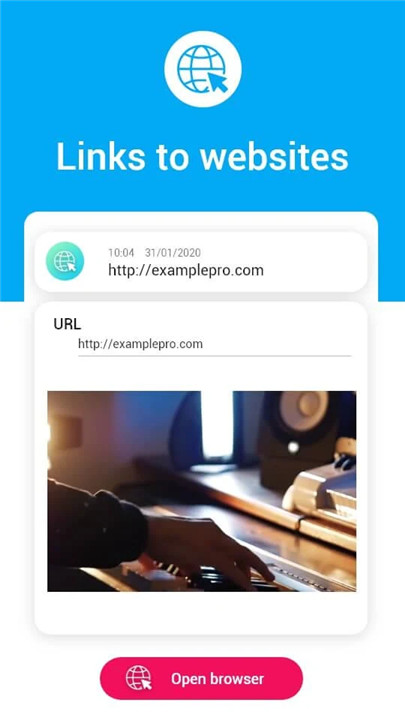
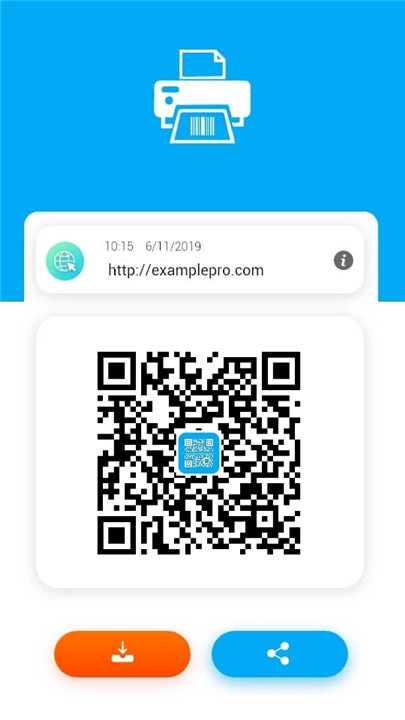
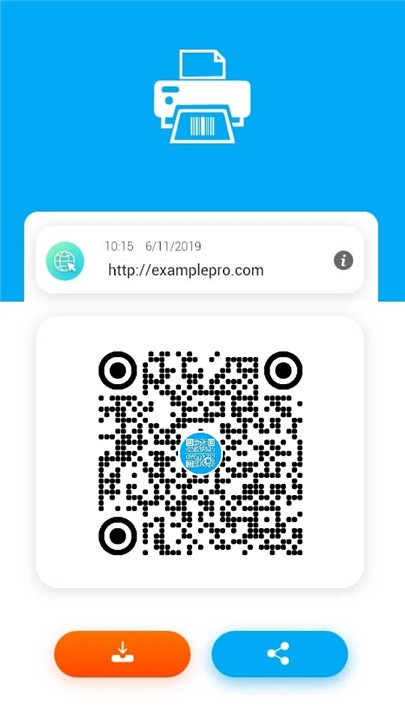
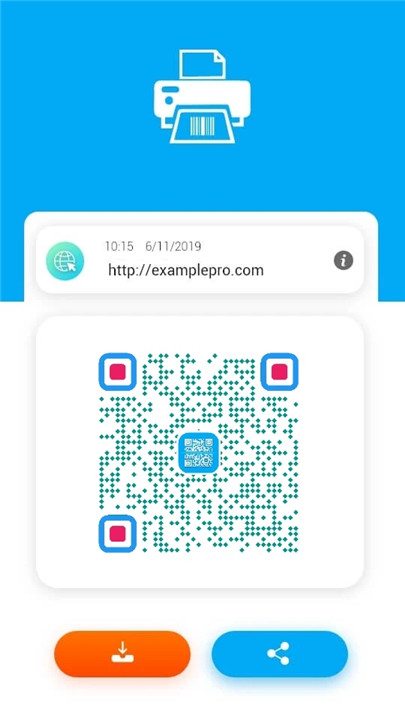
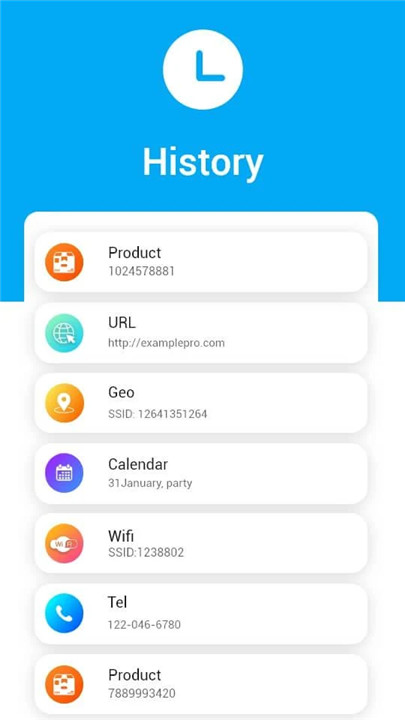









Ratings and reviews
There are no reviews yet. Be the first one to write one.