
Clock Vault-Hide Photos,Videos APK
35.0
Clock Vault-Hide Photos,Videos
Clock Vault-Hide Photos,Videos APK
Download for Android
Key Features of Clock Vault-Hide Photos,Videos
Photo and Video Hiding: Hide photos and videos within the app. These files won’t appear in your regular gallery.
Crop and Rotate: The app includes photo cropping and rotation features, ensuring your hidden pictures look just right.
Decoy Locker (Fake Password): Set up a decoy vault with a different password. If someone tries to access your hidden content, they’ll encounter the decoy locker.
Customizable Icon: Replace the default clock icon with other icons (such as a calculator) to
Setting Up the Password:further conceal the app’s true purpose.
How to Use Clock Vault-Hide Photos,Videos
Launch the Clock Vault-Hide Photos,Videos app.
Move the clock hands to set a desired time password (like 12:34).
Confirm the password by repeating the same time and pressing the center button.
Unlocking the App:
Press the center button to reset the clock hands to 12:00.
Manually adjust the clock hands to your password position.
Press the center button again to validate and unlock the vault.
Benefits of Clock Vault-Hide Photos,Videos
Privacy Protection: Keep your personal photos and videos away from prying eyes.
Discreet Interface: The clock icon conceals the true purpose of the app.
Customization: Choose your preferred decoy icon and personalize your experience.
What's New in the Latest Version 35.0
Last updated on Dec 26, 2023
Minor bug fixes and improvements. Install or update to the newest version to check it out.
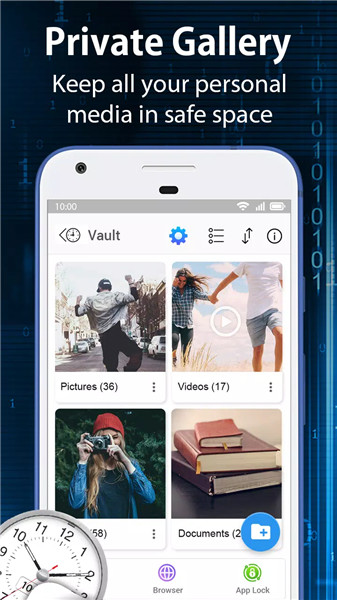

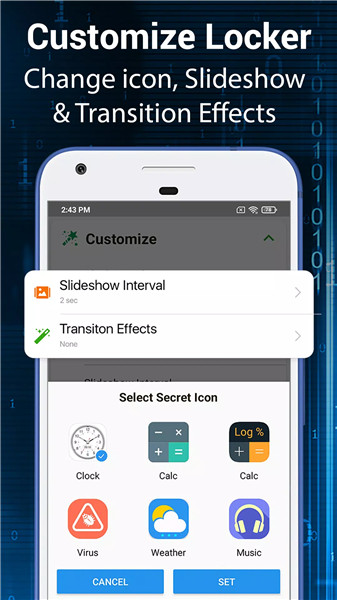

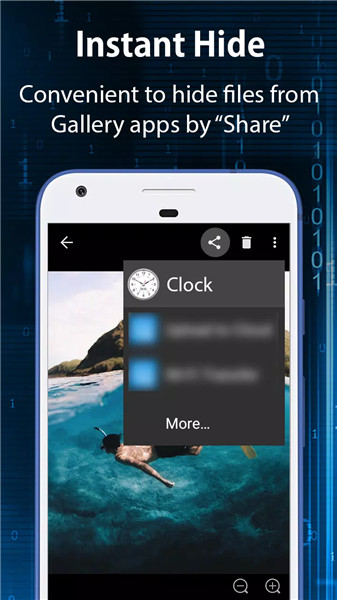









Ratings and reviews
There are no reviews yet. Be the first one to write one.