Features of Nego QR Code Scanner
Auto Detect Feature: The app’s AI-powered scanner automatically detects and interprets various QR codes and barcodes. It covers a wide range of formats, including:
Website links (URLs)
Contact data (MeCard, vCard)
Calendar events
WiFi hotspot access information
Geo locations
Phone call details
Email and SMS messages
MATMSG (message format for email and SMS)
Auto Redirect: When specific data types are recognized (e.g., phone numbers or email addresses), the app provides relevant buttons for quick actions. For instance:
Detecting a phone number displays a call button.
Detecting an email opens the compose mail screen.
Scan from Images: You can scan QR codes directly from picture files in your phone gallery or use the camera for real-time scanning.
Flashlight: Activate the flashlight for reliable scans even in dark environments.
UPI Payment QR Codes: Easily scan UPI payment QR codes and choose the appropriate payment app on your phone.
Barcode Scanner: In addition to QR codes, the app can also scan barcodes. Use the built-in barcode reader to compare prices while shopping.
Continues Scanning: Scan multiple QR codes at once, and the app will save them to your history.
QR Code Generator: Create QR codes from other apps by sharing content. Generate QR codes for website links, text, Wi-Fi credentials, business cards, SMS, and social media accounts.
How to Use Nego QR Code Scanner
Installation: Download the Nego QR Code Scanner.
Scanning: Open the app, point your camera at the QR code, and wait for the app to recognize and process it.
Generating QR Codes: Share content from other apps to create QR codes. Use the app’s QR code generator for various purposes.
Benefits of Nego QR Code Scanner
Efficiency: Quickly access information without typing lengthy URLs or contact details.
Versatility: Decode various QR code formats, from URLs to event details.
Cost Comparison: Use the barcode scanner to compare prices while shopping.
History and Favorites: Easily manage scanned and generated QR codes through the app’s history feature.
What's New in the Latest Version 1.0.7
Last updated on Jul 27, 2022
Minor bug fixes and improvements. Install or update to the newest version to check it out.

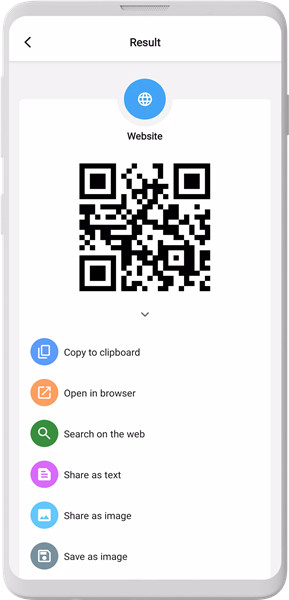
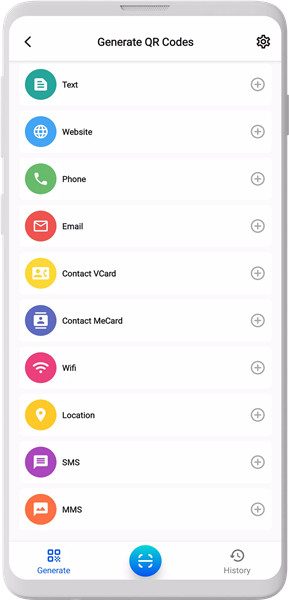
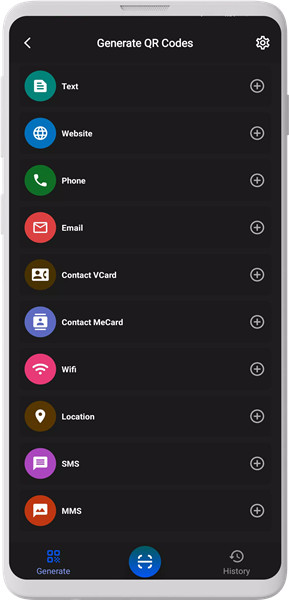
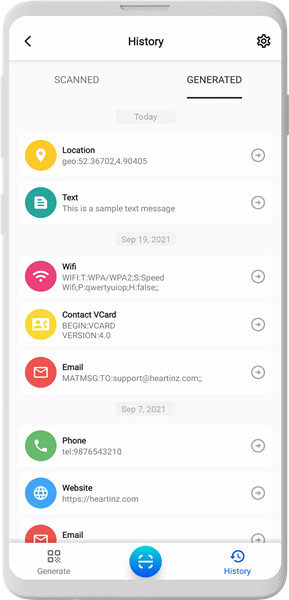
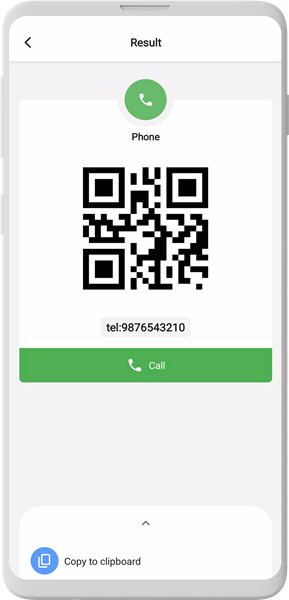









Ratings and reviews
There are no reviews yet. Be the first one to write one.