
spacedesk - USB Display for PC APK
2.1.10
spacedesk - USB Display for PC
spacedesk - USB Display for PC APK
Download for Android
Features of spacedesk - USB Display for PC:
✓ Secondary display: Use your Android device as a secondary display for your PC, extending your desktop workspace and allowing you to multitask more efficiently.
✓ Wireless connectivity: Connect your Android device to your PC wirelessly via Wi-Fi or USB, eliminating the need for additional cables and ensuring a seamless user experience.
✓ High-quality display: Enjoy high-quality graphics and smooth performance on your Android device, thanks to spacedesk's advanced display technology and optimization.
✓ Touchscreen support: Interact with your PC directly from your Android device using touchscreen gestures, allowing you to control applications, navigate menus, and more with ease.
✓ Multiple display modes: Choose from a variety of display modes, including extended desktop, mirroring, and presentation mode, to suit your specific needs and preferences.
✓ Customizable settings: Customize display resolution, orientation, and other settings to optimize your secondary display experience and ensure compatibility with your PC setup.
Reasons to download spacedesk - USB Display for PC:
✓ Extend your desktop: Use your Android device as a secondary display to extend your desktop workspace, allowing you to work more efficiently and multitask with ease.
✓ Wireless connectivity: Connect your Android device to your PC wirelessly via Wi-Fi or USB, eliminating the need for additional cables and simplifying setup and usage.
✓ Enhanced productivity: Take advantage of additional screen real estate to organize your workspace, view multiple applications simultaneously, and streamline your workflow.
✓ Touchscreen support: Use touchscreen gestures to interact with your PC directly from your Android device, providing a more intuitive and immersive user experience.
✓ Versatile display modes: Choose from a variety of display modes to suit your specific needs, whether you're presenting slideshows, sharing content with colleagues, or simply extending your desktop.
✓ Customizable settings: Customize display resolution, orientation, and other settings to optimize your secondary display experience and ensure seamless compatibility with your PC setup.
FAQ from spacedesk - USB Display for PC:
✓ Is spacedesk - USB Display for PC by datronicsoft Technology GmbH free to use?
Yes, spacedesk is free to download and use, with optional in-app purchases for additional features and premium content.
✓ Can I connect my Android device to my PC wirelessly?
Yes, spacedesk allows you to connect your Android device to your PC wirelessly via Wi-Fi or USB, eliminating the need for additional cables and simplifying setup and usage.
✓ Does spacedesk support touchscreen gestures?
Yes, spacedesk supports touchscreen gestures, allowing you to interact with your PC directly from your Android device using intuitive gestures such as tapping, swiping, and pinching.
Latest Version 2.1.10
Last updated on Mar 28, 2024
Several bugfixes
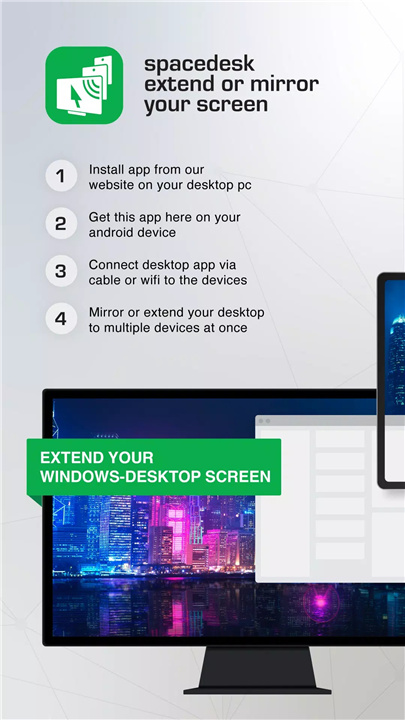
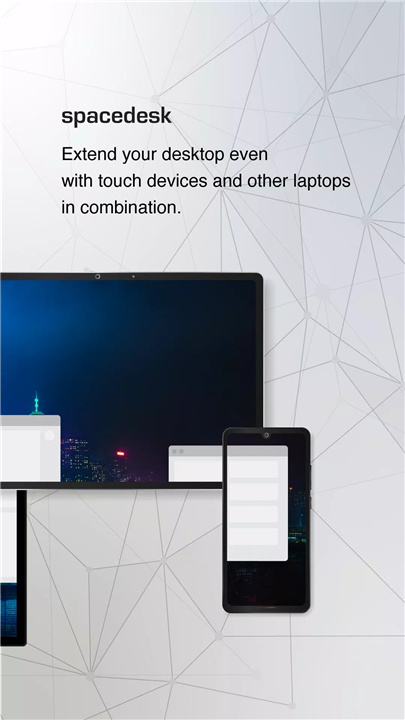

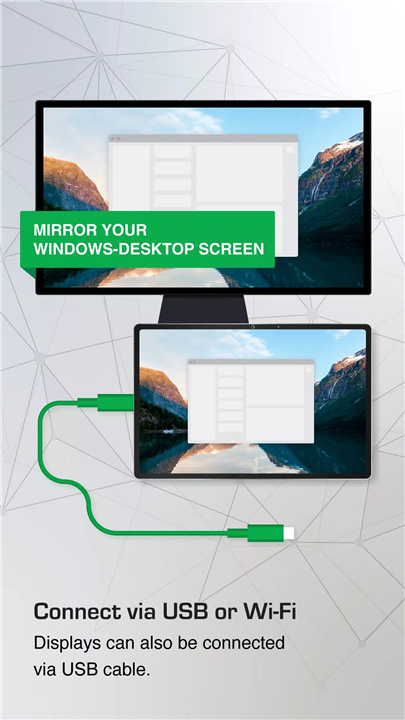









Ratings and reviews
There are no reviews yet. Be the first one to write one.