Key Features of KoboCollect
Data Collection: KoboCollect enables users to collect data using their Android devices. You can easily add forms from your KoboToolbox account to the app.
Real-Time Validation: Validate data in real time during data collection.
Visualization: Visualize data through custom maps and reports.
Scalability: Easily scale projects, whether you have dozens or millions of respondents.
Data Export: Download collected data in various formats, including XLS, CSV, KML, ZIP, or GeoJSON.
User-Friendly: KoboCollect is intuitive and accessible, making it easy to get started quickly.
Offline Usage: It can be used offline, allowing data collection even in areas with limited connectivity.
Free for Nonprofits: All core functionalities are free for nonprofit organizations.
How to Use KoboCollect
Server Connection Setup: After installing KoboCollect, set up the server URL, username, and password. This connection allows you to download deployed forms from KoboToolbox and send collected data back to the server. You can configure the server manually or via a QR code.
Multiple Server Connections: With the latest version of KoboCollect, you can manage multiple KoboToolbox accounts within the same app. This feature is useful if you have accounts on different servers.
Benefits of KoboCollect
Efficiency: Streamline data collection processes and reduce manual paperwork.
Accuracy: Real-time validation helps catch errors during data entry.
Flexibility: Use KoboCollect in various settings, even without an internet connection.
Cost-Effective: Being open-source and free for nonprofits, it’s a budget-friendly solution for data collection.
What's New in the Latest Version v2023.2.4
Last updated on Oct 24, 2023
- New landing screen icons and text to help with navigation.
- Improvements to RTL language support.
- Forms can now be checked for errors during a form filling session (⋮ > Check for errors).

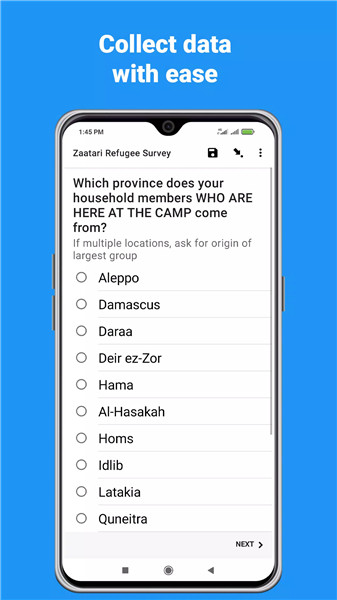
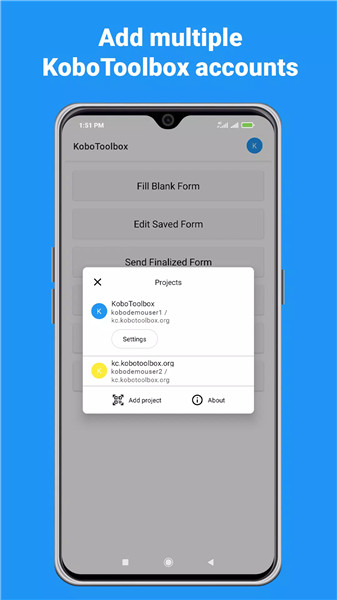
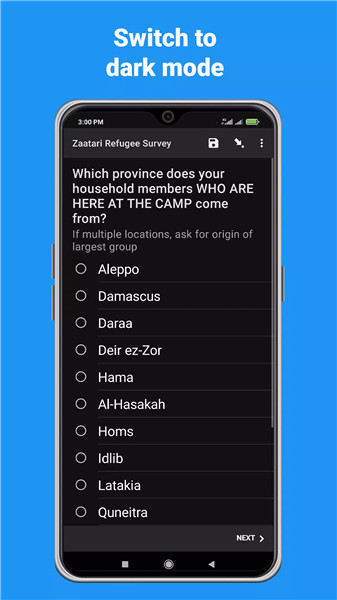
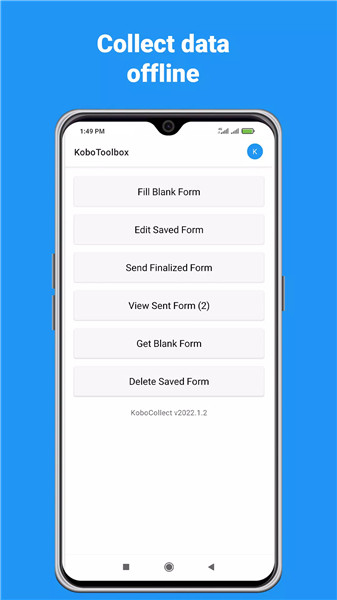
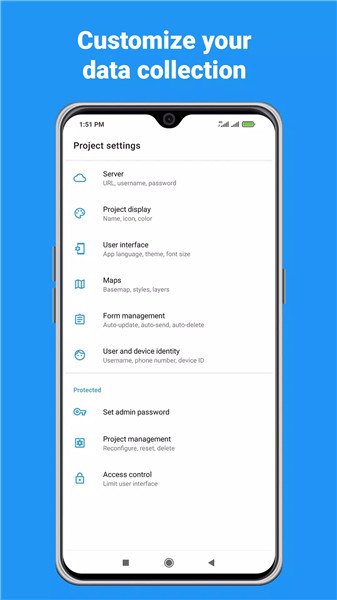









Ratings and reviews
There are no reviews yet. Be the first one to write one.