
Plant identifier from photo APK
1.0.13
Plant identifier from photo
Plant identifier from photo APK
Download for Android
Plant Recognition
Real-Time Identification
• To identify plants in real time, simply aim your device's camera at the plant of interest.
• Ensure that the focus is sharp, and the image is clear for the best results.
• Once the camera successfully identifies the plant, its name will be displayed at the bottom of your screen.
• This feature utilizes the camera's video capabilities, allowing for enhanced flexibility, meaning you can comfortably hold your smartphone in one hand while scanning.
• In certain situations, especially when the plant has distinct characteristics, it may be more effective to direct the camera specifically at the flower of the plant to facilitate identification.
Photo Identification
• When using the app to identify plants by taking a picture, it's crucial that the photo is sharp and well-lit.
• After ensuring the clarity of the image, simply click the camera button to capture the photo.
• To evaluate the app's accuracy, start by taking a picture of a plant you are already familiar with.
• If you find that the identification isn't successful, try moving the camera closer to the leaves or any fruit the plant may have.
• This can help the app gather more detailed information and improve recognition accuracy.
• The technology harnessed here operates as an augmented reality camera specifically designed to identify various plant species by their names.
Identify Plants Offline
• Offline Functionality
- One of the great features of this plant identifier app is its ability to function offline, meaning you can use it without an internet connection.
- This is particularly useful when you're out in nature or in remote areas where connectivity might be an issue.
Support
• Need Help?
- If you encounter difficulties identifying a plant, we're here to assist you!
- Don't hesitate to reach out to us via email.
- Please attach a photo of the plant in question, and we will be glad to help you with your identification needs.
FAQ
Q: What should I do if the app is not accurately identifying the plant?
A: If the app struggles to identify a plant, try focusing on distinct features, such as directing the camera specifically at the plant's flower or leaves. Additionally, you can move the camera closer to gather more detailed information for improved recognition accuracy.
Q: Can I use the plant identification app without an internet connection?
A: Yes! One of the advantages of this plant identifier app is its offline functionality. You can utilize it in remote areas or places with poor connectivity, making it a convenient tool for outdoor exploration.
Q: What are the best practices for taking a photo for plant identification?
A: For effective photo identification, ensure that the photo is sharp and well-lit. After you have a clear image, click the camera button to capture it. It’s recommended to start by taking a picture of a plant you are familiar with to evaluate the app's accuracy.
Version History
v1.0.13——11 Jun 2025
Plant identification app by photo. Identify plants and trees with camera lens. Download the latest version of Plant identifier from photo to enjoy new features and updates immediately!
*1.0.13
Minor bug fixes and improvements. Install or update to the newest version to check it out!
*0.11
Minor bug fixes and improvements. Install or update to the newest version to check it out!
*0.10
Minor bug fixes and improvements. Install or update to the newest version to check it out!



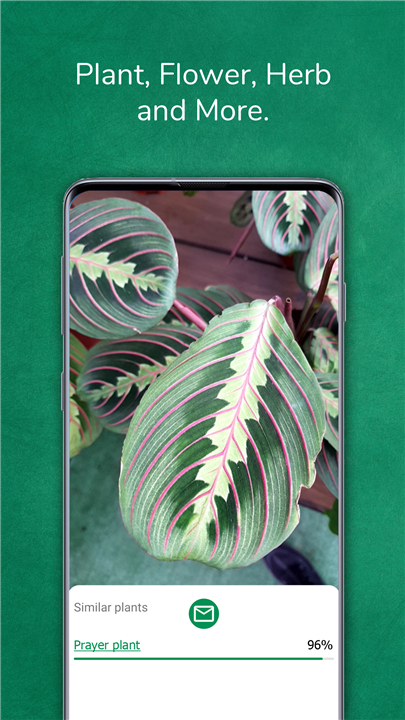









Ratings and reviews
There are no reviews yet. Be the first one to write one.