Take control of your powersports experience like never before with the Polaris Ride Command app. Designed to put you in the driver’s seat, this app delivers crucial vehicle and riding information right to your fingertips. Get ready to ride smarter, safer, and more connected.
My Garage: Manage Your Vehicle Efficiently
Stay on top of your vehicle’s health with My Garage, which tracks your vehicle service history and maintenance schedules. Receive timely reminders so you never miss a service appointment. When it’s time for a tune-up or checkup, easily schedule your RideReady service through the app, ensuring your vehicle stays in peak condition.
Rides & Community: Plan, Navigate, and Share Your Journey
Plan your ultimate ride using advanced snap-to-trail routing with detailed on and offline maps, ensuring you never lose your way—even in remote areas. Navigate your trip with handy Group Ride features that let you track fellow riders with waypoints and real-time updates (requires cellular connectivity). After the ride, relive your adventure with a dynamic 3D flyover of your tracked path, and share the excitement with friends or the broader Ride Command community.
Shopping & Support: Gear Up and Get Help Fast
Discover a wide selection of gear and accessories designed to elevate your ride. Whether you need protective equipment or performance upgrades, the app’s shopping feature helps you find everything you need. Should questions arise, access the comprehensive Help Center to quickly find answers and support.
Advanced Connectivity with RIDE COMMAND and RIDE COMMAND+
Unlock the full potential of your powersports vehicle by connecting the app to your in-vehicle display powered by RIDE COMMAND. For even greater control, upgrade to RIDE COMMAND+ for next-level remote vehicle connectivity, enabling you to monitor and control your vehicle from afar.
Important Notes
· Continued GPS use can reduce battery life; it’s recommended to use a power source while riding.
· Group Ride functionality depends on cellular connectivity. If the signal is lost, the app will display the last known locations until connection is restored.
FAQs
1. How do I track my vehicle’s maintenance and service history?
Use the My Garage feature to view your vehicle’s service history and receive maintenance reminders. You can also schedule RideReady service appointments directly through the app.
2. Can I navigate and plan rides offline?
Yes, Ride Command offers on and offline maps, allowing you to plan routes and navigate even without cellular coverage.
3. What is Group Ride and how does it work?
Group Ride lets you track and navigate with other riders in real time using cellular connectivity. If the signal drops, the app shows the last known location until connectivity returns.
4. Can I shop for gear and accessories through the app?
Absolutely! The app features a shopping section where you can browse and purchase gear and accessories to enhance your riding experience.
5. What are the benefits of upgrading to RIDE COMMAND+?
RIDE COMMAND+ offers advanced remote vehicle connectivity and control, giving you more power and flexibility in managing your powersports vehicle.
Version History
v9.0.0—3 Mar, 2024
New RideCommand+ Features:
- Location Alerts: Receive a push notification when your vehicle has been bumped or moved from its last location. Follow its trail so you can remain confident that you know exactly where it's headed
- Check In Messages: Easily check in to let your identified contacts know your ride is going great, or request help including your location and a custom message, all from your In-Dash Display
- Missing rides/way points fix
- Other bug fixes and performance improvements
v8.6.02—22 Dec, 2023
Bug fixes
v8.6.01—19 Dec, 2023
* Fixes for log in and sign up issues.
* Fix for data missing from some user accounts.
* Fixes for controlling P2500iEBT generators.

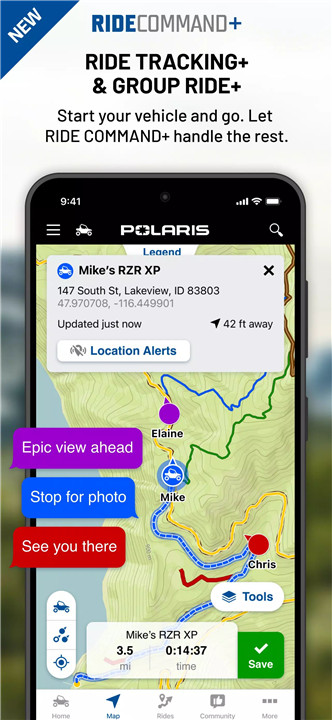
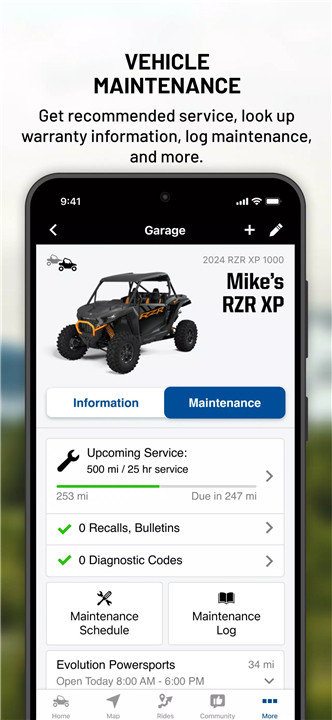
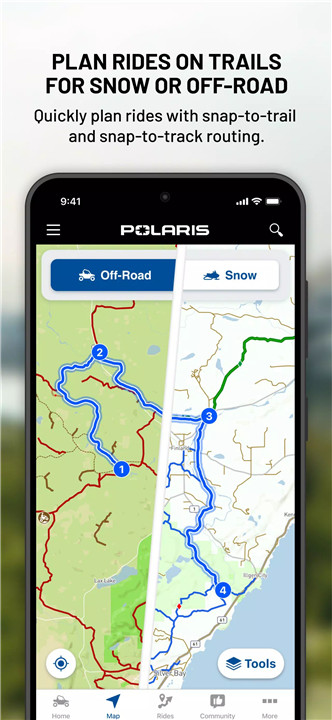
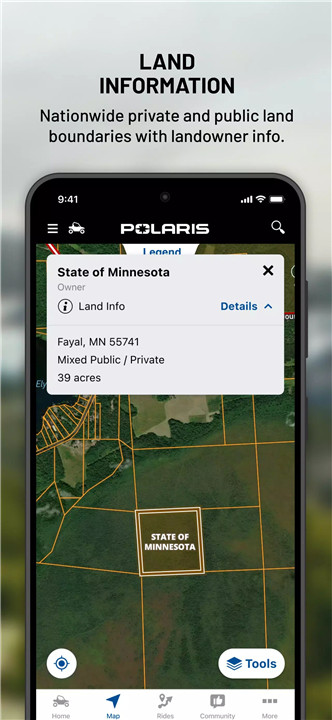
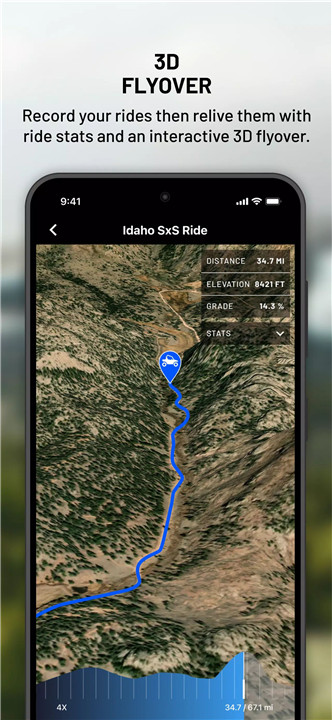
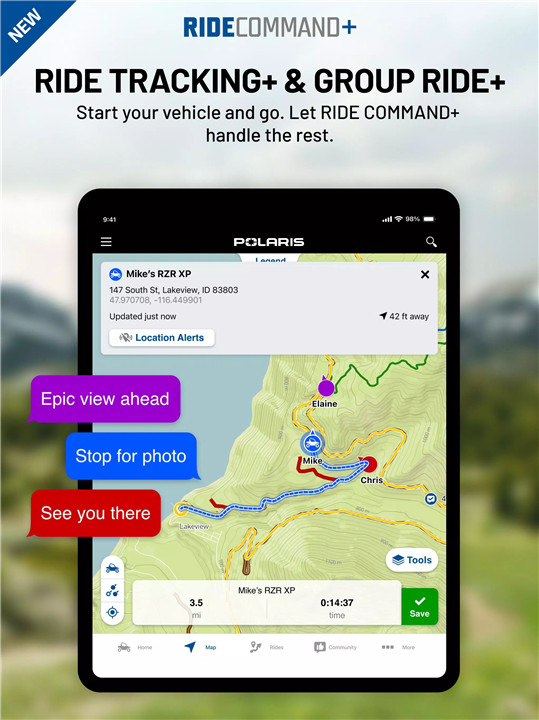
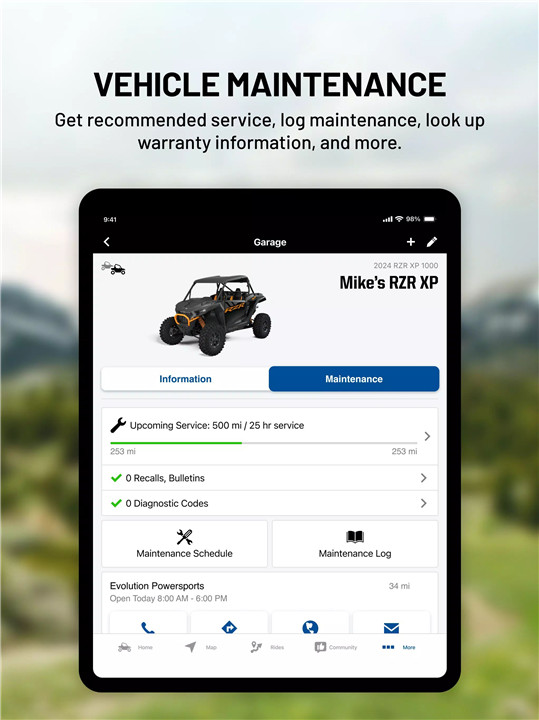
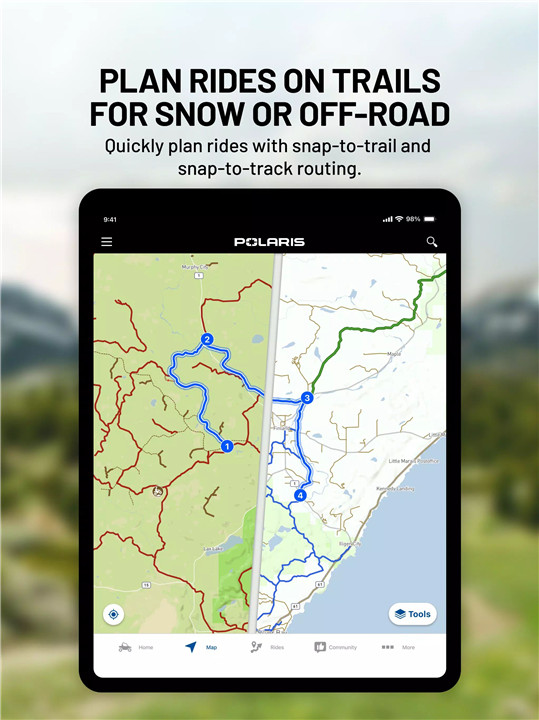









Ratings and reviews
There are no reviews yet. Be the first one to write one.