Introducing Ovicut!
Ovicut by VMix Video Editor with Music and Effects Ltd. is a versatile mobile video editing app designed to simplify the creation and enhancement of videos. The app provides a wide range of editing tools, including video trimming, merging, and adding music and effects. It is suitable for creating video collages, slideshows, and other multimedia content, making it ideal for users who want to produce engaging and polished videos for social media and personal use.
Features:
1. Video Trimming and Merging: Ovicut allows users to trim and cut video clips with precision. Users can also merge multiple clips into a single video, facilitating seamless transitions between segments.
2. Music Integration: Users can add background music to their videos from a built-in library or import their own tracks. The app allows for easy synchronization of music with video content.
3. Effects and Filters: Ovicut provides a variety of effects and filters to enhance the visual appeal of videos. Users can apply these to adjust colors, add special effects, and improve overall video aesthetics.
4. Video Collages and Slideshows: The app supports the creation of video collages and slideshows, enabling users to combine multiple videos and images into a cohesive presentation.
5. Text and Stickers: Users can add customizable text and stickers to their videos. This feature is useful for adding captions, titles, and decorative elements to enhance the video content.
Top Five FAQs on Ovicut:
1. How do I trim or cut a video in Ovicut?
- Open the app and select the video you want to edit. Use the 'Trim' tool to cut out unwanted parts by adjusting the start and end points. Confirm the changes to save the edited video.
2. Can I merge multiple video clips into one using Ovicut?
- Yes, you can merge clips by selecting the videos you want to combine and using the 'Merge' tool. Arrange the clips in the desired order and merge them into a single video.
3. How can I add music to my video?
- To add music, tap the 'Music' option in the app. Choose a track from the app’s library or upload your own. Adjust the timing and volume to fit your video.
4. What types of effects and filters are available in Ovicut?
- Ovicut offers a range of effects and filters, including color adjustments, special effects, and stylistic filters. You can browse through the available options and apply them to your video to enhance its look.
5. Can I add text and stickers to my videos?
- Yes, you can add text and stickers by selecting the 'Text' or 'Stickers' option. Customize the text with various fonts, colors, and sizes, and position the stickers as needed to enhance your video.
/
About subscription:
- Your subscription automatically renews unless auto-renew is turned off at least 24-hours before the end of the current period.
- Your account will be charged for renewal within 24-hours prior to the end of the current period .
Contact us: vmixvideoeditor@gmail.com
What's New in the Latest Version 2.3.1
Last updated on Feb 6, 2024
- Bug fixes & performance optimizations.

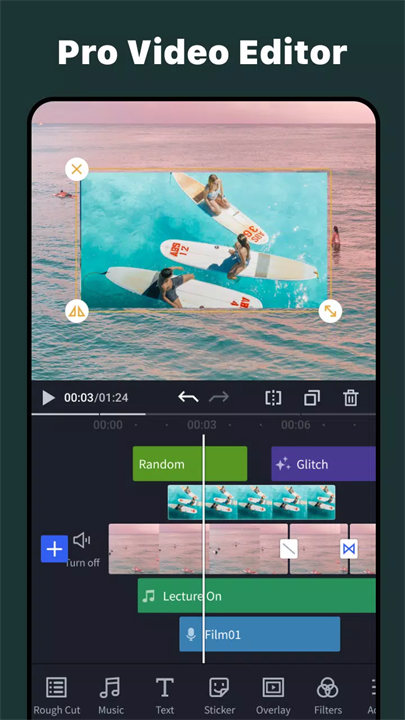

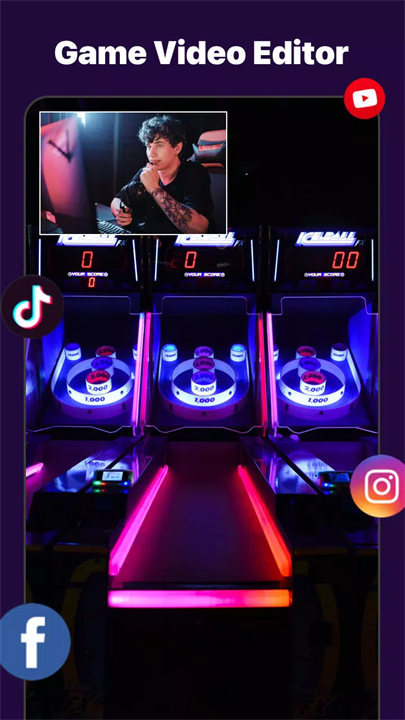
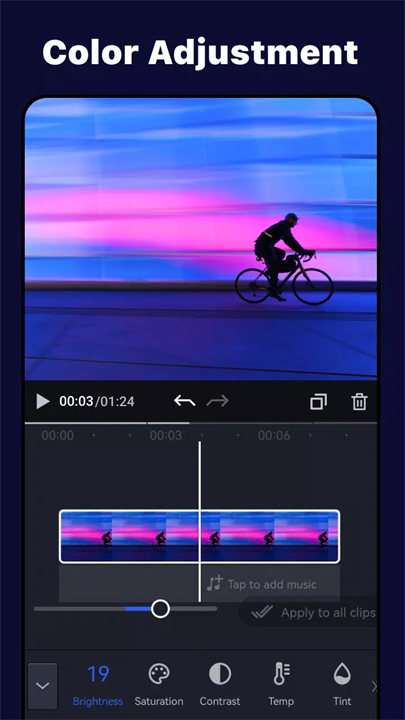
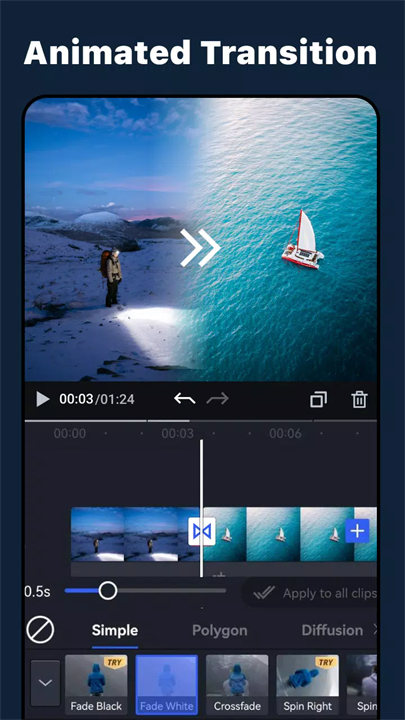









Ratings and reviews
There are no reviews yet. Be the first one to write one.