What is Magic Eraser?
Magic Eraser is your ultimate photo cleanup tool, designed to help you remove unwanted objects, people, text, watermarks, and more from your photos effortlessly. With its intuitive interface and powerful editing tools, Magic Eraser lets you transform your pictures into pristine, picture-perfect images in just a few simple steps.
Key Features that Magic Eraser offer to user
Remove People from Photo: Easily eliminate unwanted individuals from your photos to focus on the memories that matter most.
Object Eraser: Remove distracting objects cluttering your photo's background with the powerful object eraser feature.
Watermark Remover: Effortlessly remove watermarks from your images to reclaim your photos and ensure they remain watermark-free.
Erase Objects and Text: Seamlessly erase text, unwanted objects, or blemishes from your photos to leave them looking flawless.
No Watermark: Rest assured, there's no watermark on the edited photos with Magic Eraser, allowing you to retain full ownership of your images.
Photo Editor Eraser: Enhance your images with various editing tools after removing unwanted elements to create stunning final results.
Person Remover: Remove any unwanted individuals from your photos without leaving a trace, perfect for creating the perfect group shot.
Easy to Use: With its user-friendly interface, Magic Eraser makes photo editing a breeze, allowing you to achieve professional-looking results with ease.
Free Version Available: Enjoy the benefits of Magic Eraser for free, with the ability to remove objects, people, and watermarks from your photos at no cost.
Magic Cleaner: Experience the magic of a cleaner, crisper image with Magic Eraser, providing professional-quality results every time.
Remove Emoji and Blemish: Remove distracting emojis and blemishes from your photos with precision, ensuring your images look their best.
How to Use Magic Eraser?
Select Photo: Open Magic Eraser and choose the photo you want to edit.
Highlight Elements: Use your finger or stylus to highlight the unwanted elements you want to remove from the photo.
Remove: Tap the "Remove" button, and watch as Magic Eraser seamlessly eliminates the selected elements from the image.
Fine-Tune Edits: Use the "Undo" and "Redo" buttons or adjust the brush size for precision editing.
Save or Share: Save your edited masterpiece or share it with friends and family directly from the app.
What's New (Version 2.6.2):
New Feature: Expand Image: Enjoy the added functionality of expanding images for improved editing control and precision.
Transform your photos into stunning, clean, and professional-looking images with Magic Eraser. Download the app now and unlock the full potential of your photos! Remove, enhance, and share your memories effortlessly with Magic Eraser - your photo cleanup wizard!
Download Now and Let the Magic Begin!
Magic Eraser - Your Photo Cleanup Wizard!

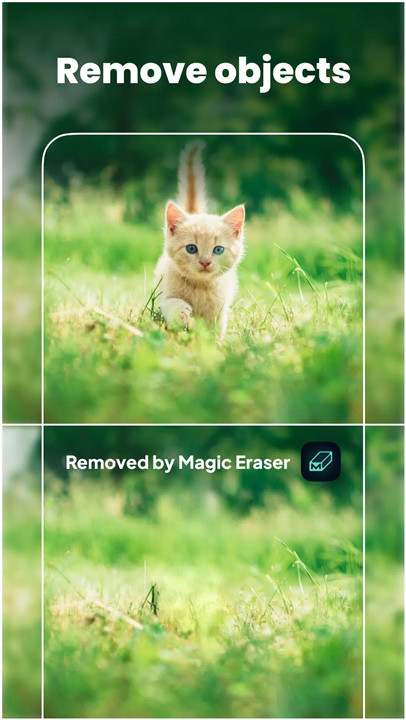
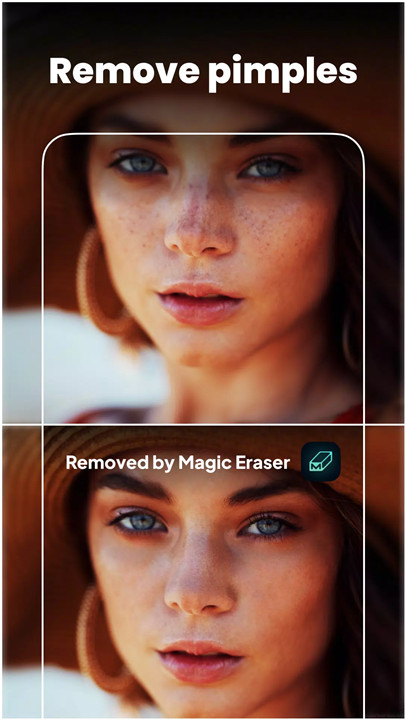
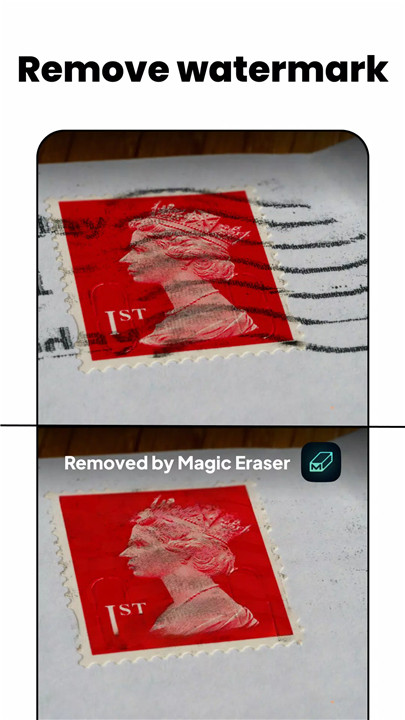
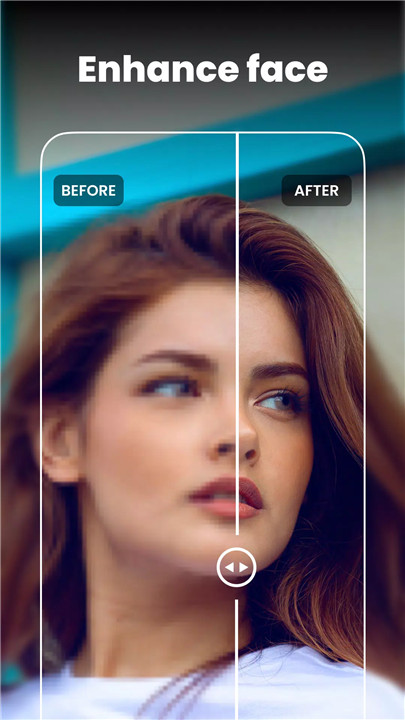
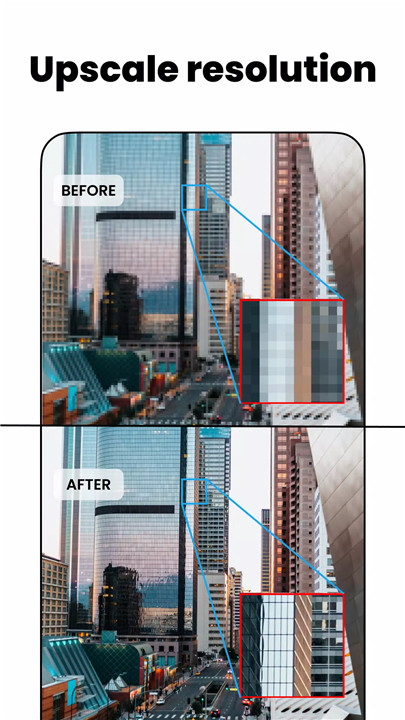









Ratings and reviews
There are no reviews yet. Be the first one to write one.