Introducing Ice!
Ice by Ice Labs is a productivity-focused mobile app designed to help users manage their tasks, schedules, and goals more effectively. It integrates various tools for organizing daily activities, tracking progress, and staying on top of deadlines, all within an intuitive and user-friendly interface.
Features:
1. Task Management: Ice provides a robust system for creating and managing tasks. Users can set priorities, deadlines, and categorize tasks to keep their to-do lists organized and actionable.
2. Calendar Integration: The app syncs with users' existing calendars, allowing them to view and manage their appointments and events seamlessly alongside their tasks.
3. Reminders and Alerts: Users can set customizable reminders and alerts for tasks and deadlines to ensure they never miss important events or responsibilities.
4. Goal Tracking: Ice includes features for setting personal and professional goals. Users can break goals into manageable tasks, track their progress, and receive updates on their achievements.
5. Customizable Interface: The app offers a flexible and intuitive interface that can be personalized according to user preferences, enhancing their overall productivity experience.
Top Five FAQs on Ice:
1. How do I create and organize tasks in Ice?
- To create tasks, open the Ice app and navigate to the task section. Tap the "+" icon to add a new task, fill in the details such as title and due date, and save it. Organize tasks by setting priorities, adding tags, or categorizing them into different projects.
2. Can Ice sync with my existing calendar?
- Yes, Ice can sync with your existing calendar. Go to the app’s settings and connect your calendar account. This integration will allow you to view your appointments and events within Ice, providing a unified schedule management experience.
3. How do I set up reminders and alerts for my tasks?
- To set up reminders, select a task and choose the option to add a reminder. You can then set the time and date for the alert. Ice will notify you according to the reminder settings, helping you stay on track with your deadlines.
4. What is the process for tracking goals in Ice?
- To track goals, navigate to the goal-setting section of the app. Create a new goal, break it down into smaller tasks or milestones, and set deadlines for each. Ice will track your progress and provide updates as you complete tasks and approach your goals.
5. What should I do if I experience issues with the Ice app?
- If you encounter issues, first check the app’s help or FAQ section for troubleshooting tips. If the problem persists, contact Ice Labs’ customer support through the app or their website. Provide detailed information about the issue to receive appropriate assistance.
/
What's New in the Latest Version 1.18.3
Last updated on Apr 23, 2024
- Ice Open Network has been updated to the latest stable version.

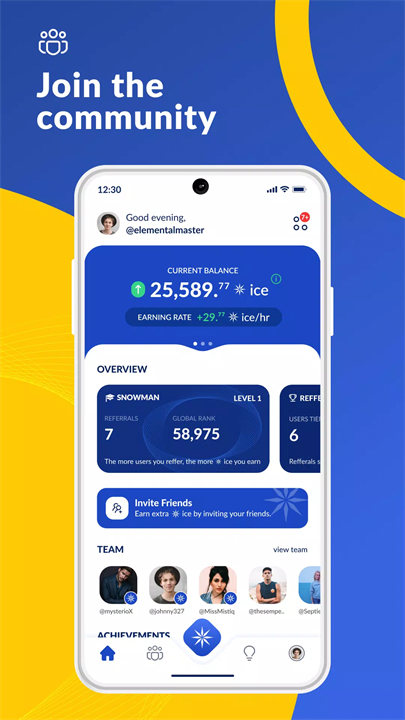


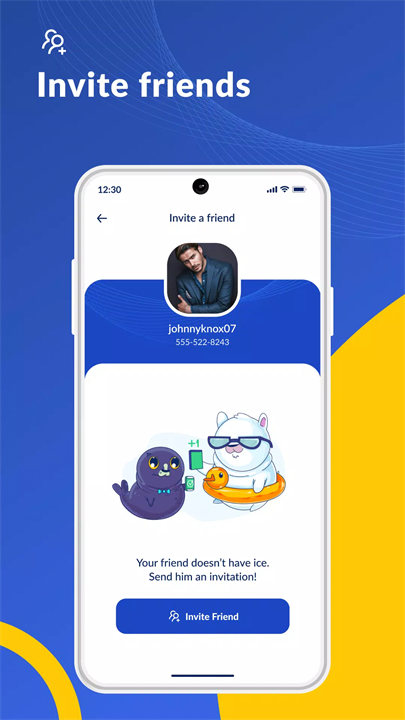
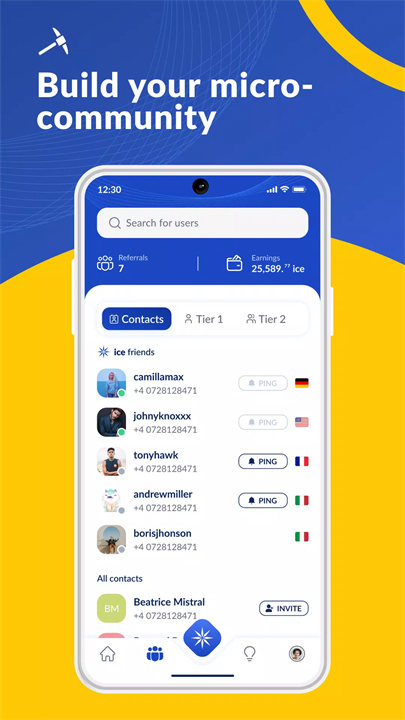









Ratings and reviews
There are no reviews yet. Be the first one to write one.