
Background Eraser : Remove BG APK
5.2
Background Eraser : Remove BG
Background Eraser : Remove BG APK
Download for Android
Background Eraser: Remove BG is the ultimate tool for anyone looking to perfect their photos by eliminating unwanted content with just a few taps. With its intuitive features and user-friendly interface, Background Eraser allows you to quickly and effectively erase backgrounds, objects, and other elements from your photos, leaving behind only what you want to keep.
Easy-to-Use Background Eraser
Removing unwanted content from your photos has never been easier. The app’s simple brush and lasso tools allow you to highlight the areas you want to erase in red, and then remove them with just a tap. The app’s automatic background remover makes the process even more efficient, taking care of the fine details for you.
Erase Image Wires and Posts, Power Lines
Background Eraser is equipped to handle more than just basic background removal. It allows you to erase tricky elements like power lines, wires, and street posts - those common distractions that can ruin an otherwise perfect photo.
Erase Pimples and Skin Blemishes
Achieve flawless skin in your photos with the app’s blemish removal feature. Whether it's acne, pimples, or other imperfections, simply brush over the blemishes, and the app will remove them seamlessly, ensuring a clean, smooth appearance.
Erase Human-Made Backgrounds
From street signs to traffic lights, trash cans to fences, Background Eraser helps you remove any human-made objects or background distractions that can take away from the focus of your photo.
Remove Surface Breaks and Scratches
Whether it's a cracked phone screen or a scratched surface, this app can erase both straight and curved breaks in your photos. Just use the easy-to-select brush tool to eliminate any imperfections, and your image will be restored to its original quality.
Undo and Redo Your Edits
One of the most useful features of Background Eraser is its ability to undo and redo edits. If you make a mistake or change your mind about an edit, simply use the undo or redo button to quickly fix it.
Quick Eraser and Fine Remover Options
For those moments when you need to erase larger areas quickly, use the Quick Eraser tool. For more precision, the Fine Remover option allows you to carefully select smaller sections with greater accuracy.
Remove Text, Logos, and Stickers
With the Background Eraser, you can easily remove text, logos, stamps, and stickers from your photos. Whether you want to clean up branded content or just remove an unwanted watermark, this app gives you the tools to make your photos look pristine.
Clone Stamp Tool for Defect Removal
The clone stamp feature is perfect for removing duplicate objects or defects in your photo. Simply select the area you want to clone, adjust the stamp size, and it will replace unwanted elements with the surrounding image.
Segment Remover for Precise Edits
If you want to erase a specific section of an image, the Segment Remover tool allows you to select just a portion of the photo and remove it without affecting the rest of the image. Adjust the line thickness for better results depending on your photo's resolution.
Adjustable Eraser Size, Hardness, and Opacity
Personalize your eraser tool for optimal performance. Set the eraser size, hardness, and opacity to fit the specific needs of your photo, whether you're working on a large area or fine details.
FAQs
1. How do I use the Background Eraser app?
Using the app is easy! Simply select the Brush or Lasso tool, highlight the area you want to remove, and tap the "Go" button. The app will automatically erase the unwanted content. You can also adjust the eraser size, hardness, and opacity for more precision.
2. Can I remove blemishes and pimples from my photos?
Yes! The app has a specialized feature for erasing pimples, acne, and other skin blemishes. Simply brush over the blemish, and it will disappear, leaving you with a flawless image.
3. How can I remove text, logos, or stamps from my photos?
The app includes a feature that lets you erase text, logos, stamps, and stickers from your images. Just select the area you want to remove and let the app do the rest.
4. Where can I contact to give suggestions and ask questions?
Feel free to contact us at technotoolsapps@gmail.com with any suggestions or questions.
----------------------------
What's New in the Latest Version 5.2
Last updated on Oct 10, 2024• Added a possibility to process and export large photos with keeping their original resolution.
• Made minor fixes and improvements.
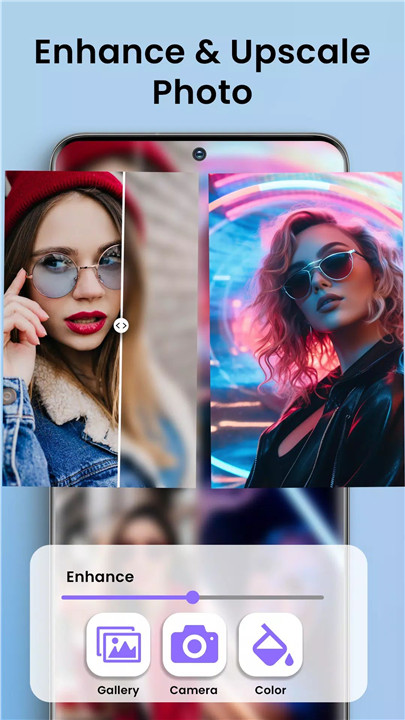

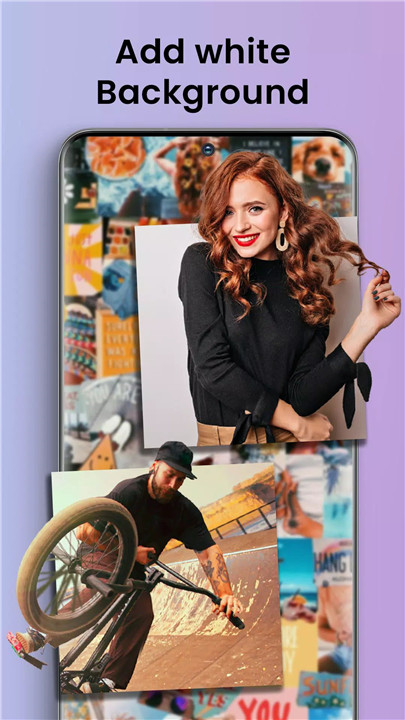
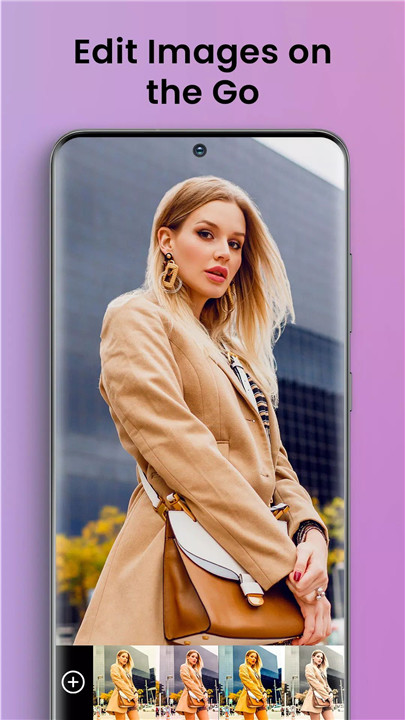
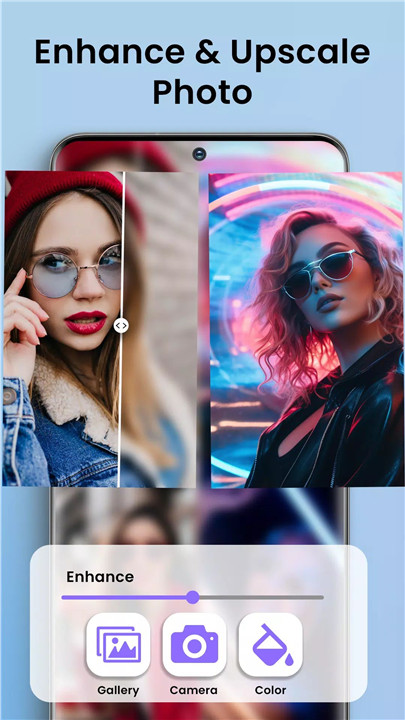

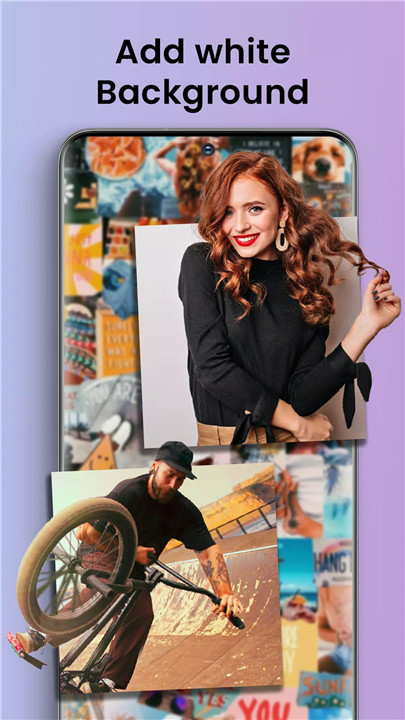
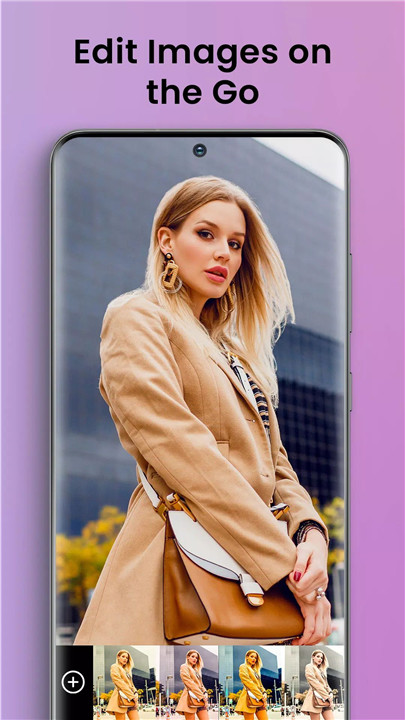









Ratings and reviews
There are no reviews yet. Be the first one to write one.