
Warpinator (unofficial) APK
1.8.5
Warpinator (unofficial)
Warpinator (unofficial) APK
Download for Android
Warpinator (Unofficial Version for Android)
Overview
• Warpinator for Android is an unofficial port of the original Warpinator file sharing tool developed by the Linux Mint team.
• Designed to extend the convenience of seamless file transfer beyond desktop systems, this Android version provides full compatibility with the official Linux Mint Warpinator protocol.
• It enables users to easily send and receive files between Android and Linux devices without relying on a cloud service or internet access.
• The goal of this project is to make local network file sharing effortless, fast, and secure while keeping full control in the hands of the user.
Main Features
1. Automatic Service Discovery
• The application automatically detects other compatible devices running Warpinator on the same local network.
• This eliminates manual configuration and ensures quick setup.
2. Local Network Use Only
• Transfers operate entirely over WiFi or a mobile hotspot.
• No external internet connection is required, providing better privacy and faster data movement within local environments.
3. Flexible File Transfers
• Users can send and receive any type of file, including documents, images, videos, or archives.
• The app also supports receiving and managing entire directories, making bulk transfers straightforward.
4. Performance and Parallel Transfers
• Multiple file transfers can occur simultaneously.
• This feature optimizes time and efficiency, especially when exchanging large sets of files.
5. Integration with Other Applications
• Files can be shared directly from other apps through the Android share menu, allowing quick sharing without opening Warpinator separately.
6. Connection Control
• A group code system restricts access so only trusted devices in the same group can connect, increasing security and privacy.
7. Convenience and Privacy
• The application can optionally start automatically when the device boots.
• It requires no location data or unnecessary permissions, focusing on minimal and transparent access needs.
License and Source Code
• Warpinator for Android is free software distributed under the GNU General Public License v3 (GPLv3).
• Users are encouraged to explore, modify, and distribute the software under the same terms.
• Source code and further information are available at: https://github.com/slowscript/warpinator-android
FAQ
Q: Is this version officially supported by Linux Mint?
A: No, this Android version is an independent community project. While it is fully compatible with the official Linux Mint Warpinator protocol, it is not maintained or endorsed by the Linux Mint developers.
Q: How does Warpinator for Android work?
A: It detects nearby devices running Warpinator on the same local network and establishes a secure, direct connection between them. Once paired, files can be sent and received just like on the desktop version — quickly and privately over WiFi or a mobile hotspot.
Q: Do I need an internet connection to use it?
A: No internet connection is required. All transfers happen locally over your WiFi or hotspot network, which means your data never leaves your local environment.
Version History
v1.8.5——23 Oct 2025
Share files across local network Download the latest version of Warpinator (unofficial) to enjoy new features and updates immediately!
*1.8.5
- Fixed error when connecting more than 1 other device
- Fixed issue where devices would sometimes register with API v1 even if both support v2
- Report connection error in second phase instead of just "no duplex"
- Extended duplex timeout to 8 seconds
*1.8.3
- Prefer non-VPN networks
- Option to select preferred network interface manually
- Maybe fixed some connections immediately breaking
- Some minor tweaks and fixes
*1.8.2
- Attempts to improve device discovery and connection
- Received files are now added to Media Store
- Fixed crash on Android 5-6
- Show recently used addresses in Manual Connection dialog
- Bug fixes
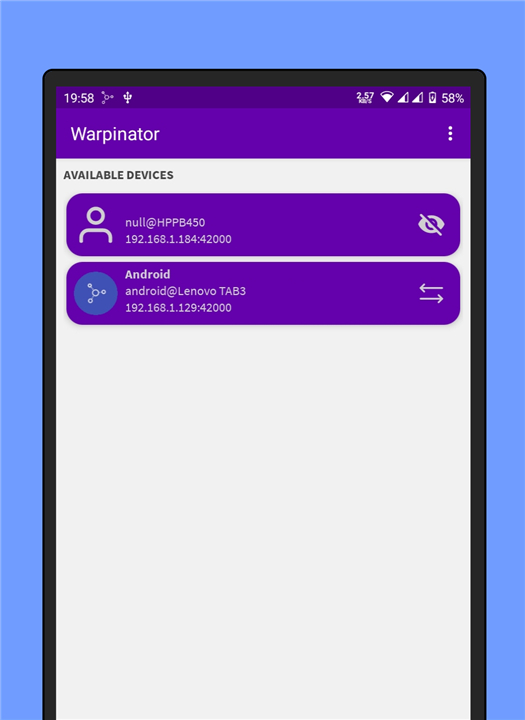
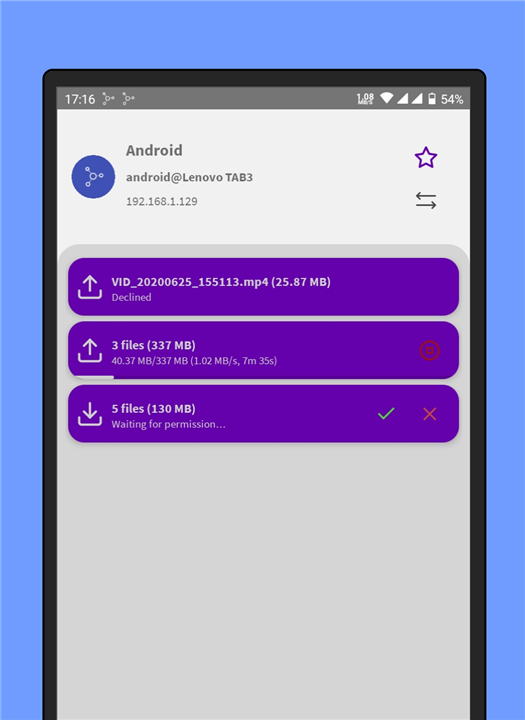









Ratings and reviews
There are no reviews yet. Be the first one to write one.