
App Lock: Fingerprint, Pattern APK
6211-1r
App Lock: Fingerprint, Pattern
App Lock: Fingerprint, Pattern APK
Download for Android
Safeguard Your Privacy with App Lock Featuring Fingerprint Support
App Lock serves as an effective AppLocker (App Protector) that secures your applications with a password, pattern, or fingerprint.
This tool can lock various apps, including social media, messaging, gallery, contacts, settings, and any other app you wish to protect. It prevents unauthorized access and ensures your privacy remains intact.
* With App Lock, you can:
- Eliminate concerns about friends borrowing your phone for mobile data!
- Stop worrying about friends accessing your gallery!
- Prevent anyone from reading your private messages!
- Keep your social media apps safe from parental scrutiny!
- Ensure your kids can't alter settings, send random messages, or make unauthorized purchases!
• Secure your apps with a password, pattern, or fingerprint.
• Choose from a variety of themes and color options.
• Lock system settings to avoid unwanted changes by children.
• Prevent the uninstallation of apps.
This is an essential personal security application to protect your privacy.
+ Lock your apps with a "secure" yet "easy to unlock" pattern.
+ Now includes fingerprint functionality!
+ App Lock is designed to be lightweight, consuming minimal RAM, battery, and system resources!
+ Safeguard your messaging and social applications, keeping your social life private.
+ Conceal your photos by locking gallery and photo applications.
+ Protect your data from unwanted access.
+ Enjoy a range of stunning themes and colors!
+ Crafted with a material design aesthetic.
+ Compatible with the latest Android versions!
Required Permissions and Privacy Information
Usage Stats Permission: To lock apps effectively, we need access to the last running app, which requires your "Usage Stats" permission.
Overlay Permission: We request "Display Over Other Apps" permission to display the lock screen over the secured app.
Camera Permission: We ask for camera access to capture images of intruders attempting to access your locked apps without authorization.
App List: We need permission to access your app list to allow you to select which apps to lock.
FAQ
Q: Which apps can I lock with App Lock?
A: You can lock a wide range of apps, including social media, messaging, gallery, contacts, settings, and any other app you wish to protect. This ensures that only you can access these apps.
Q: Can I use my fingerprint to lock and unlock apps?
A: Yes, App Lock supports fingerprint authentication. You can set up your fingerprint to quickly and securely lock and unlock your protected apps.
Q: How do I set up a password or pattern for App Lock?
A: To set up a password or pattern, open the App Lock app, go to the settings, and select the option to create a new password or pattern. Follow the on-screen instructions to complete the setup.
Version History
v6211-1r——16 Apr 2025
Protect & lock my apps. Applock with Fingerprint, PIN, Pattern. Download the latest version of App Lock: Fingerprint, Pattern to enjoy new features and updates immediately!
*6211-1r
- Performance Improvements!
*6210-2r
- Performance Improvements!
*6209-1r
- Performance Improvements!
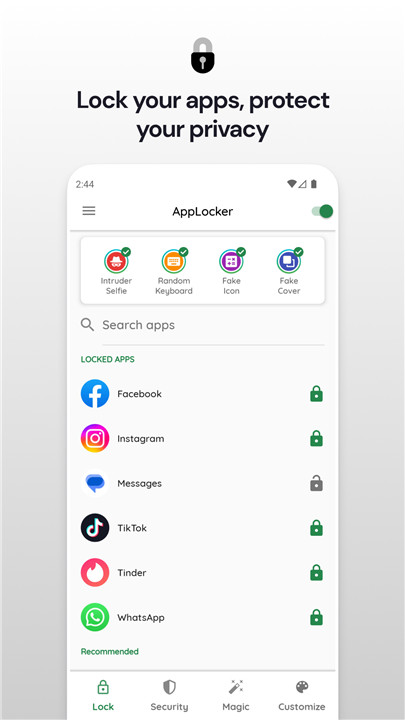
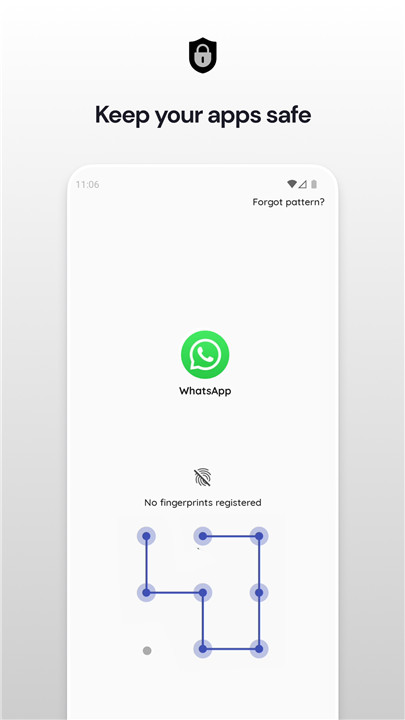
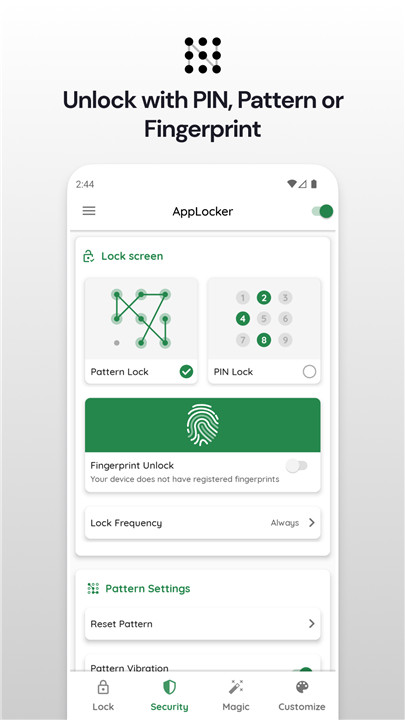
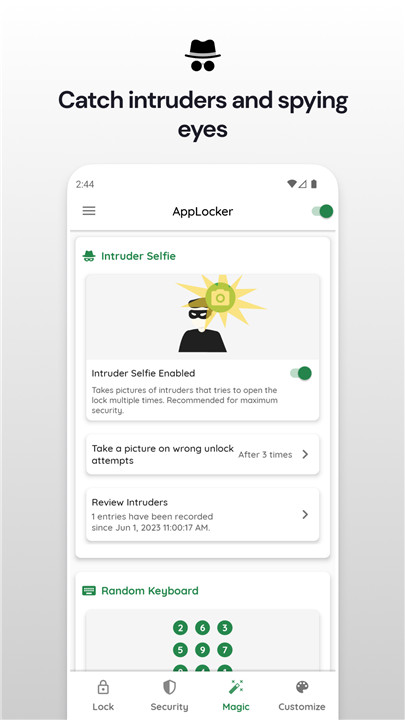
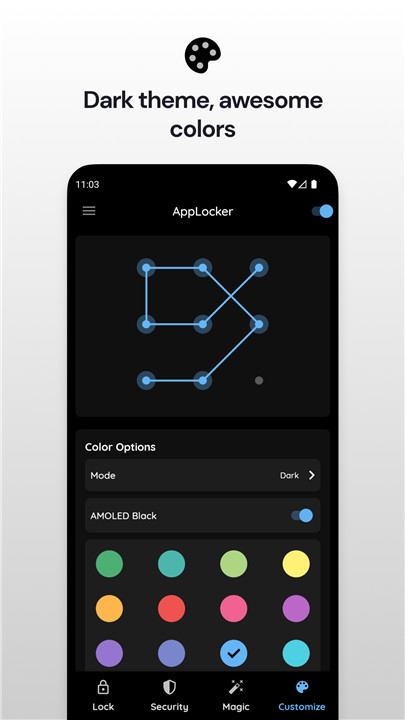
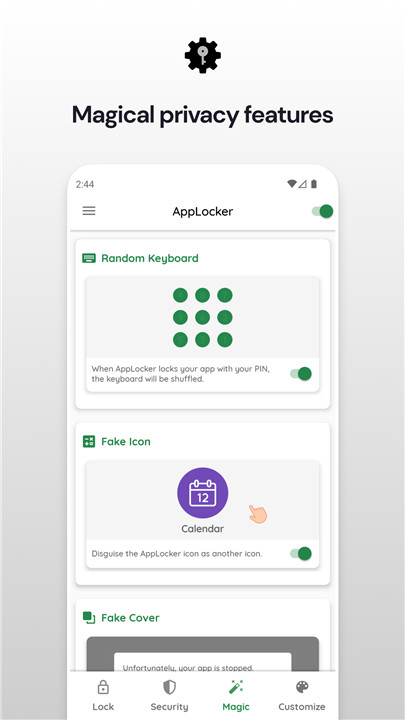
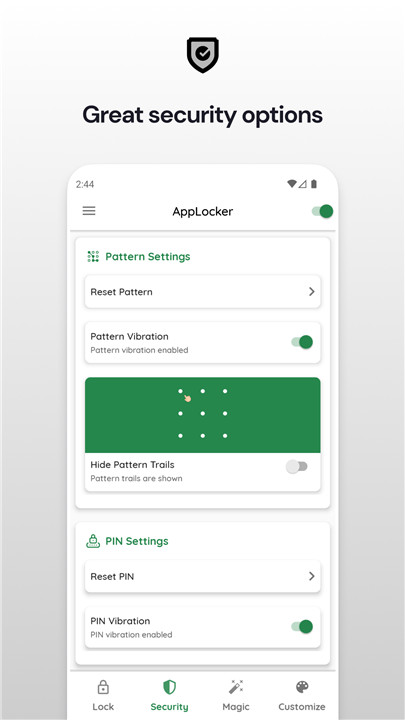









Ratings and reviews
There are no reviews yet. Be the first one to write one.