Key Features of MP3 Converter
Format Conversion:
The app supports major input formats such as MP3, FLAC, WMA, OGG, AAC, AC3, APE, WAV, and AIFF.
Convert any of these formats to MP3 effortlessly.
Customizable Output Settings:
Configure the output format according to your preferences:
Set the frequency, bitrate, channel, start time, and duration (for selecting specific parts of the audio).
Unlock the highest quality settings through an in-app purchase.
Presets:
Create and save your own conversion presets for quick access.
Easily switch between different settings for various use cases.
Ease of Use:
The app offers a straightforward interface for fast and efficient conversion.
Background conversion allows you to continue using your device while the app processes audio files.
Volume Adjustment:
Change the volume of MP3 files—either increase or decrease the audio volume.
Perfect for adjusting audio levels before setting them as ringtones or sharing them.
Metadata Editing:
Edit MP3 tags (metadata) directly within the app.
Customize song titles, artist names, album information, and more.
How to Use MP3 Converter
Installation:
Download the MP3 Converter app. It’s compatible with Android devices.
Conversion Process:
Open the app.
Select the audio file you want to convert (from supported formats like WMA, FLAC, AAC, etc.).
Configure the output settings (frequency, bitrate, etc.).
Start the conversion process.
Custom Presets:
Create presets with your preferred settings (e.g., high-quality MP3 for music, lower quality for voice recordings).
Save these presets for future use.
Adjust Volume:
Use the volume adjustment feature to fine-tune audio levels.
Increase or decrease the volume as needed.
Edit Metadata:
If you want to change song information, use the metadata editor.
Update titles, artists, and other details.
Benefits of MP3 Converter
Convenience: Convert audio files directly on your Android device without relying on external tools or online services.
Customization: Tailor output settings to match your requirements.
Efficiency: Background conversion allows multitasking while files are processed.
Versatility: Use the app for creating ringtones, adjusting audio levels, or converting between formats.
What's New in the Latest Version 5.48
Last updated on Jan 7, 2024
++ updated SDK.

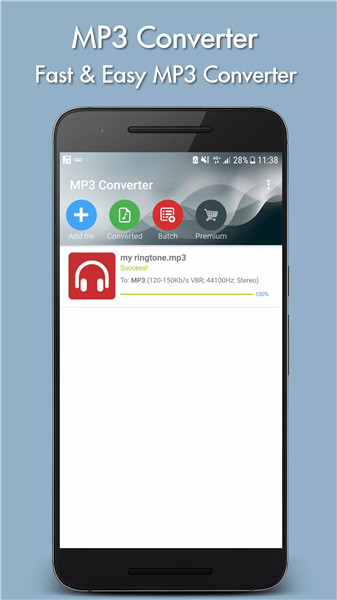
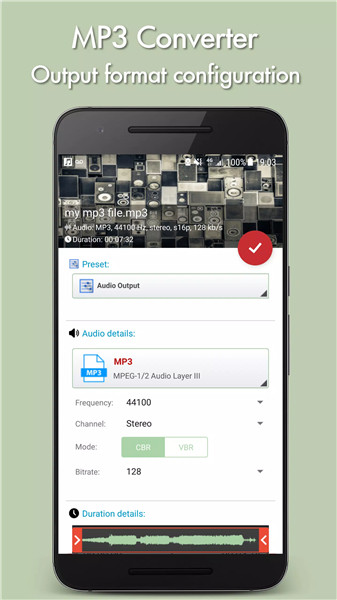
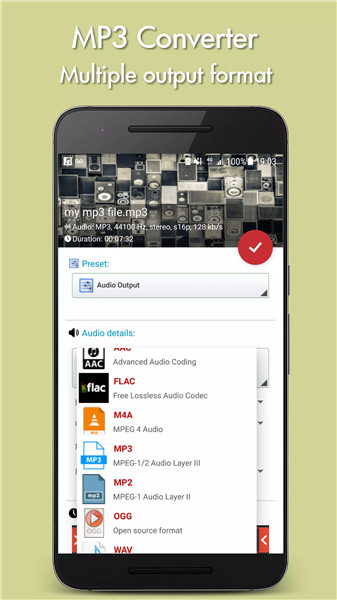
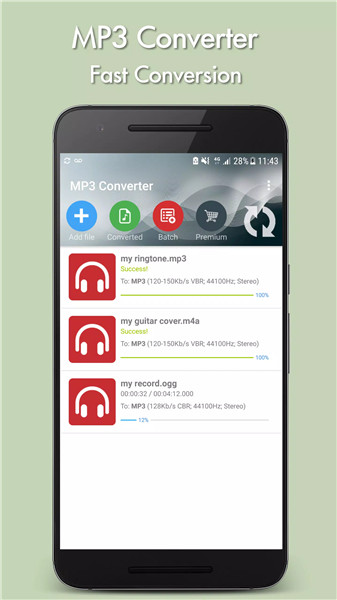
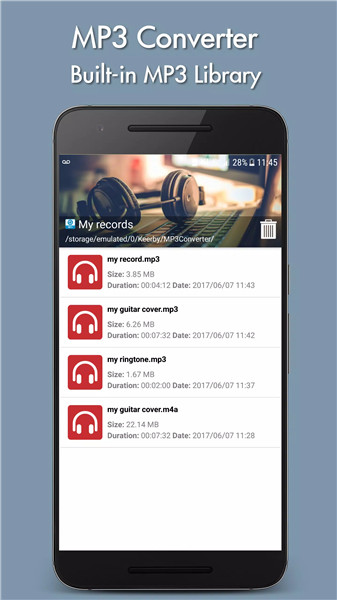









Ratings and reviews
There are no reviews yet. Be the first one to write one.