If you've ever struggled with fluctuating internet speeds, slow browsing, or poor signal strength while on mobile data, this app is for you. The 4G LTE Mode Only app lets you lock your phone into a 4G LTE connection, ensuring your mobile data network stays stable and fast.
Switch to 4G LTE Only
With just a few taps, you can lock your phone into 4G LTE mode only. This ensures that your phone is always using the fastest available mobile data connection, giving you optimal speeds for all your online activities.
Monitor Internet Speed and Signal Strength
The app includes a built-in internet speed test that allows you to measure your download and upload speeds, as well as ping, to give you a clear picture of your current connection quality.
Advanced Network Configuration
Customize your phone’s network settings with advanced configuration options. The app provides detailed network signal strength info, cellular signal strength, and SIM card data, giving you full control over your mobile network.
Track Data Usage
Keep an eye on your mobile data consumption with the app’s data tracking feature. This helps you avoid unexpected overage charges and lets you optimize your data plan. The user-friendly interface makes it easy to monitor your data usage in real-time.
Stay Informed with Cellular Signal Details
The app also provides SIM card and signal strength details, ensuring you're always aware of your connection status and ready to make adjustments if necessary.
4G Finder
The 4G LTE Mode Only app includes a handy 4G Finder tool, helping you locate areas with the best signal strength and ensuring you’re always connected to the most reliable network.
5G Speed Test
For those who have access to 5G, this app also offers a speed test to measure 5G speeds, ensuring you're getting the maximum data speeds possible.
FAQs
1. What is the 4G LTE Mode Only app?
The 4G LTE Mode Only app is a mobile application that allows users to lock their phones into 4G LTE mode, ensuring stable and high-speed internet connectivity for data usage.
2. Can I use this app with any smartphone?
The app works on most smartphones, but some phone brands may block the ability to force switch networks. Please check your phone’s compatibility before using.
3. How can I monitor my data usage with this app?
The app includes a built-in data tracking feature, allowing you to monitor your mobile data usage in real-time and avoid unexpected overage charges.
-------------------------
What's New in the Latest Version 2.15.0
Last updated on Jan 22, 2025
Minor bug fixes and improvements. Install or update to the newest version to check it out!

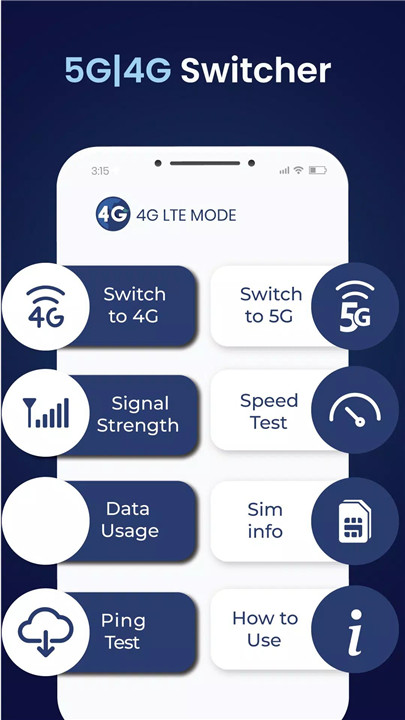
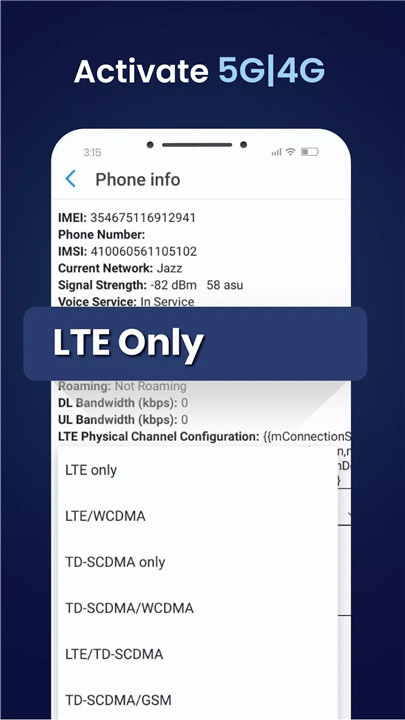
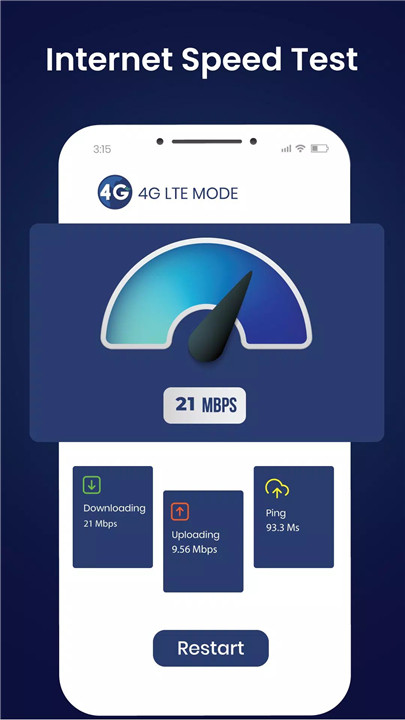
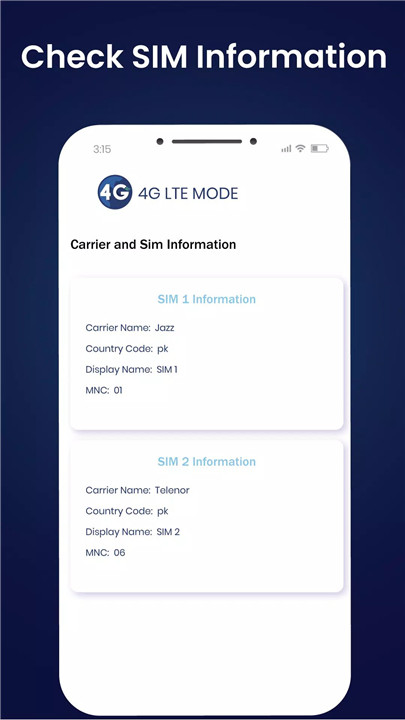
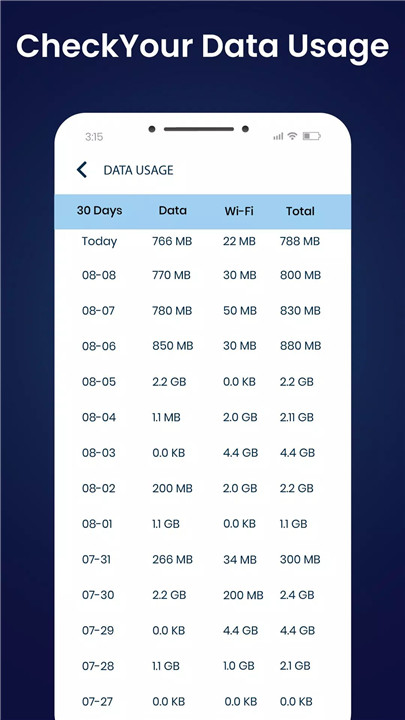
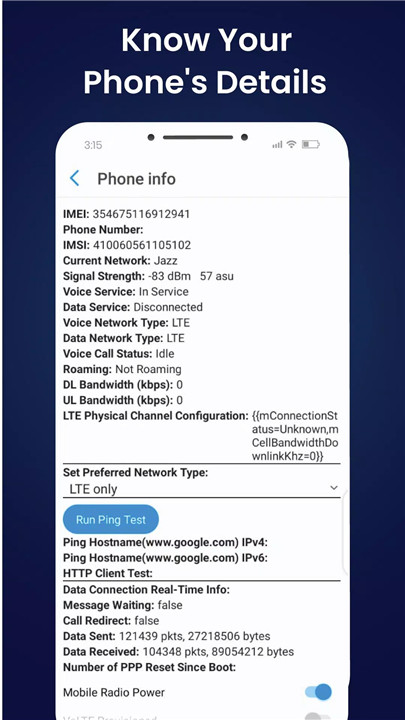
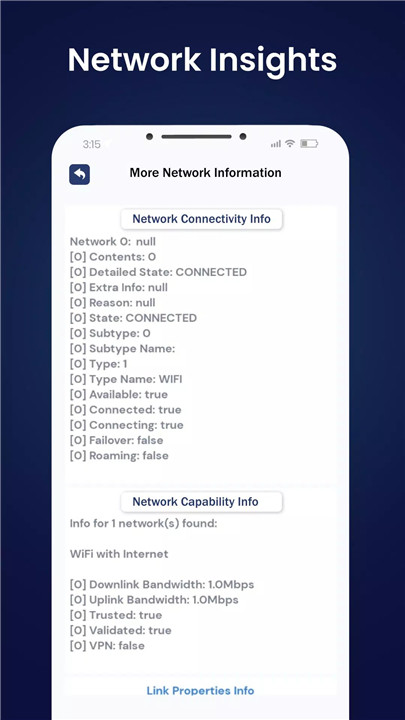
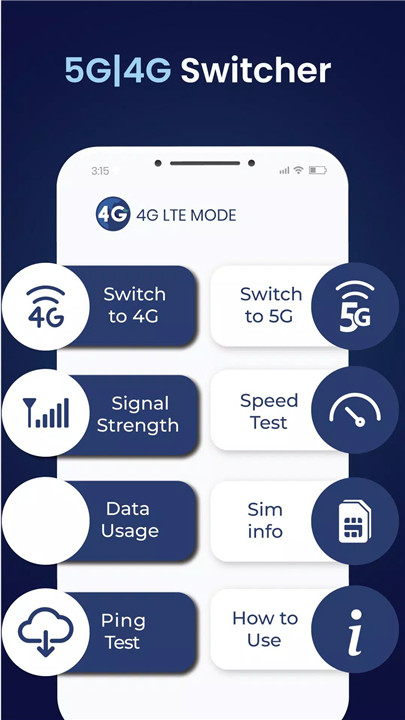









Ratings and reviews
There are no reviews yet. Be the first one to write one.