Mi Control Center is made according to Xiaomi's latest system, perfectly adapted, and the style has also changed. It is equivalent to a control panel, through which you can launch many software and adjust some properties.
App features:
1. Allows you to quickly access settings, screen recorder, screenshots, night mode changes, screen lock, volume controller, and your favorite apps.
2. You can change your phone to MIUI and iOS design very easily in just a few steps, and then configure everything to your preferences.
3. Separate your quick settings from notifications. Swipe down from the left side of the status bar to read notifications, and swipe from the right to control device settings and perform meaningful actions. The trigger area can be customized as needed.
App offers:
Adjustable background type: choose solid color, real-time or image static blur. Change transparency and blur amount.
Advanced Custom Notification Bar: Get it, read it, snooze it or dismiss it.
Auto Bundling: Tired of that junk app that sends you notifications? Now they are all grouped together for easier control.
Custom Background Image: Choose your favorite image to appear in the shade. Easily customize your phone with a unique control center!
Advanced Music: Dynamic colors based on the currently playing album artwork. You can jump to any part of the track directly from the progress bar of the notification.
Quick Reply: Reply to messages the first time you see them. Available for all Android devices.
What's New in the Latest Version 18.5.8.1
Last updated on Apr 4, 2024
◎ Fixed live blur error on some Android 10 devices
◎ General crash fixes

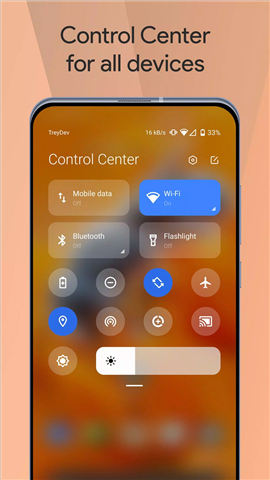

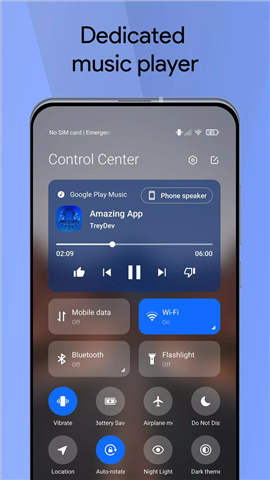
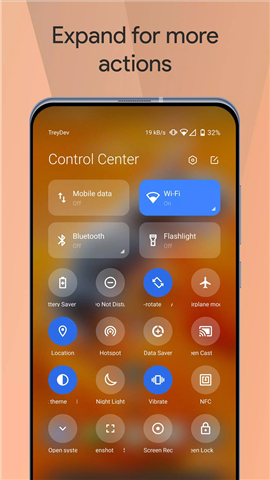
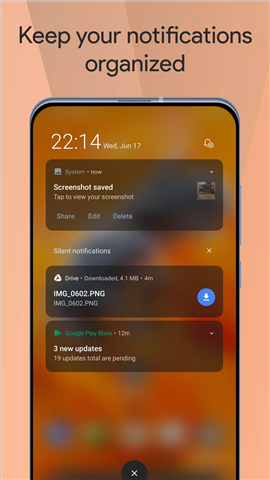
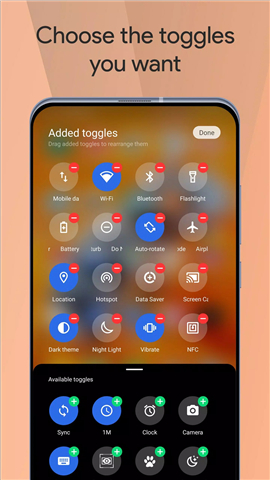
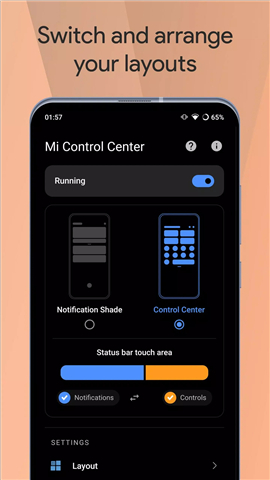
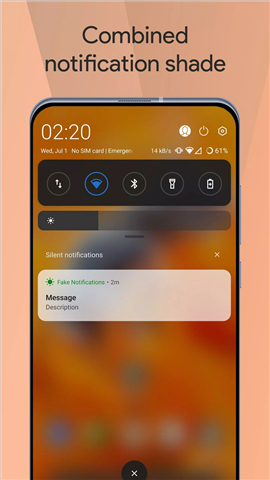









Ratings and reviews
There are no reviews yet. Be the first one to write one.