Key features of Web Video Cast include:
Wide Device Compatibility: Web Video Cast supports various streaming devices, including Chromecast, Roku, DLNA receivers, Amazon Fire TV, Smart TVs from brands like LG, Samsung, and Sony, PlayStation 4, and more. It even works with most web browsers by visiting a specific URL.
Support for Different Media Types: Web Video Cast can handle a variety of media formats, including HLS live streams in M3U8 format, MP4 videos, live news and sports streams, HTML5 videos, photos, and audio files, including music.
Subtitle Support: Web Video Cast can detect subtitles on web pages, allowing you to enjoy content with subtitles. You can also use your own subtitles or search for subtitles using the integrated search feature from OpenSubtitles.org.
Easy Casting: With Web Video Cast, casting content to your TV is simple and intuitive. Just select the video you want to watch on your phone and cast it to your TV with a few taps.
No Decoding or Transcoding: Web Video Cast does not perform any video/audio decoding or transcoding. Instead, it relies on your streaming device's capability to decode the video being played.
To get started with Web Video Cast, follow these straightforward instructions:
Browse Content: Use the built-in web browser or your local file explorer to locate the video, audio, or photo you wish to cast to your TV. If the content is on a website, try playing the video directly within the web page. For photos, simply long-press on the image to initiate casting.
Initiate Casting: Once you've found the desired content, connect to your streaming device to begin casting. Select the option to cast the video, music, or picture to your TV, and the app will handle the rest.
Key Highlights that Web Video Cast offer to user
Ad-Free Experience: Enjoy an uninterrupted viewing experience without any in-app advertising.
Bookmarks: Save your favorite websites for quick access and easy navigation.
Home Page Setting: Customize the app's home page to suit your preferences and prioritize your most frequently visited sites.
Video History: Keep track of your previously watched videos for convenient playback.
Queue: Create a queue of videos to watch in succession, perfect for binge-watching sessions.
Homescreen Shortcut: Quickly access the app directly from your device's home screen with a dedicated shortcut.
Most Visited Site: Easily revisit the websites you frequent the most with this handy feature.
It's important to be transparent about any limitations or disclosures when using Web Video Cast:
No Association with Content Providers: Web Video Cast is not affiliated with any web media providers, and thus, does not have control over the content they provide.
Tab Casting Not Supported: Web Video Cast does not support tab casting, such as the Chromecast extension for PC web browsers.
Server-Side Issues: Web Video Cast cannot resolve issues that arise on the server side, such as playback failures or buffering, which may occur during peak usage times.
Refund Policy: Refunds are only available within 24 hours of purchase, and users must provide the order number in text format, not a screenshot.
As for sharing feedback or seeking support:
Open Communication: The developers are committed to open communication with users. Before leaving a review, users are encouraged to reach out with any questions or support issues. Responses and resolutions will be provided promptly.
Contact Information: Users can contact the support team through the user community or website contact form provided on the app's official website.
Regarding permissions required by Web Video Cast:
Phone State: Used to allow the pausing of videos during incoming phone calls.
Wi-Fi Connection Information: Necessary for streaming devices and browser functionality.
Photos/Media/Files: Required for the download functionality of the app.
In-App Purchases: Needed for accessing premium features.
Wake-Lock: Used to keep the phone awake during video streaming, particularly for live streams and authenticated videos.
Accounts/Identity: Required by Google Play Services (7.5+).
Location: Requested only on devices running Android 6 or higher, and only when a website being browsed requests location information. Users can choose to deny this request without impacting other app functions.
What's New in the Latest Version 5.11.8
Last updated on 5.11.8, 2024
Fix for Chromecast when m3u8 videos only last 1 second.

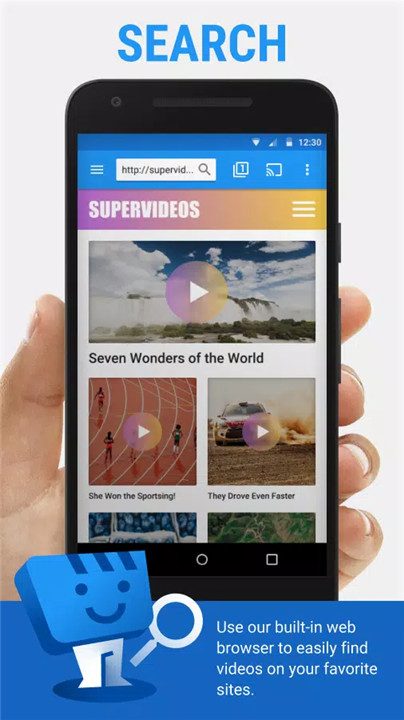
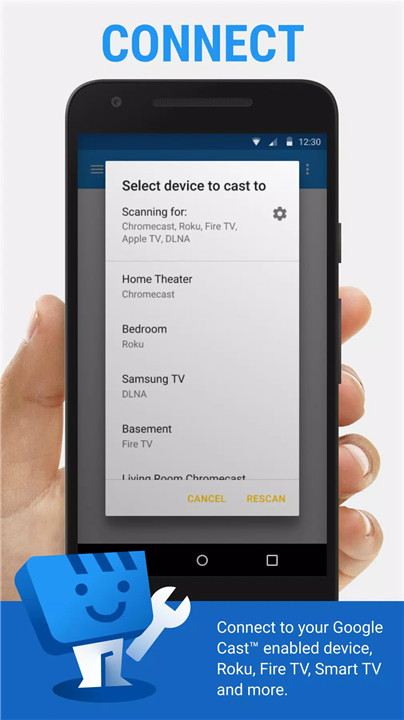
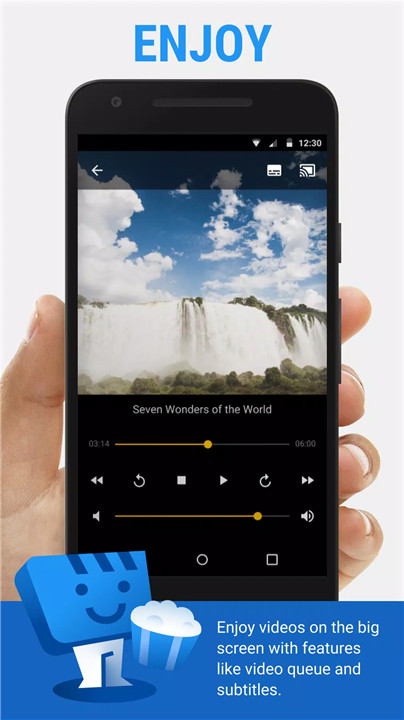
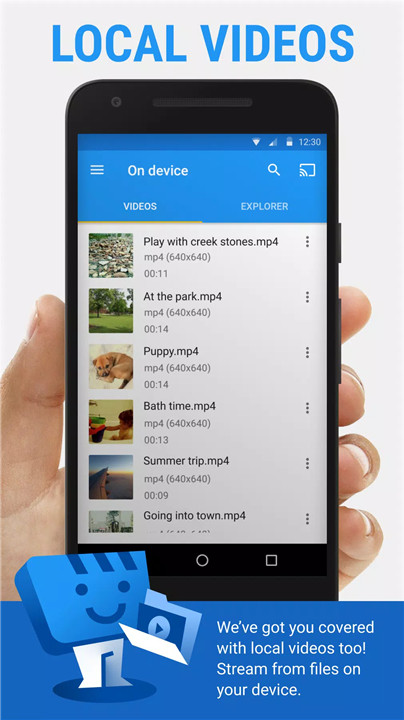
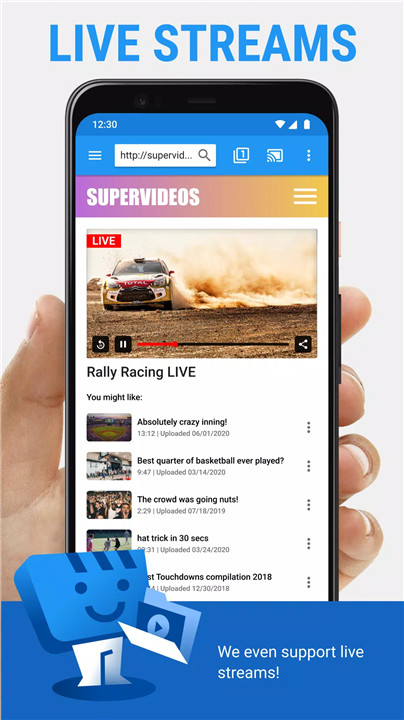









Ratings and reviews
There are no reviews yet. Be the first one to write one.