
Volume Styles - Custom control APK
4.4.0
Volume Styles - Custom control
Volume Styles - Custom control APK
Download for Android
Key Features of Volume Styles - Custom control
Custom Volume Styles: Volume Styles - Custom Control provides users with a variety of unique and stylish volume styles to choose from, including sliders, bars, circles, and more. Users can select the style that best fits their aesthetic preferences and customize it to create a personalized look for their volume controls.
Color Customization: The app offers extensive color customization options, allowing users to choose from a wide range of colors to match their device's theme or personal style. Users can customize the color of the volume bars, sliders, icons, and more to create a cohesive and visually appealing design.
Gesture Controls: Volume Styles includes gesture controls that enable users to adjust the volume settings with simple gestures, such as swiping or tapping on the screen. This intuitive feature makes it easy for users to control their device's volume without having to navigate through multiple menus.
Volume Panel Themes: Users can select from a variety of volume panel themes to customize the appearance of the volume controls on their device. Whether users prefer a minimalist design or a more elaborate theme, Volume Styles offers options to suit every taste.
Volume Profiles: The app allows users to create custom volume profiles for different scenarios, such as silent mode, vibrate mode, or specific volume levels for different apps. This feature enables users to quickly switch between volume settings based on their needs.
Quick Settings Integration: Volume Styles seamlessly integrates with the quick settings panel, providing users with easy access to volume controls directly from the notification shade. This integration enhances the accessibility of volume settings and streamlines the user experience.
Volume Scheduler: Users can set up volume schedules to automatically adjust the volume settings at specific times or intervals. This feature is particularly useful for users who want to customize their volume levels based on their daily routines or activities.
How to Use Volume Styles - Custom control
Download and install Volume Styles - Custom Control.
Open the app and follow the on-screen instructions to set it up.
Explore the various customization options, including volume styles, color customization, and gesture controls.
Select your preferred volume style and customize it with your desired colors and settings.
Set up volume profiles for different scenarios, such as silent mode, vibrate mode, or specific volume levels for apps.
Use gesture controls to adjust the volume settings with simple gestures, such as swiping or tapping on the screen.
Explore the volume panel themes and select a theme that complements your device's aesthetics.
Set up volume schedules to automatically adjust the volume settings at specific times or intervals.
Benefits of Volume Styles - Custom control
Personalized Experience: Volume Styles - Custom Control allows users to create a personalized experience by customizing their volume controls to match their preferences and style.
Enhanced Aesthetics: The app's wide range of volume styles, color customization options, and themes enable users to enhance the aesthetics of their device's volume controls.
Improved Accessibility: Volume Styles provides users with easy access to volume controls through gesture controls and quick settings integration, enhancing the accessibility of volume settings.
Efficient Volume Management: The app's volume profiles and volume scheduler features enable users to efficiently manage their volume settings based on different scenarios and schedules.
User-Friendly Interface: Volume Styles offers an intuitive and user-friendly interface that makes it easy for users to navigate and customize their volume controls with ease.
What's New in the Latest Version 4.4.0
Last updated on Jun 18, 2022
Version 4.4.0
- Updated the One UI 3 style to One UI 4.
- Bug fixes and small improvements.
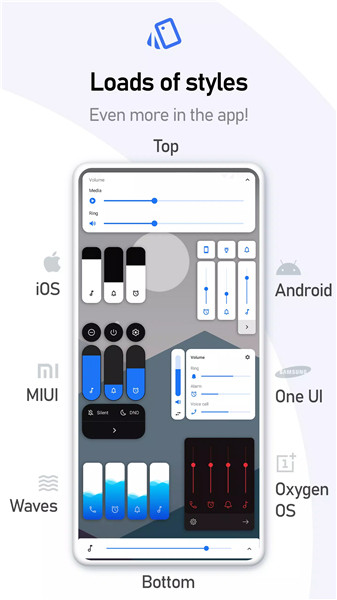
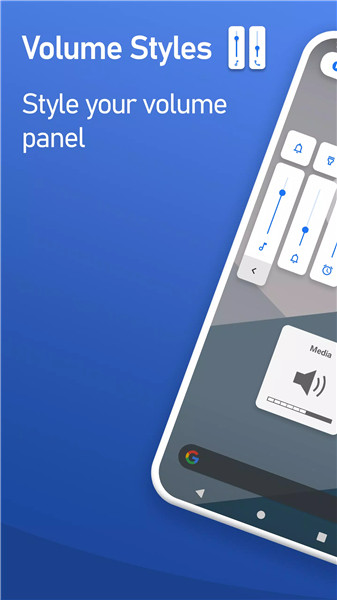

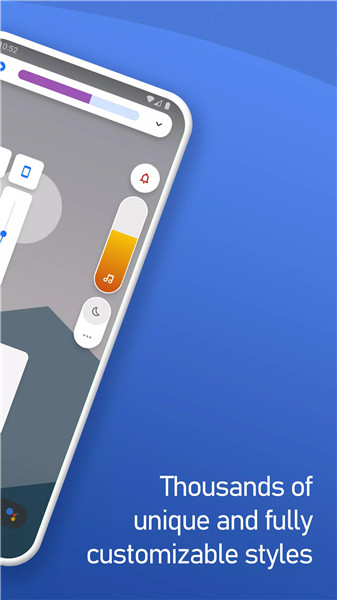
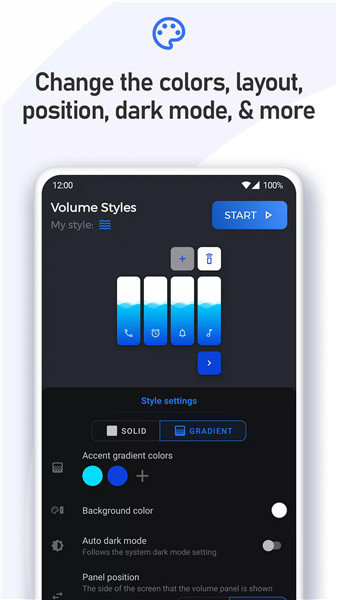










Ratings and reviews
There are no reviews yet. Be the first one to write one.