Video MP3 Converter is a versatile tool designed for Android devices, offering fast conversion and cutting capabilities for MP3 files. Video MP3 Converter offers a user-friendly interface and intuitive controls, making it easy for users to perform various audio tasks on their Android devices. Whether you need to convert audio formats, edit MP3 files, or create custom ringtones, this app provides convenient and efficient tools for all your audio conversion and editing needs.
Here are some key features of the app
Fast MP3 Conversion
Convert audio files to MP3 format quickly and efficiently. The app ensures speedy conversion without compromising on quality.
MP3 Cutter
Easily trim and cut MP3 files to remove unwanted sections or create shorter clips. The cutting feature allows precise editing to customize your audio files according to your preferences.
Resize Audio Files
Resize audio files to reduce their size or optimize them for specific purposes. This feature is useful for managing storage space on your device or preparing files for sharing and distribution.
Create Ringtone
Customize your device by creating personalized ringtones from your favorite audio tracks. The app allows you to select specific segments of songs and convert them into ringtone format.
Album Cover Management
Change the album cover of your music files directly within the app. Customize your music library by adding visually appealing album artwork to your audio tracks.
Based on the MP3 converting test results conducted on a Galaxy S7 for a song with a length of 3 minutes and 50 seconds, the performance of various MP3 converters can be summarized as follows:
'Video MP3 Converter': Completed the conversion in 14.2 seconds.
'A' MP3 Converter: Completed the conversion in 56.2 seconds.
'B' MP3 Converter: Completed the conversion in 46.4 seconds.
'C' MP3 Converter: Completed the conversion in 53.2 seconds.
From the results, it's evident that 'Video MP3 Converter' outperformed the other converters significantly, completing the task in the shortest time. This indicates that 'Video MP3 Converter' offers faster conversion speeds compared to the other tested MP3 converters on the Galaxy S7 device.
The Video MP3 Converter supports various types of media and features, including:
Supported Video Formats: MP4, 3GP, WEBM, WMV, FLV
Supported Audio Formats: MP3, AAC, OGG
Editing MP3 Metadata: Users can edit metadata information associated with MP3 files, such as title, artist, album, genre, and album art, to organize and manage their music library effectively.


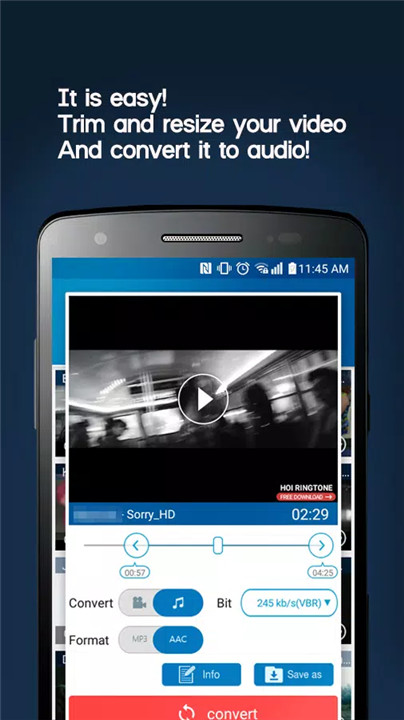
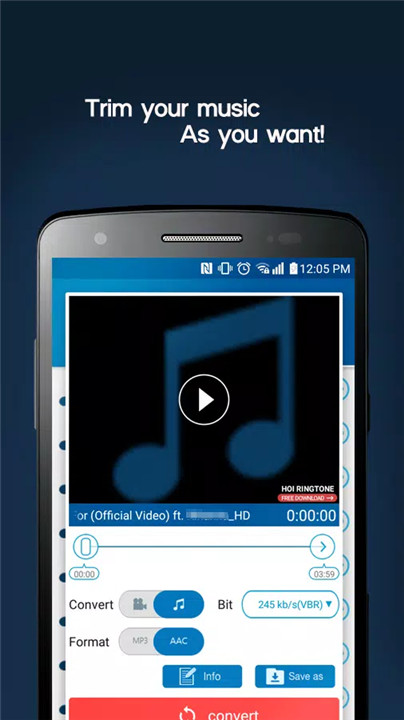
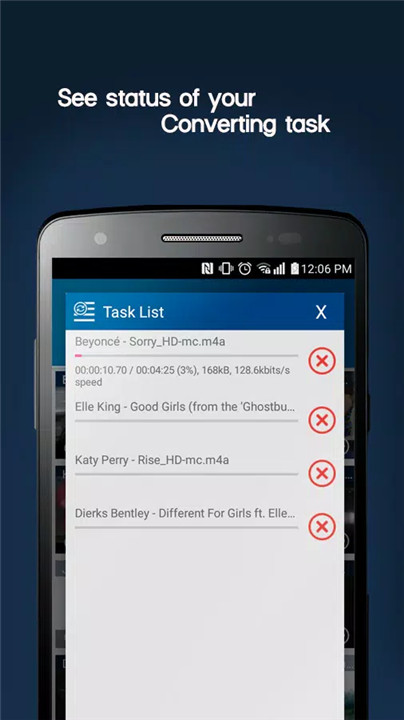









Ratings and reviews
There are no reviews yet. Be the first one to write one.