
App Permission Manager APK
3.4.6
App Permission Manager
App Permission Manager APK
Download for Android
Key Features of App Permission Manager
App Permission Insights:
Dive into a detailed view of app permissions categorized by risk level.
Easily manage permissions for System apps, Recent apps, or Keep Apps.
Toggle off risky permissions to enhance your privacy.
Group Permission Detective:
Target specific permissions and discover which apps can access them.
Keep an eye on apps that might get too personal.
Special Permission Watchdog:
Highlight apps with access to sensitive settings like system changes and Do Not Disturb.
Manage these permissions with extra care.
Permission Dashboard:
Monitor which apps access your Camera, Microphone, and Location.
Receive tracking notifications to stay alert.
Permission History:
Access a comprehensive logbook of all permission activities.
Keep track of who’s been asking for access.
How to Use App Permission Manager
Accessing the App Permissions Manager:
Open your device’s Settings app.
Scroll down and find Apps & notifications (or a similar option, depending on your device).
Tap on Apps & notifications to access the list of installed apps.
Select an App to Manage Permissions:
Choose the app for which you want to review or modify permissions.
You’ll be taken to the app’s info page.
Reviewing App Permissions:
On the app info page, you’ll see a list of permissions that the app has requested.
These permissions may include access to your camera, microphone, contacts, location, and more.
Take the time to review each permission carefully.
Managing Individual Permissions:
Tap on a specific permission to change it.
You’ll be given options such as:
Allow all the time: The app can access the feature at any time.
Allow only while in use: The app can access the feature only when actively in use.
Deny: The app will no longer have access to that feature.
Managing Permissions for Multiple Apps:
If you want to manage permissions for multiple apps at once:
Go back to the Apps & notifications menu.
Select Permissions (or a similar option).
Here, you’ll see a list of all permissions requested by your apps.
Tap on any permission to see which apps have requested it.
Adjust permissions for each app accordingly.
Regularly Review Permissions:
It’s essential to review app permissions periodically.
Ensure that your device remains secure by regularly checking which apps have access to sensitive features.
Benefits of App Permission Manager
Privacy Protection: Take command of your privacy by making informed decisions about app permissions.
Security Enhancement: Revoke unnecessary permissions to safeguard your data.
User-Friendly: The app’s intuitive interface ensures effortless management.
What's New in the Latest Version 3.4.6
Last updated on Nov 2, 2023
- New Rich UI
- Performance Enhancement.
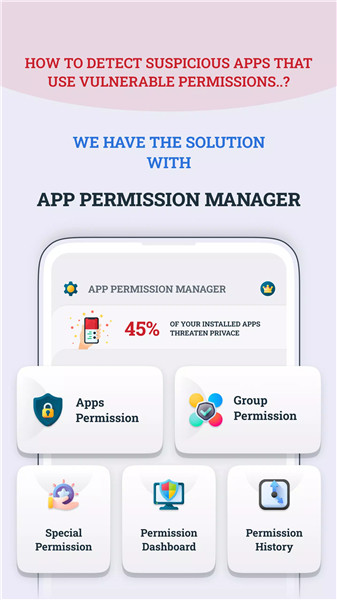
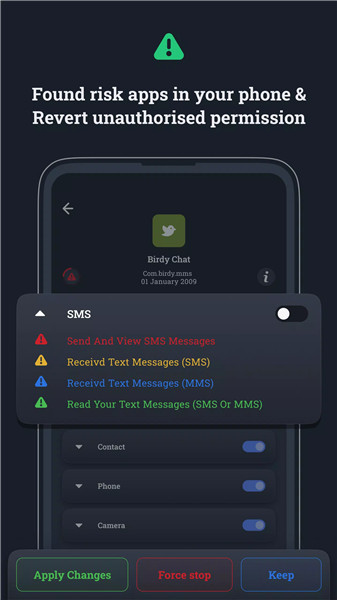
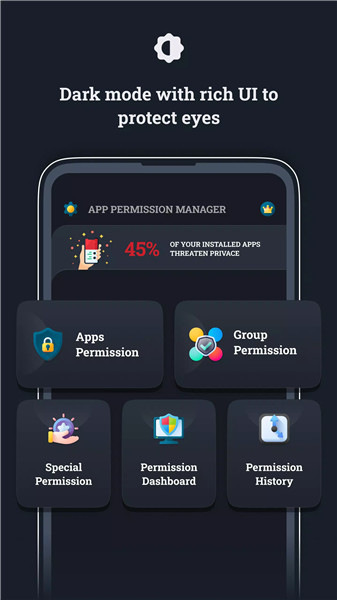
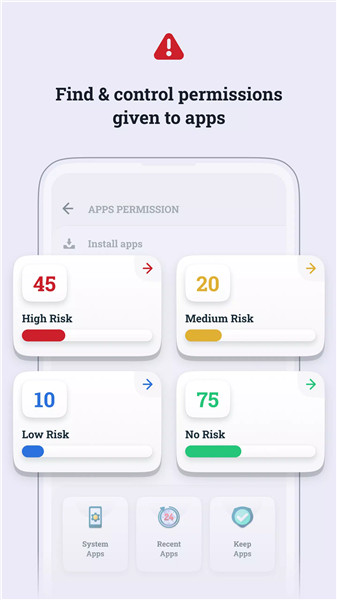
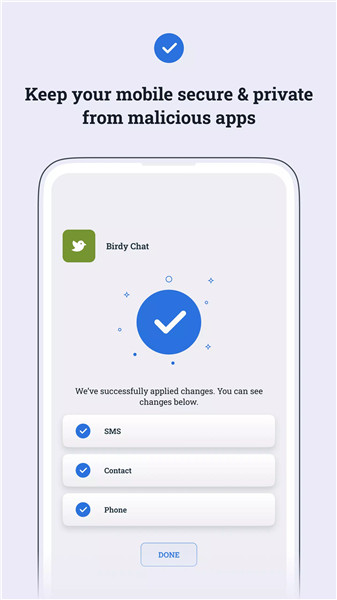









Ratings and reviews
There are no reviews yet. Be the first one to write one.