Why Download Zoho CRM?
1. Stay Connected Anywhere: Zoho CRM ensures that you can manage your sales processes and customer interactions even when you’re not at your desk. The mobile app lets you access critical information and perform tasks from anywhere, making it easier to stay productive on the go.
2. Boost Productivity: With features like global search, call logging, and real-time collaboration, Zoho CRM helps you work more efficiently. The app’s intuitive design allows you to quickly find what you need and stay on top of your tasks without any hassle.
3. Enhance Customer Engagement: By providing tools to check in at client locations, log calls with voice notes, and review notes and attachments, Zoho CRM helps you maintain a high level of engagement with your customers. This leads to better relationships and increased opportunities for closing deals.
4. Real-Time Collaboration: Zoho CRM’s mobile app allows you to collaborate with your team in real time through Feeds and @mentions. This ensures that everyone stays updated on important information and can contribute to discussions, no matter where they are.
How Does Zoho CRM Work?
1. Task Management: The app provides a clear overview of your scheduled tasks, meetings, and calls. You can set reminders to ensure you never miss an important event, keeping your workday organized and efficient.
2. Powerful Search Functionality: With the global search feature, you can easily locate any information you need within the CRM. This helps you quickly access customer details, sales opportunities, and other critical data.
3. Meeting Preparation: Before heading out for important meetings, you can review notes and attachments to ensure you’re fully prepared. This feature helps you make the most of your client interactions and ensures that you don’t overlook any important details.
4. Location-Based Services: Zoho CRM’s mobile app includes features that help you locate nearby customers and sales opportunities. You can navigate to these locations and check in at client sites to record your visits, streamlining your fieldwork.
5. Call Logging and Voice Notes: Logging calls and capturing conversation details is made easy with Zoho CRM. You can attach voice notes to calls, making it simple to record and recall important information from your discussions.
6. Data Visualization: The app allows you to visualize sales and marketing trends while you’re away from your desk. This helps you make informed decisions based on up-to-date information, even when you’re on the move.
7. Seamless Collaboration: Collaborate with your team using Feeds and @mentions to keep everyone informed and engaged. This real-time interaction helps maintain team cohesion and ensures that important updates are shared promptly.
8. Automatic Data Sync: Zoho CRM automatically syncs your data across all your devices, so you don’t have to worry about network connectivity issues. This ensures that your information is always up to date, no matter where you access it from.
FAQ
Q: What is Zoho CRM?
A: Zoho CRM is a customer relationship management platform designed to help businesses manage their sales processes, customer interactions, and marketing efforts. It provides tools for tracking leads, managing sales pipelines, and enhancing customer engagement.
Q: How does the Zoho CRM mobile app benefit me?
A: The mobile app allows you to manage your CRM tasks and customer interactions while on the go. It provides features for task management, call logging, location-based services, and real-time collaboration, helping you stay productive and connected.
Q: Can I access Zoho CRM offline?
A: Yes, the Zoho CRM mobile app offers offline access, allowing you to view and manage your data even when you’re not connected to the internet. Any changes you make will sync automatically once you regain connectivity.
Q: How does Zoho CRM help with field sales?
A: Zoho CRM’s mobile app includes features such as location-based services, check-ins, and call logging, which are particularly useful for field sales professionals. These tools help you manage your sales activities and customer interactions efficiently while you’re out in the field.
Q: Is Zoho CRM secure?
A: Yes, Zoho CRM prioritizes data security and employs various measures to protect your information. This includes secure data storage, encryption, and regular security updates to ensure that your data remains safe.
Q: Can I collaborate with my team using Zoho CRM?
A: Absolutely. The app includes collaboration features such as Feeds and @mentions, which allow you to communicate with your team and share important updates in real-time.
Q: How does Zoho CRM synchronize data across devices?
A: Zoho CRM automatically syncs your data across all your devices, ensuring that your information is consistent and up-to-date. This synchronization happens seamlessly in the background, so you don’t have to worry about manually updating your data.
What's New in the Latest Version 3.6.17.1
Last updated on Aug 21, 2024
1.In this update, we have supported viewing saved filters configured on the web.
2.Client Script is now available for Detail Page Standard.
3.Introducing Quick Navigator: Effortlessly navigate between related lists within the detail view.

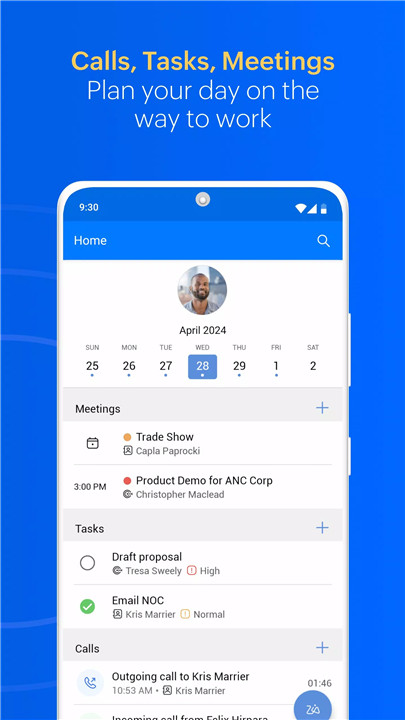
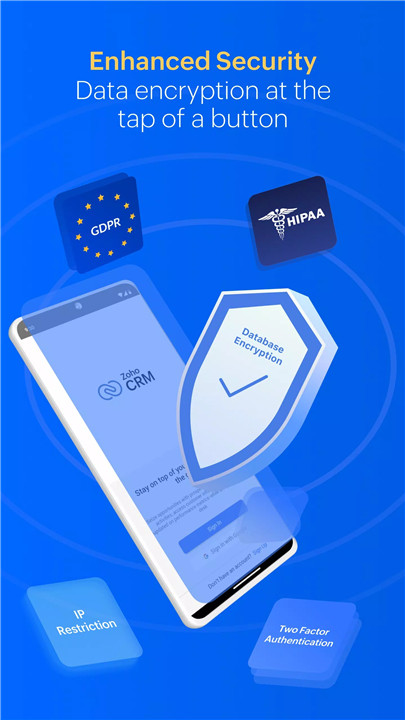
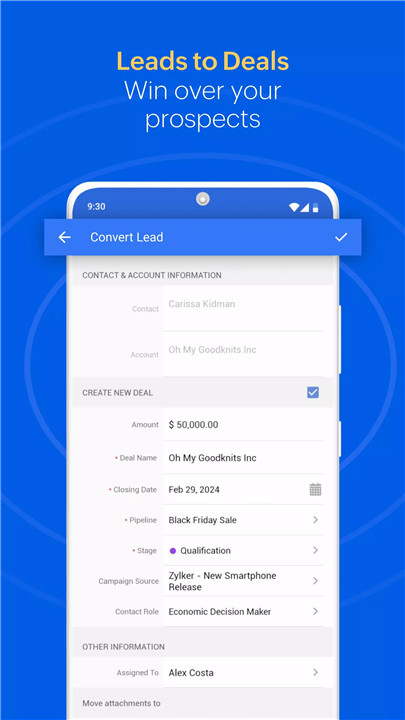
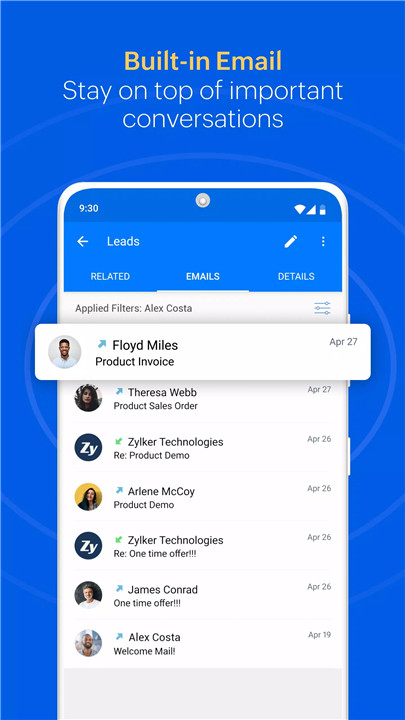
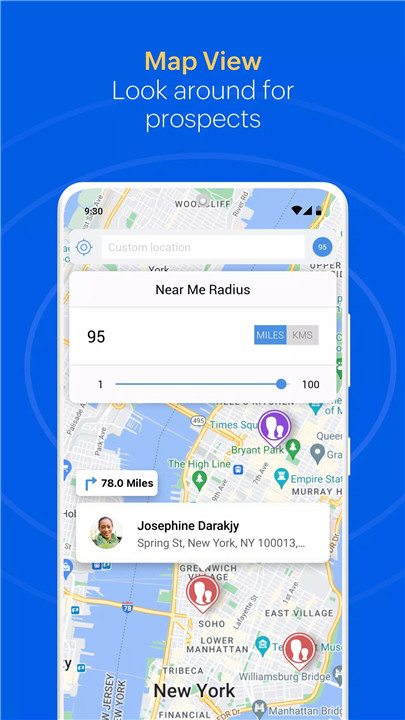

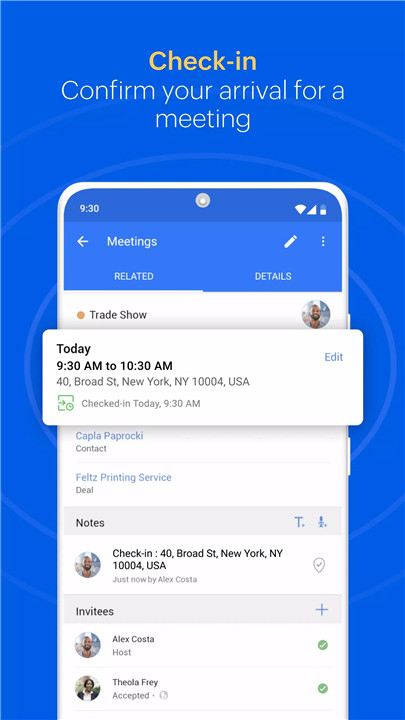









Ratings and reviews
There are no reviews yet. Be the first one to write one.