Key Features of the Quizard:
Instant and Accurate Solutions:
Get answers, explanations, and related resources in seconds.
Quizard’s AI is 20% more accurate than ChatGPT, delivering high-quality answers swiftly.
24/7 Support:
Use Quizard anytime, anywhere.
Math Capabilities:
Quizard accurately recognizes and solves complex math problems, even those with symbols that can’t be copied and pasted.
Universal Compatibility:
Use Quizard on websites like Canvas, Blackboard, Moodle, Google Classroom, and more.
How to Use Quizard Quizard:
Screenshot Feature:
Capture a screenshot of your question for instant answers.
Highlight Text:
Simply highlight and solve any question found online.
Type In Your Question:
Directly type your question into the text box for an immediate answer.
Any Subject, Any Level:
Quizard can solve multiple-choice, short and long answer questions.
It covers subjects like math, history, chemistry, biology, and more.
Clarify Your Understanding:
Ask follow-up questions to explore complex topics effortlessly.
Quizard generates related resources from the web to confirm provided solutions and see how others have solved similar problems.
How To Use Quizard:
Click the “Add to Chrome” button and pin it to the toolbar.
Log in to your account.
Press Cmd/Ctrl+Shift+K to wake up Quizard.
Start working with AI!
What's New in the Latest Version 1.8.5
Last updated on Mar 30, 2024
Minor bug fixes and improvements. Install or update to the newest version to check it out.

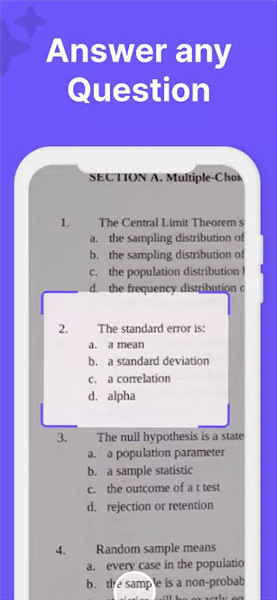
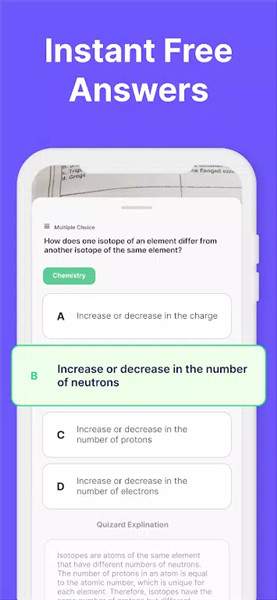
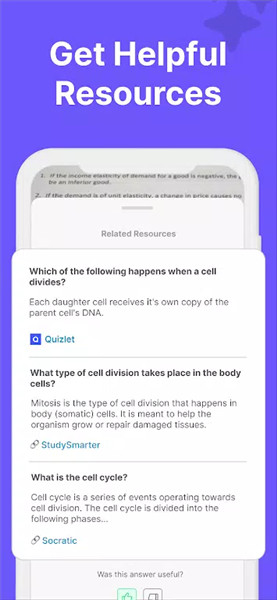
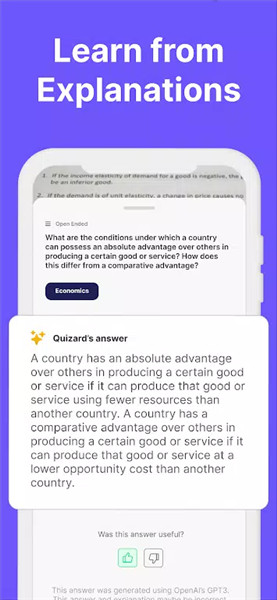









Ratings and reviews
There are no reviews yet. Be the first one to write one.