Amplenote isn’t just another note-taking app. It’s a thoughtfully crafted productivity platform built on three core principles: security, seamless syncing, and flexible expression. Whether you’re jotting down ideas, organizing your projects, or building a personal productivity system, Amplenote gives you the power to capture, connect, and complete—safely and efficiently.
Security-First Note-Taking
· All notes are encrypted at rest on Amplenote servers.
· Vault Notes go a step further—encrypted with a password only you know.
· Supports two-factor authentication for additional account protection.
Seamless Syncing Across Devices
· Designed for power users who move between mobile and desktop frequently.
· Instant sync across all your notes—even Vault Notes, though their content remains secure and unreadable by the server.
Rich Expression & Formatting
· Use Rich Footnotes to embed images, videos, code, or even full note sections.
· Supports advanced markdown, code blocks, and image pasting for dynamic note-taking.
Integrated Tasks & Notes
· Keep your to-do list, ideas, and notes in one place.
· Tasks support custom recurrence, hide-until-later options, and auto-removal on completion.
· Prioritize with Urgent or Important flags and track progress using task graphs.
Organizational Superpowers
· Multi-level tags function like folders, allowing directory-style browsing.
· Seamlessly import notes (and tags!) from Evernote with the built-in importer.
Collaboration & Sharing
· Share notes in real time and collaborate with others.
· One-click note publishing for web viewing.
· Create shared task lists for team alignment.
Built for Speed & Focus
· Hotkeys for every major operation.
· “Quick Opener” lets you jump between notes in a few keystrokes.
· Offline support means your work continues without internet—syncs when you're back online.
· Switch to dark mode, hide navigation, and reduce distractions.
Extra Productivity Tools
· Quick Task Bar on mobile lets you capture ideas in seconds.
· Use Amplecap (Chrome/Brave extension) to clip web content: full pages, partial screenshots, or text excerpts.
· OCR and PDF indexing make content searchable, even from images.
FAQs
1. Is my data safe with Amplenote?
Yes. All notes are encrypted at rest, and Vault Notes offer even higher security using a password that isn’t stored on Amplenote’s servers.
2. Can I use Amplenote offline?
Absolutely! You can access and edit new or cached notes offline, and all changes will sync automatically once you're online.
3. Does Amplenote support recurring tasks?
Yes. Tasks can repeat based on flexible intervals, including “X days after I last did this,” perfect for dynamic scheduling.
4. Is there a free version of Amplenote?
A free trial is available, but ongoing use requires a subscription. Plans are available monthly or annually via in-app purchase.
5. Can I import my notes from Evernote?
Definitely. Use Amplenote’s Evernote Importer to bring in your notes and tags from Evernote, making the switch seamless.
Version History
v3.100—8 Jun, 2024
- Fix tasks view not loading if home screen widget was present on upgrade to version 3.99

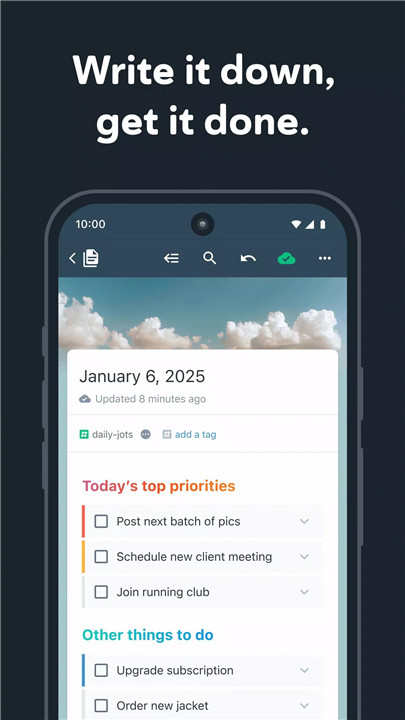
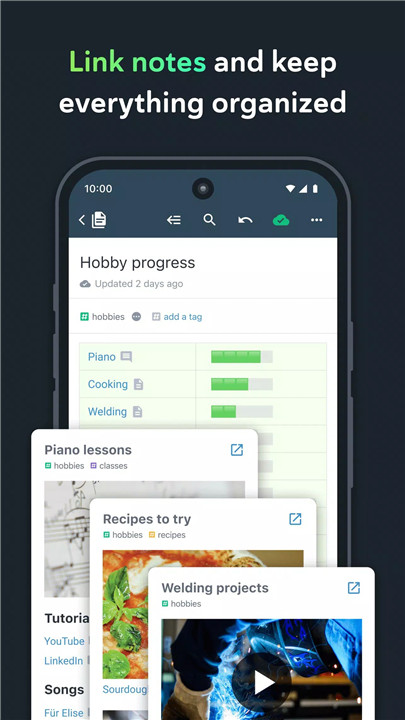
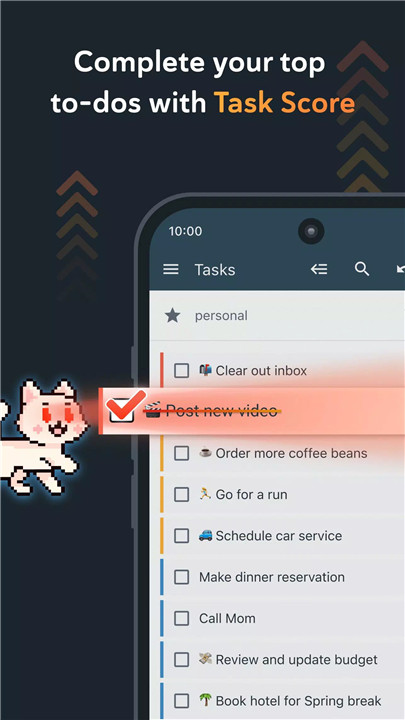
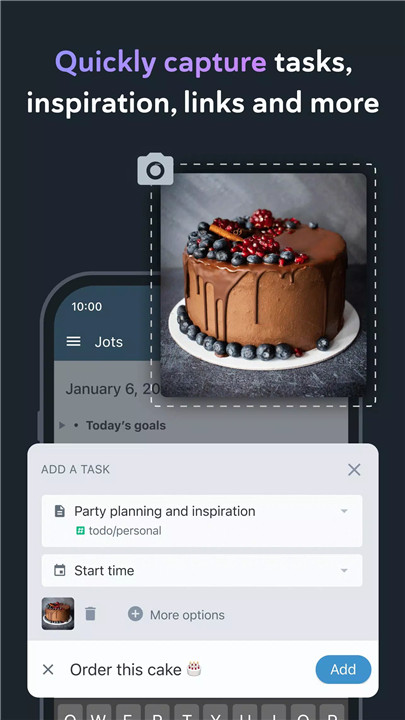
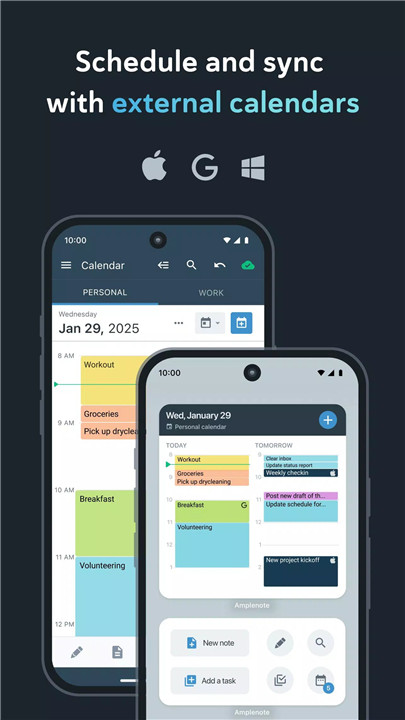
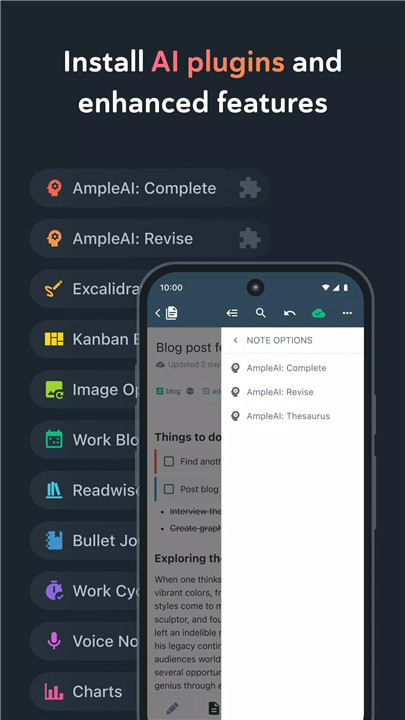
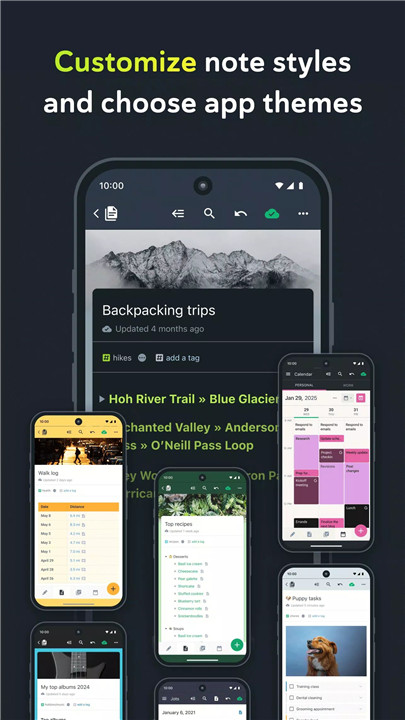
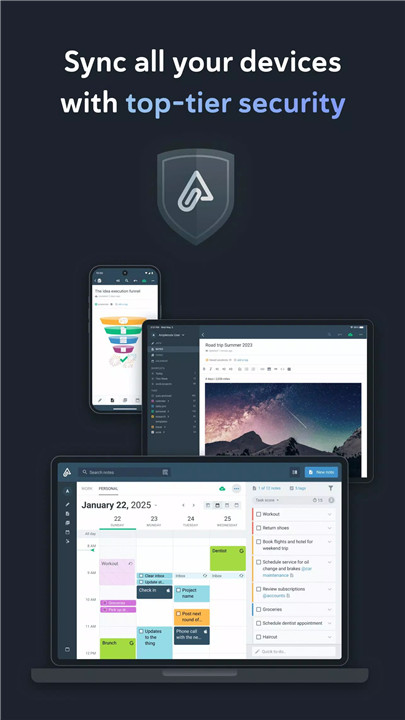









Ratings and reviews
There are no reviews yet. Be the first one to write one.