App features:
Ambient theme
Smart Launcher will automatically change the theme color to match your wallpaper.
Automatically apply sorting
The apps are automatically sorted by category, so you don't have to spend time organizing your icons!
Easy to operate with one hand
We have moved the items you frequently use to the bottom of the screen to make them more convenient to use.
Super integration mode
You can now hide the navigation bar and maximize screen area in the launcher
Adaptive icon
It uses the adaptive icon format introduced in Android 8.0 Oreo, fully supported and applicable to any Android device! Adaptive icons not only mean customizable shapes, but also more beautiful icons!
Smart search
The smart search bar allows you to quickly find contacts and apps, and perform actions such as searching the web, adding new contacts, or running calculations.
Notify on screen
It will now show which apps have active notifications without users having to download an additional plugin. This feature makes the whole thing more stable and reliable.
Built-in weather clock widget
The built-in widget has been redesigned and now displays information such as alarms, next events and weather.
Gestures and shortcut keys
With configurable gestures and hotkeys, you can double-tap to turn off the screen or swipe to reveal the notification panel.
Plenty of customization
Has rich customization options. Fully supports and provides the option to download a large number of theme and icon packs.
Protect your application
You can easily hide any app, or enable PIN to lock apps if you want to maintain privacy.
Massive selection of wallpapers
Smart Launcher includes an efficient wallpaper filter that allows you to choose between many image sources. You can also back up your current wallpaper before trying a new one.
What's New in the Latest Version 6.4 build 017
Last updated on Mar 19, 2024
What's New in This Update:
- Revamped search experience in the App Page (to enable it go to App Page Preferences -> Advanced Settings and turn off "Search apps by index")
- Renewed error-tolerant search algorithm
- The Weather Clock Widget now supports larger formats
- New UI to assign actions to SL gestures
- You can now turn Gray Scale mode on with a gesture
- Added Kagi as search provider

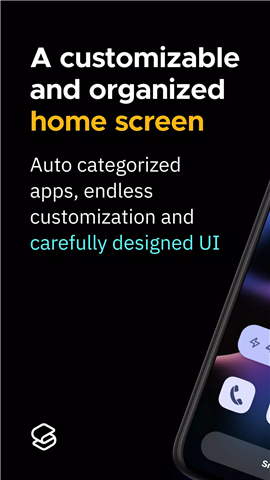

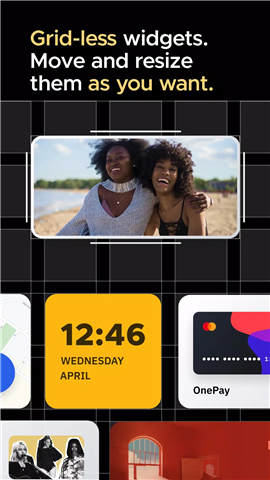
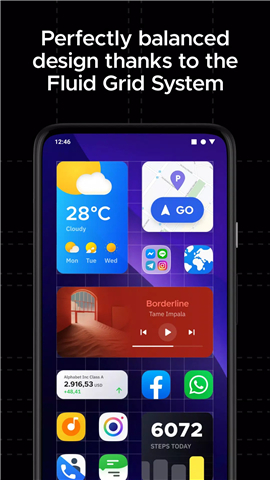
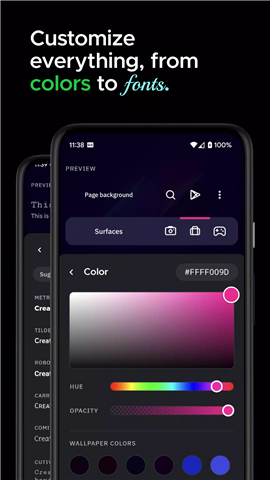
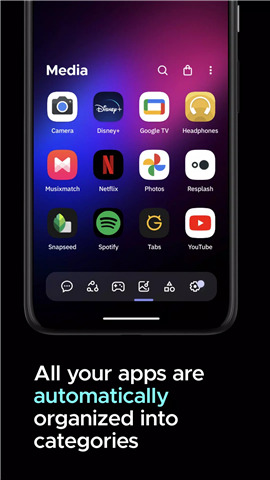
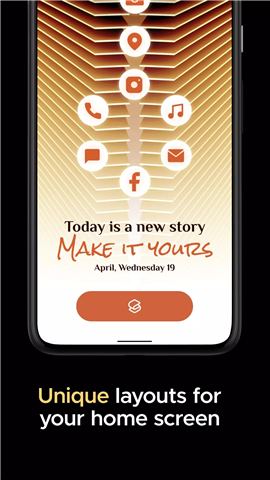









Ratings and reviews
There are no reviews yet. Be the first one to write one.