
Glycemic Index. Diabetes diary APK
4.2.0
Glycemic Index. Diabetes diary
Glycemic Index. Diabetes diary APK
Download for Android
Glycemic Index. Diabetes diary is a tool software that helps you record your daily blood pressure and blood sugar. These values can be displayed in a list or in a chart, so that you can check them later or show them to your doctor.
Blood pressure data includes high pressure, low pressure and heart rate data. Data is recorded by date + time (to the minute). So there can be multiple data in a day. Data can be added, modified and deleted. When displayed in a list, the data is displayed in reverse order of time. When the critical value is exceeded, the number will turn red to attract attention. Data can also be displayed in the form of a line chart, which includes three charts of high pressure, low pressure and heart rate. Data for a certain day can be displayed at one time, or data for 7 consecutive days or 30 consecutive days can be displayed. For the currently displayed date, it can be easily moved forward or backward. The background color of the part exceeding the critical value is red.
Blood sugar data includes fasting, after breakfast, before lunch, after lunch, before dinner, after dinner, before bedtime and early morning data. Data is recorded by date. Data can be added, modified and deleted. When displayed in a list, the data is displayed in reverse chronological order. When the critical value is exceeded, the number will turn red to attract attention. The data can also be displayed in the form of a line chart, which includes five charts: fasting, before meals, after meals, before bedtime and in the early morning. The data of a certain day can be displayed at a time, or the data of 7 consecutive days or 30 consecutive days can be displayed. For the currently displayed date, it can be easily moved forward or backward. The background color of the part exceeding the critical value is red.
After the user registers, the blood pressure and blood sugar data can be uploaded to the server or downloaded from the server, so that the user can keep the historical data when changing the mobile phone.
For blood pressure and blood sugar data, this software provides a set of default critical values, which users can modify according to their specific circumstances.
What's New in the Latest Version 4.2.0
Last updated on Dec 1, 2023
General app performance improvements and bug fixes
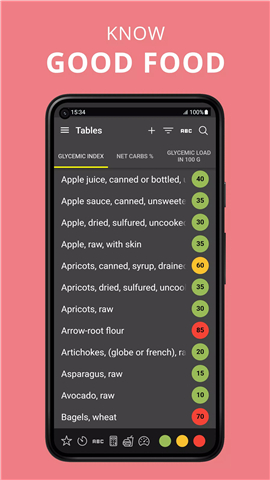
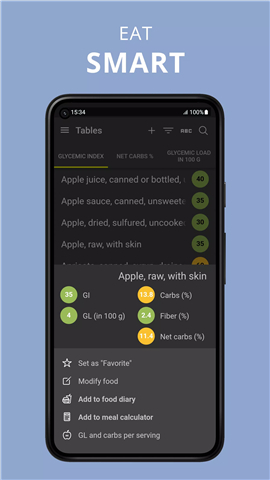
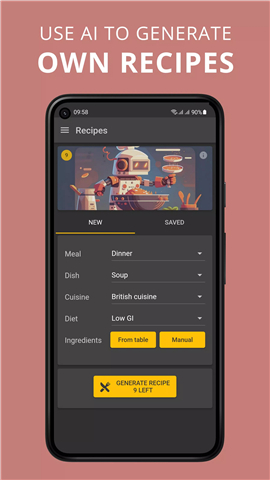



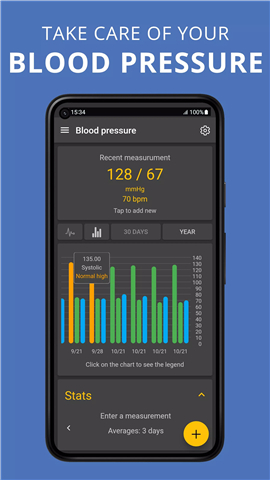
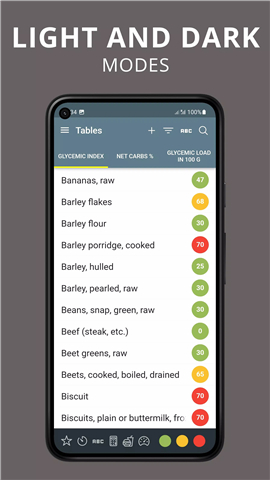









Ratings and reviews
There are no reviews yet. Be the first one to write one.