Uhale Photo is a feature-rich operating system tailored for digital photo frames, available for licensing by consumer electronics brands. Combined with the free Uhale mobile app, it offers users a complete ecosystem for sending, organizing, and interacting with multimedia content.
Easy Photo & Video Sync via Mobile App
The Uhale App allows users to bind their photo frame and instantly send photos and 30-second video clips directly from their smartphone. Photos can be shared from existing albums or captured in the moment with the camera.
Personalized Greetings and Messages
With the "Best Wishes" function, users can send custom greeting cards or pop-up messages to their frames. Whether it's a holiday, birthday, or just a thoughtful note, the feature adds a personal touch to digital memories.
Multi-Device and Multi-Account Connectivity
One account can control multiple frames, and each frame can be linked with several users. This makes it ideal for families or friend groups who want to contribute to a shared display of memories from different locations.
Device Sharing with Friends and Family
Uhale makes it simple to invite others to share their own photos to your frame. Through the app, users can send an invitation for others to contribute to a collective memory wall, enriching the experience.
Smart Photo Management
Users can manage shared content through the app, including assigning custom titles to photos and videos. The “History” feature allows clear tracking of all sent content, with options to resend, withdraw, or delete entries as needed.
Advanced Photo Features
Features like magnification and focus area selection let users zoom in and highlight key parts of a photo. “Target important areas” ensures every image is framed exactly the way it was intended.
Multimedia Enhancement Tools
Enjoy multimedia moments with tools like a built-in weather widget for real-time updates, a clock screensaver, and voice control support via the Alexa App.
Photo Tab Navigation
The intuitive photo tab allows users to quickly browse through memories, making it easy to find and relive specific moments with minimal effort.
Postcards and Instant Sharing
Never miss an opportunity to celebrate a memory—send photos as digital postcards or directly from your device to the frame in real time.
FAQs
1. How do I connect the Uhale App to my photo frame?
You can bind your photo frame by entering the invitation code or scanning the QR code provided on the device. Once paired, photos and videos can be sent directly through the app.
2. Can multiple users share content to the same frame?
Yes, Uhale supports multi-user connectivity. A single photo frame can be linked to several user accounts, and one user account can manage multiple frames.
3. What types of media can I send to the frame?
You can send photos and short video clips (up to 30 seconds). You can also assign custom titles and edit video clips before sharing them.
4. Is voice control supported?
Yes, Uhale Photo supports voice control via the Alexa App, allowing hands-free interaction with your photo frame.
5. What happens if a photo fails to send?
The “History” feature in the Uhale App shows the status of all photo transmissions. Failed sends can be retried, or withdrawn, and all records can be managed directly in the app.
Version History
v4.32—14 Jun, 2025
Thanks for using Uhale!
We've made to this release:
Fixed known issues and improved performance and stability.
v4.31—30 May, 2025
Thanks for using Uhale!
We've made to this release:
Fixed known issues and improved performance and stability.
v4.29—25 Apr, 2025
Thanks for using Uhale!
We've made to this release:
Fixed known issues and improved performance and stability.

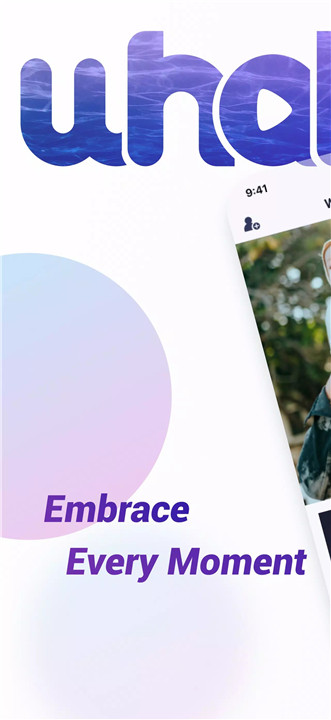
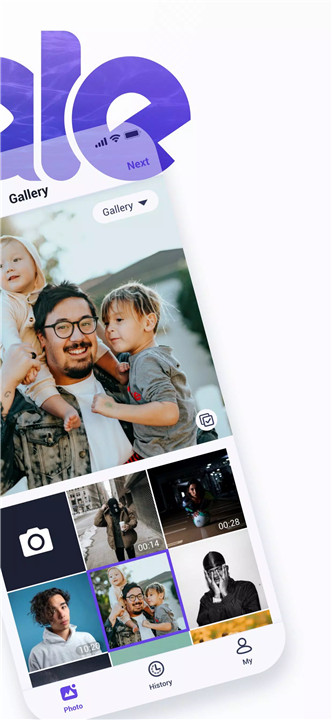
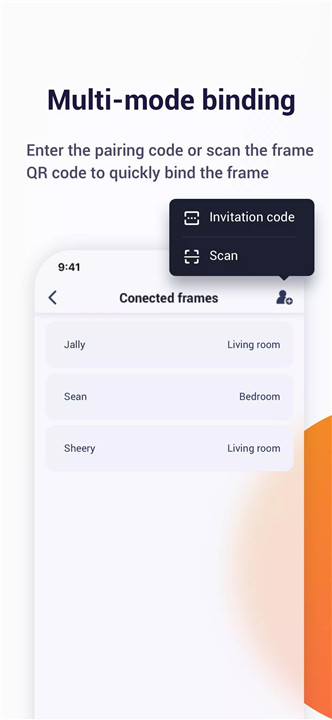
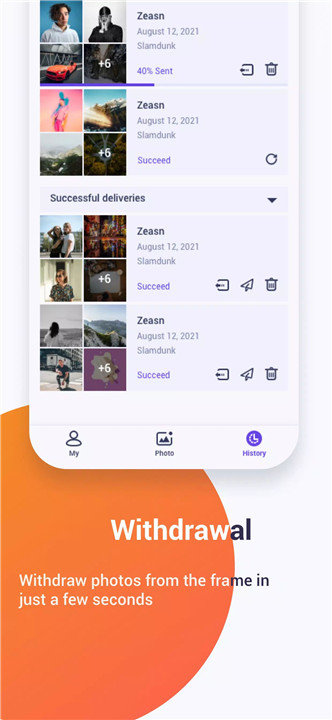
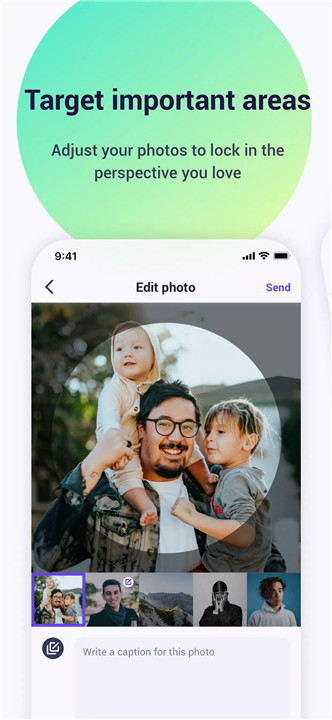
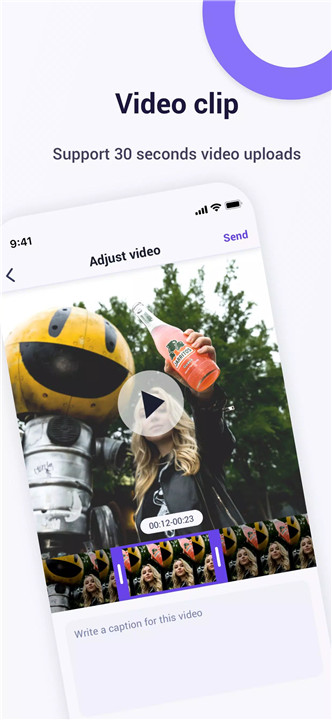









Ratings and reviews
There are no reviews yet. Be the first one to write one.