Mit YouSee – Your Personal Self-Service Universe
Overview
• With the Mit YouSee app, you gain full control of your YouSee products directly from your smartphone or tablet.
• The app is designed to make it easy and convenient to manage your subscriptions, payments, and personal information wherever you are.
• Below is an expanded overview of what you can do through the app and what you can expect in the near future.
Manage Your Account and Usage
• View your consumption:
+ Keep track of your current data, talk time, and text message usage in real time.
+ This helps you stay within your plan limits and avoid unexpected costs.
• Access PIN and PUK codes:
+ Instantly retrieve your codes if you lock your SIM card or need to set up a new device.
• Collect your bills:
+ View, download, and store your invoices for easy access.
+ You can also see your payment history for better financial overview.
• Change payment method:
+ Switch between payment options such as credit card, MobilePay, or PBS directly in the app, ensuring your payments are always up to date.
Manage Products and Services
• Order a new SIM card:
+ Request a replacement if your card is lost, damaged, or if you need an additional one for another device.
• Buy extra options:
+ Purchase add-ons such as additional data packages or data-sharing cards when you need more flexibility.
• Update your personal information:
+ Keep your contact details, address, and account preferences accurate and current.
Shop and Explore
• Within the app, you can visit the integrated YouSee shop.
• Here you can browse and purchase mobile phones, accessories, and new mobile subscriptions.
• The product range is updated regularly to ensure you always find the latest devices and great offers.
Access and Future Improvements
• Log in to Mit YouSee using the same credentials as on the My YouSee website.
• The app is continuously being developed, and new functions are added regularly.
• Soon you will also be able to manage your TV and broadband subscriptions directly within the app, giving you a complete overview of all your YouSee products in one place.
FAQ
Q: How do I log in to Mit YouSee?
A: You use the same login details as you do on the My YouSee website. This means your existing username and password will work, making it easy to switch between the app and the web portal without creating a new account.
Q: Can I check how much data or talk time I have left?
A: Yes, the app shows your data, talk, and text usage in real time. This helps you keep track of your consumption and avoid unexpected charges by staying within your plan limits.
Q: What should I do if my SIM card gets locked or I forget my PIN code?
A: Mit YouSee lets you instantly access your PIN and PUK codes. This is especially helpful if your SIM card becomes locked or if you need to set up a new device.
Version History
v7.212.3——6 Oct 2025
The My YouSee app is your personal gateway to your subscriptions. Download the latest version of Mit YouSee to enjoy new features and updates immediately!
*7.212.3
Mindre fejlrettelser der forbedrer oplevelsen af Mit YouSee.
*7.212.1
Mindre fejlrettelser der forbedrer oplevelsen af Mit YouSee.
*7.212.0
Mindre fejlrettelser der forbedrer oplevelsen af Mit YouSee.


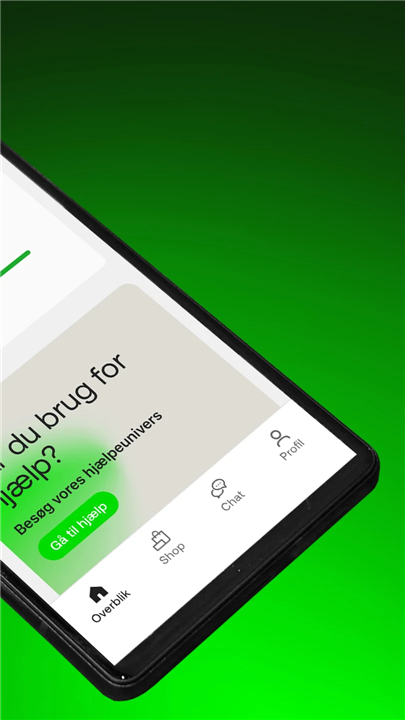
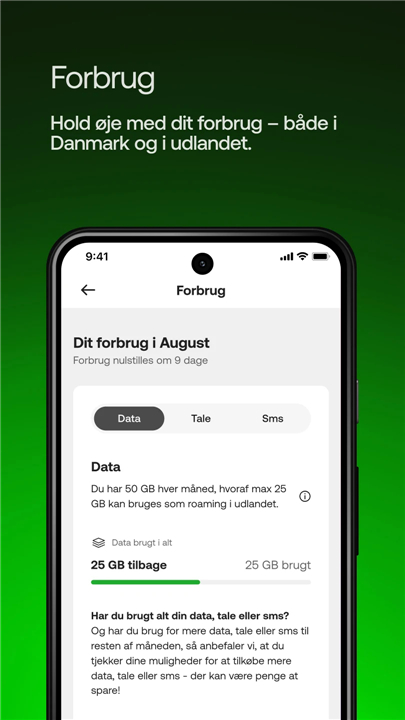
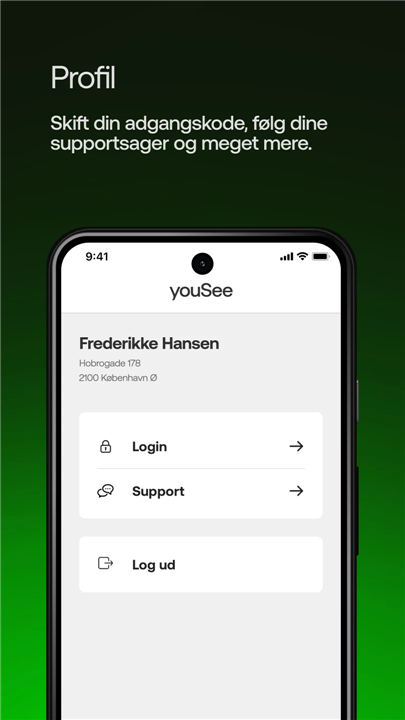
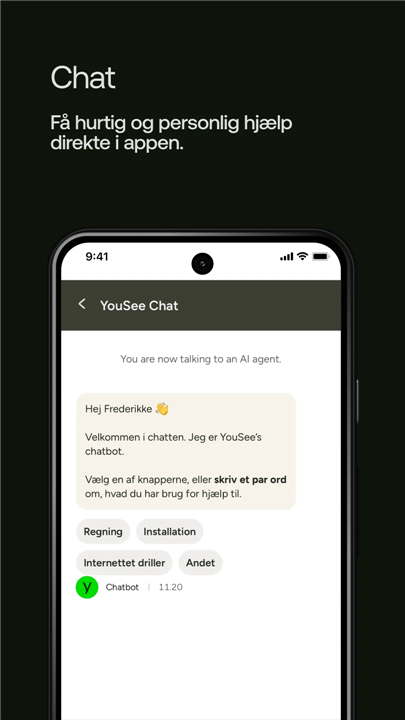
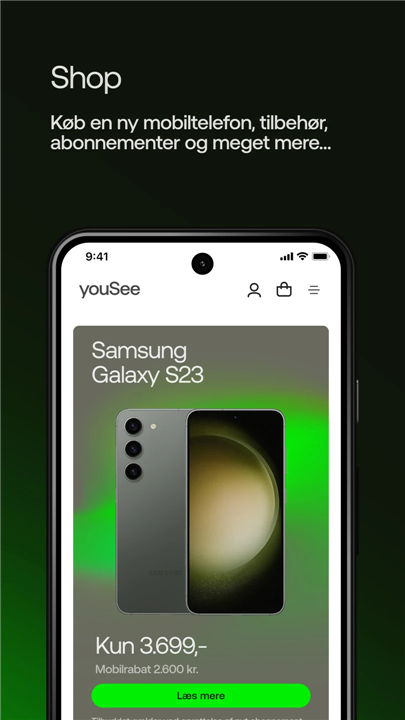









Ratings and reviews
There are no reviews yet. Be the first one to write one.