
Music Audio Editor, MP3 Cutter APK
2.8.1.1
Music Audio Editor, MP3 Cutter
Music Audio Editor, MP3 Cutter APK
Download for Android
Super Sound is an incredibly robust audio and music editor, as well as an MP3 cutter, designed for Android users. It offers a wide range of features including audio editing, cutting, splicing, mixing, format conversion, voice changing, vocal removal, voice recording, and even converting video to audio.
This free, professional-grade audio editor and MP3 cutter makes it simple to create ringtones and trim MP3 files, allowing you to dive right into music editing. Unleash your creativity and start crafting your own tunes today!
Free, Simple, Quick!
A Leading Music Editor & MP3 Cutter!
Begin editing audio effortlessly with just one click!
Packed with comprehensive audio editing tools, this app caters to nearly all your needs!
Don’t wait—install this audio editor NOW!
Exceptional audio editing capabilities
Effortless audio cutting:
· Achieve precise audio cuts in mere milliseconds, ensuring speed and accuracy
· Cut audio multiple times and save your final creations
· Choose to keep the middle section of the audio or save just the beginning and end
· Rename audio files with ease
Extensive audio editing options:
· Mix audio and cut MP3 files
· Apply fade-in and fade-out effects to your music
· Adjust sound volume
· Modify music tone and tempo
· Change playback speed of audio
Video editing features:
· Seamlessly add audio to your videos
· Incorporate fade-in and fade-out music effects into your video projects
· Alter the sound pitch of your video content
Audio splicing:
· Merge two or more audio tracks into one, creating fantastic songs!
Multitrack audio editing:
· Mix multiple audio tracks together
· Split audio into several tracks
· Add background music to your voice recordings
· Discover even more MP3 cutting features waiting for you!
Boost sound volume:
· Adjust the sound volume to make it louder or softer
Voice modulation:
· Transform your voice into various styles—male, female, elderly, robotic, and more
· Tweak music tone, pitch, and speed to enhance your audio experience!
Convert video to audio:
· Change video files into audio, allowing you to enjoy them anytime, anywhere.
· Can’t download your favorite songs? Download the music video (MV, MP4, etc.) and convert it to audio!
Insert audio tracks:
· Layer audio into other audio tracks, supporting multiple inserts in a single audio file!
Adjust the song's pitch:
·Easily raise or lower the music's octave or semitone for free!
Music equalizer:
·Access a range of adjustable equalizer settings at no cost to enhance your audio experience!
Audio compression:
·Shrink audio files to a manageable size for sharing with friends or uploading.
·Select your preferred output sound channel, sample rate, and bit rate.
Remove vocals from a song:
·Eliminate vocals while preserving the instrumental background!
Convert audio formats:
·Compatible with various audio formats including mp3, aac, wav, flac, m4a, amr, and more.
Transform mono music into stereo:
·Change mono audio into multi-channel sound!
Voice Recorder:
·User-friendly audio recording interface that allows you to start recording with just one tap.
Create a blank sound file:
·Generate silent audio files in various formats, with customizable sample rates and durations.
Set your audio as a Ringtone, Alarm, or Notification. Download this music and ringtone editor to unleash your creativity!
Batch audio editing:
·Supports batch conversion from video to audio, along with batch audio conversion and more!
Access over 2000 royalty-free music tracks available for download and use!
Additional audio editing features are in the works. Enjoy a free music editor and mp3 cutter for quick and easy audio editing. Download this powerful mp3 cutter today!
For feedback, bug reports, suggestions, or assistance with translations, please reach out to us at supersoundapp@outlook.com. Have a wonderful day!
FAQ
Q: What is Super Sound?
A: Super Sound is a comprehensive audio and music editor designed for Android users. It offers a wide range of features, including audio editing, cutting, splicing, mixing, format conversion, voice changing, vocal removal, voice recording, and converting video to audio. It is free, simple, and quick to use, making it a powerful tool for both beginners and professionals.
Q: Can I mix multiple audio tracks in Super Sound?
A: Yes, Super Sound allows you to mix multiple audio tracks. You can merge two or more audio files into one, adjust their volumes, and add effects like fade-in and fade-out.
Q: Can I change the pitch of my audio in Super Sound?
A: Yes, you can change the pitch of your audio in Super Sound. Use the "Pitch" tool to raise or lower the music's octave or semitone. This feature is useful for creating different versions of the same track or for vocal tuning.
-----------------
What's New in the Latest Version 2.8.1.1
Last updated on Feb 10, 2025
Super Sound Editor, Song Maker & Mixer, Vocal Remover, Voice Recorder & Changer! Download the latest version of Music Audio Editor, MP3 Cutter 2.8.1.1 to enjoy new features and updates immediately!
1. Nueva función de efector vocal para embellecer tu voz.
2. Nueva función de efector de reverberación, tu voz sonará mejor.
3. Función de ecualizador enriquecida, opciones más personalizadas.
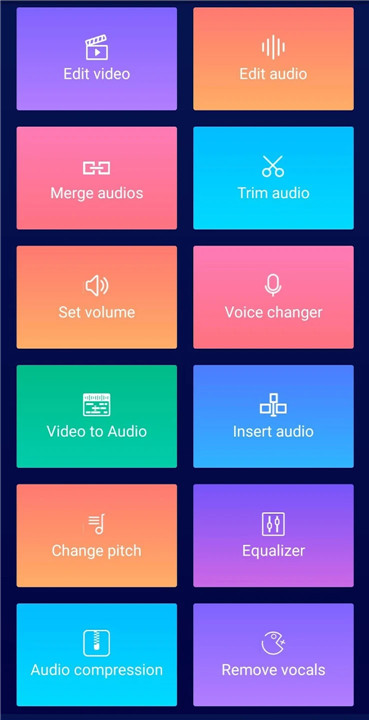
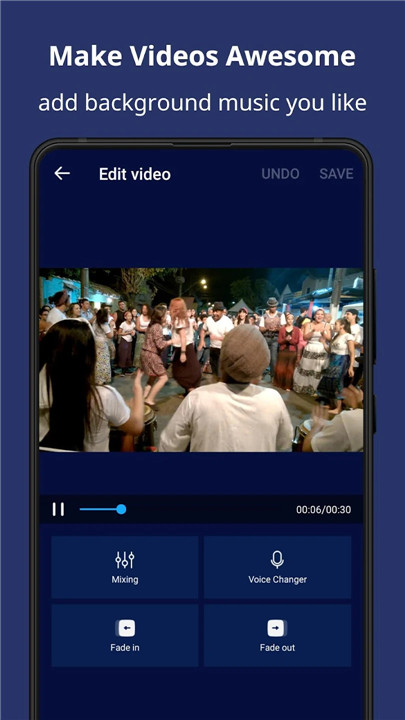
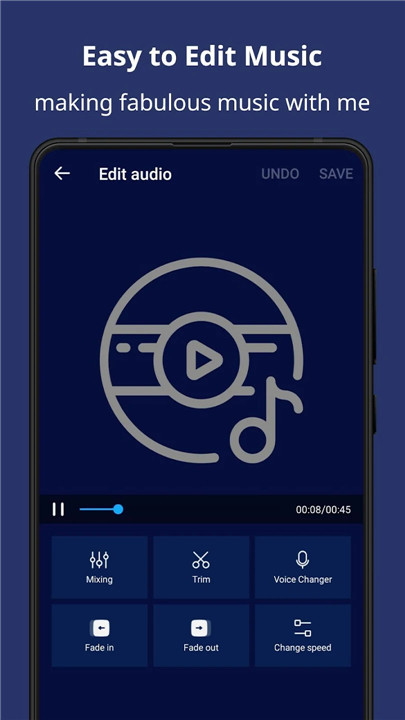
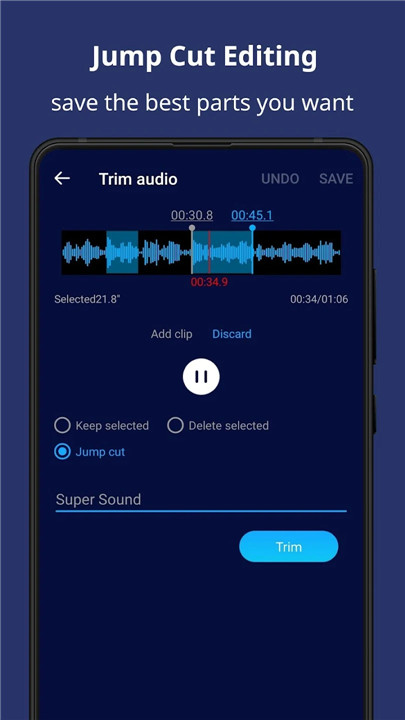
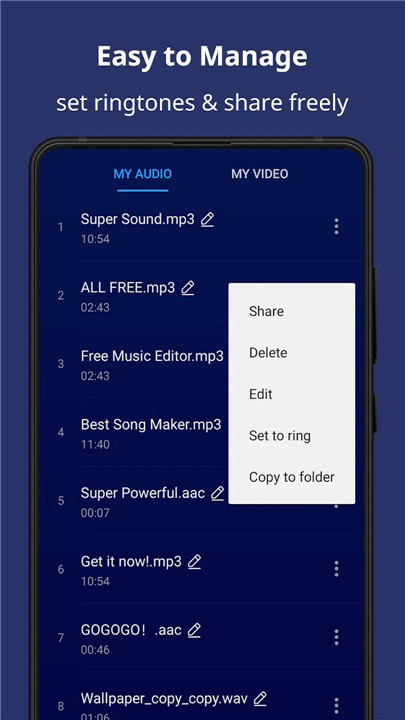









Ratings and reviews
There are no reviews yet. Be the first one to write one.