The Skedway Mobile App brings innovation to your workspace experience by making it simple and seamless to find, book, and check into meeting rooms and desks. No need for expensive room displays or complex setups—Skedway uses QR codes to interact with physical spaces in real-time. This smart app unifies your personal and corporate calendars, making workspace management effortless and efficient.
Instant Space Discovery
With Skedway, finding your favorite meeting room or desk happens in seconds. Use intuitive filters to search spaces that match your preferences, and bookmark your favorites for quick access later. The app ensures you always have a clear overview of available workspaces tailored to your needs.
Seamless QR Code Interaction
Your device becomes the key to the workspace. Skedway allows you to check in to rooms and desks simply by scanning a QR code sticker placed in the space. This eliminates the need for costly, permanent displays or hardware—just print a QR code sticker and you’re ready to go.
Unified Calendar Management
Keep all your schedules in one place. Skedway integrates both corporate and personal calendars, helping you manage your time and workspace bookings without switching apps. This consolidated view ensures you never miss a meeting or double-book a space.
Easy Setup for Teams
Scheduling meetings with your team is faster than ever. Set up new meetings in seconds right from the app, streamlining collaboration and boosting productivity. Your team can find and book spaces instantly, enhancing workflow and reducing administrative hassle.
Account Requirement
To use the Skedway Room & Desk Scheduling Platform and App, you need a Skedway account. Sign up quickly at www.skedway.com to start experiencing the future of workspace management.
FAQs
1. How does Skedway allow me to check into a workspace?
Skedway uses QR code stickers placed in each workspace. You scan the code with your mobile device to check in instantly and securely.
2. Do I need any special hardware to use Skedway?
No. You only need your smartphone and the Skedway app. The system works with simple printed QR code stickers instead of expensive displays.
3. Can I see all my meetings and bookings in one place?
Yes. Skedway syncs both your corporate and personal calendars so you can view and manage all your schedules within one app.
4. How quickly can I set up a meeting with my team?
You can schedule new meetings in seconds, directly from the Skedway app, making team collaboration fast and effortless.
5. Do I need an account to use Skedway?
Yes, a Skedway account is required. You can sign up easily at www.skedway.com to get started.
Version History
v62.0.0—11 Jun, 2024
Layout and user experience improvements.
v61.2.1—23 Apr, 2024
Minor bug fixes and improvements. Install or update to the newest version to check it out!
v61.2.0—23 Mar, 2024

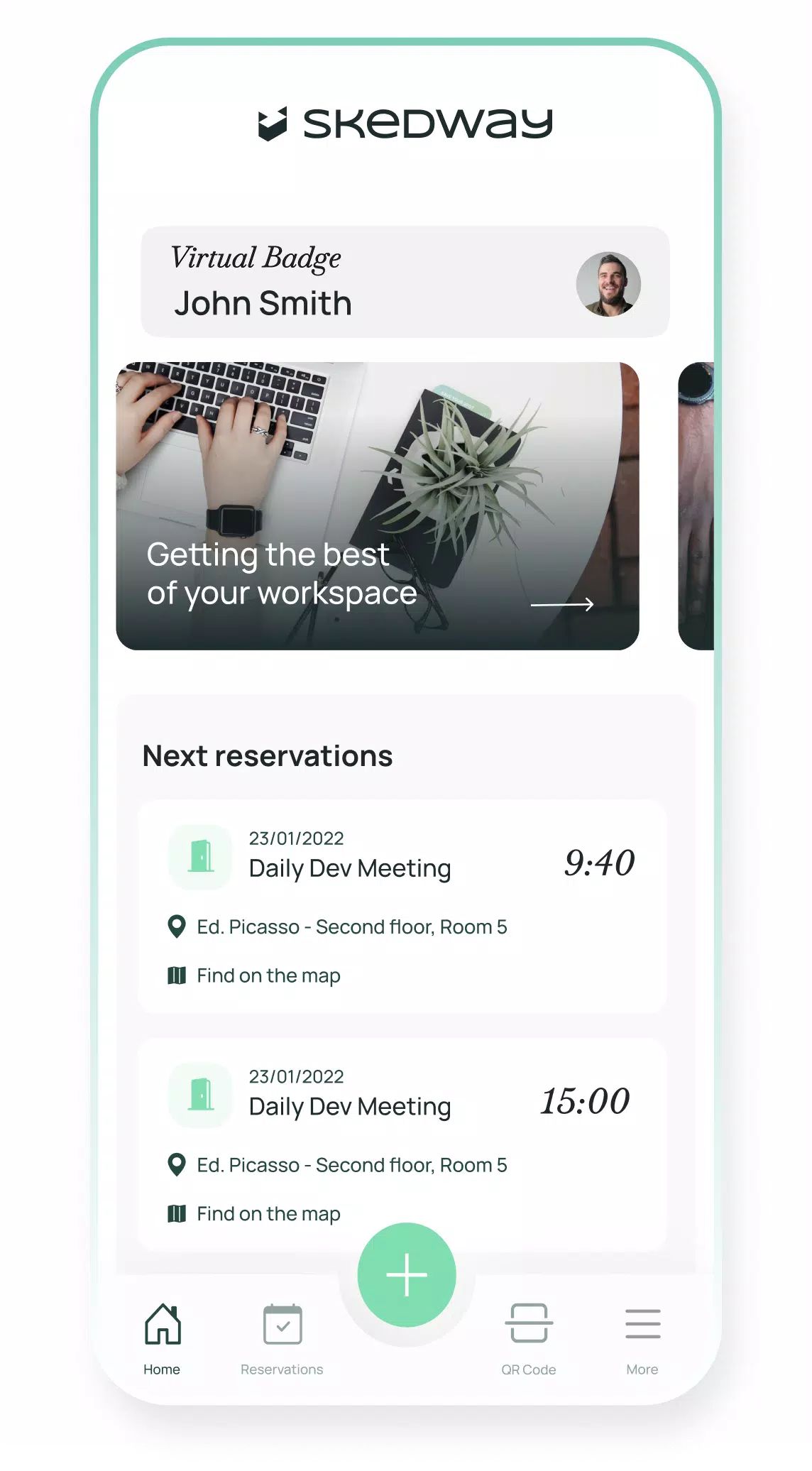
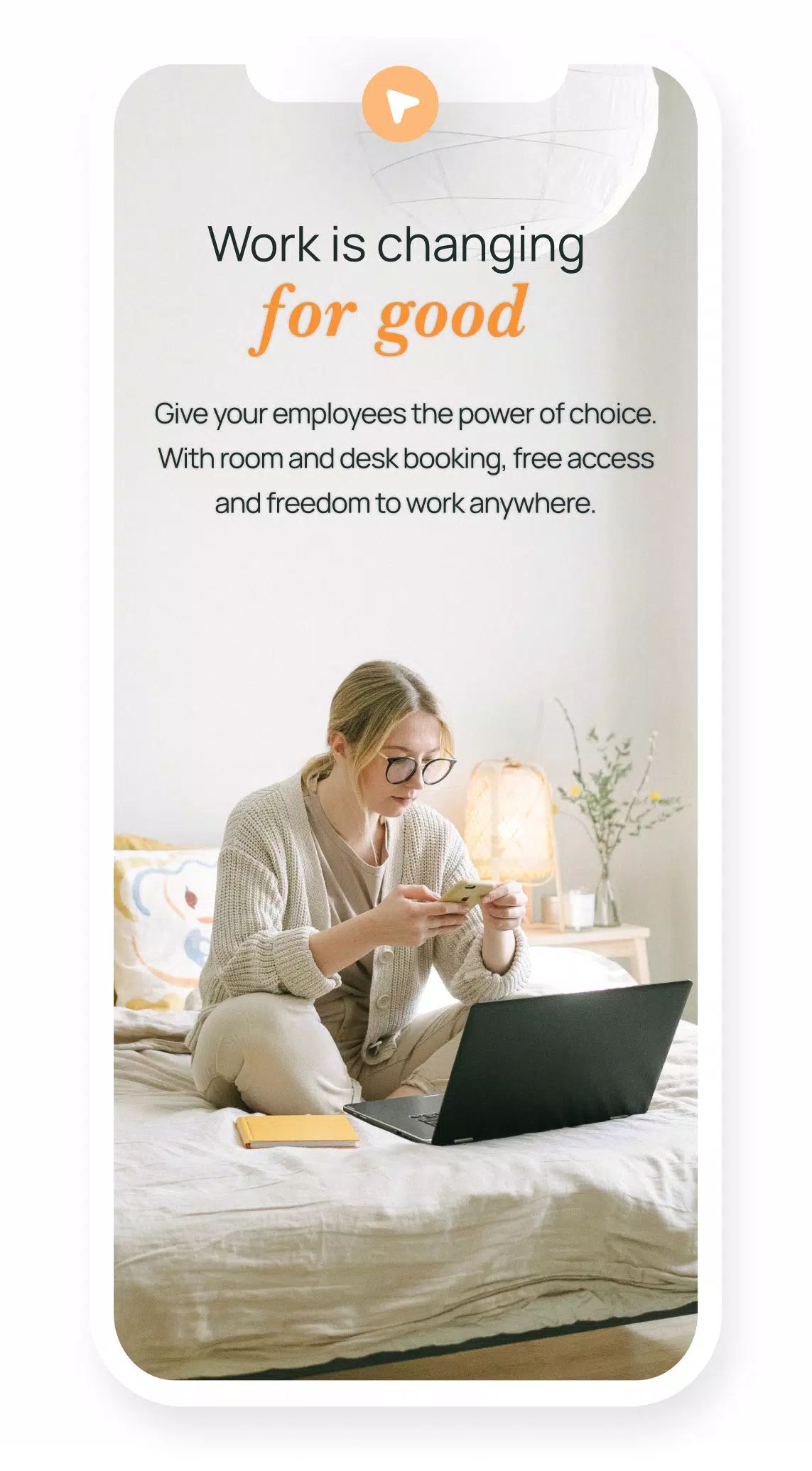
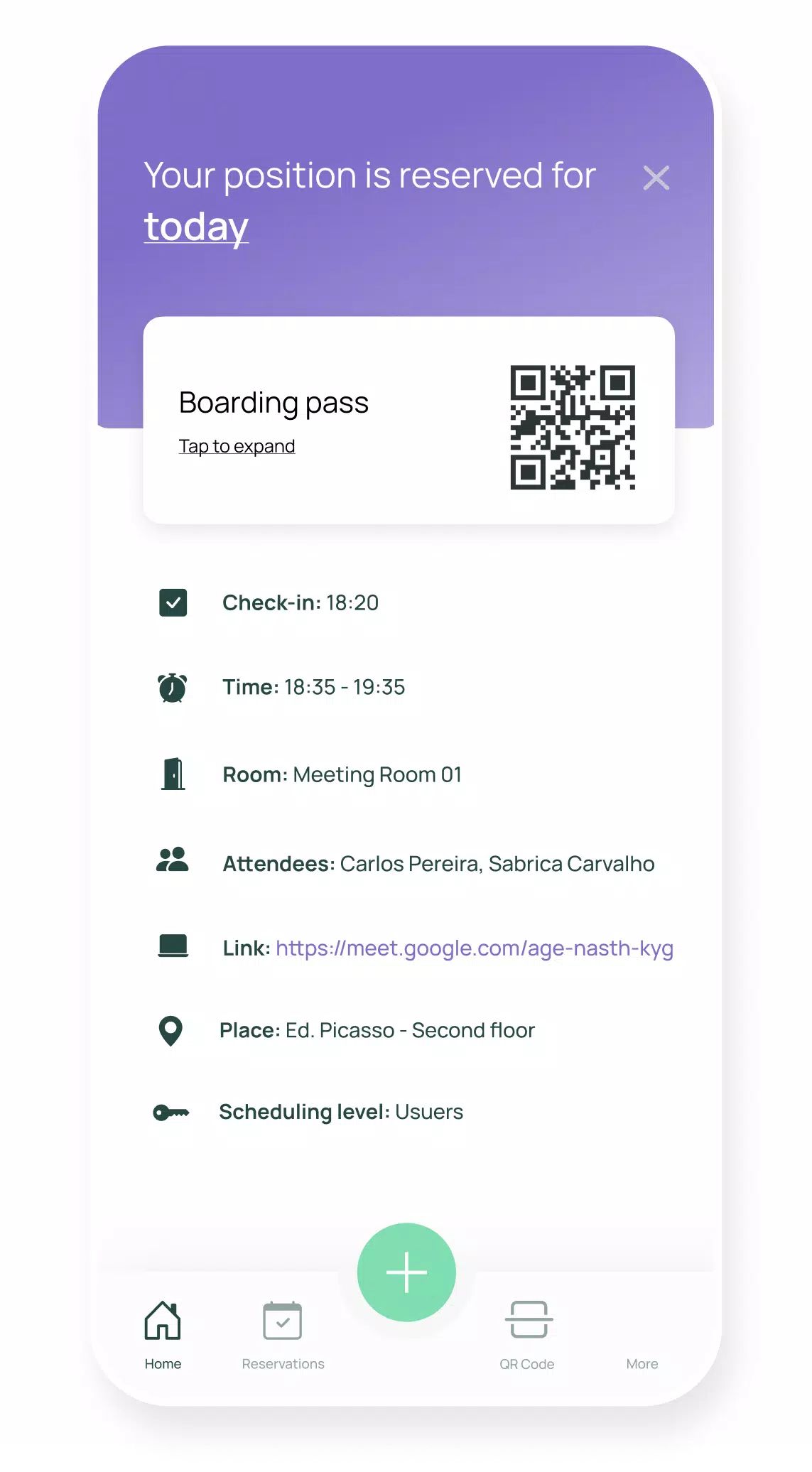
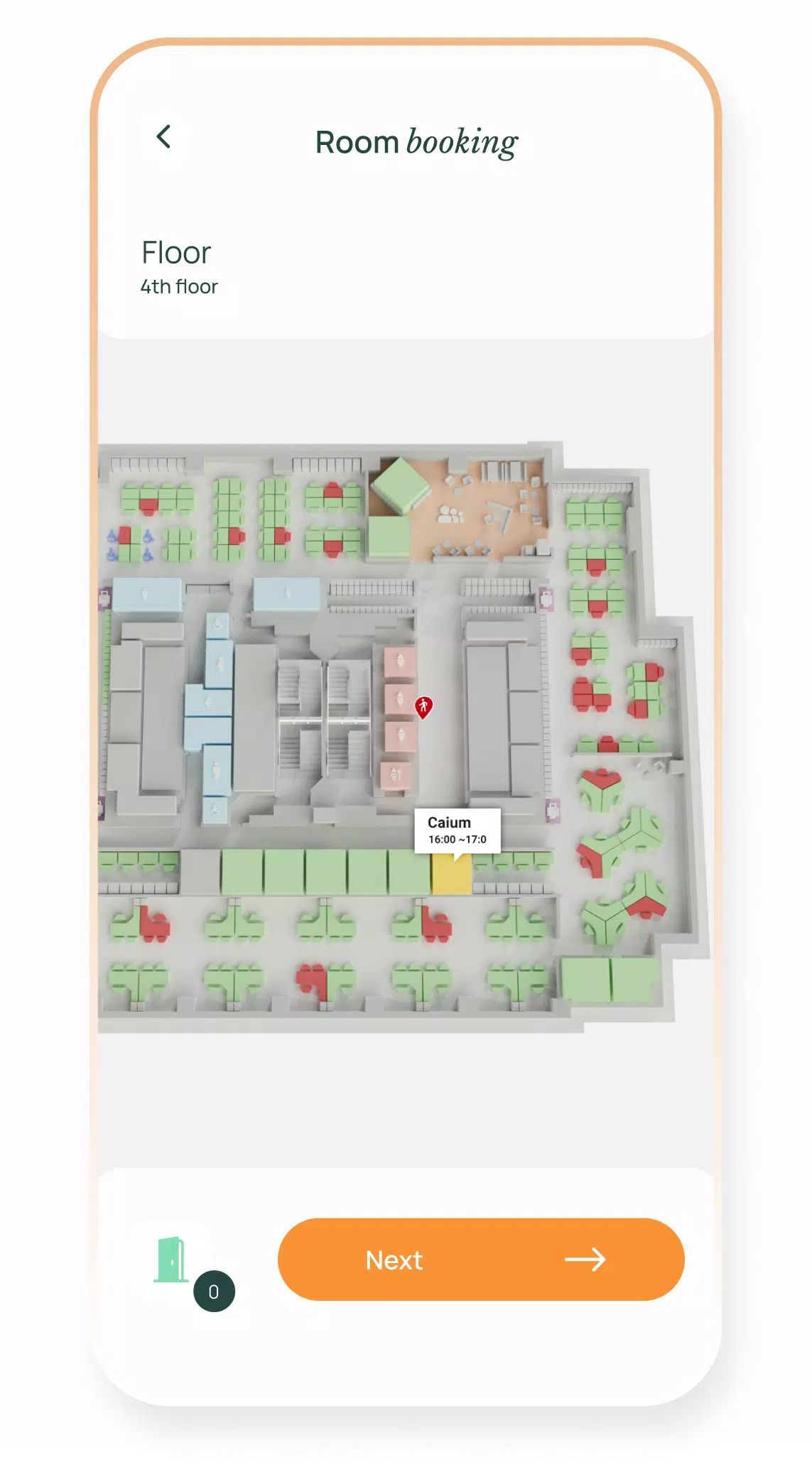
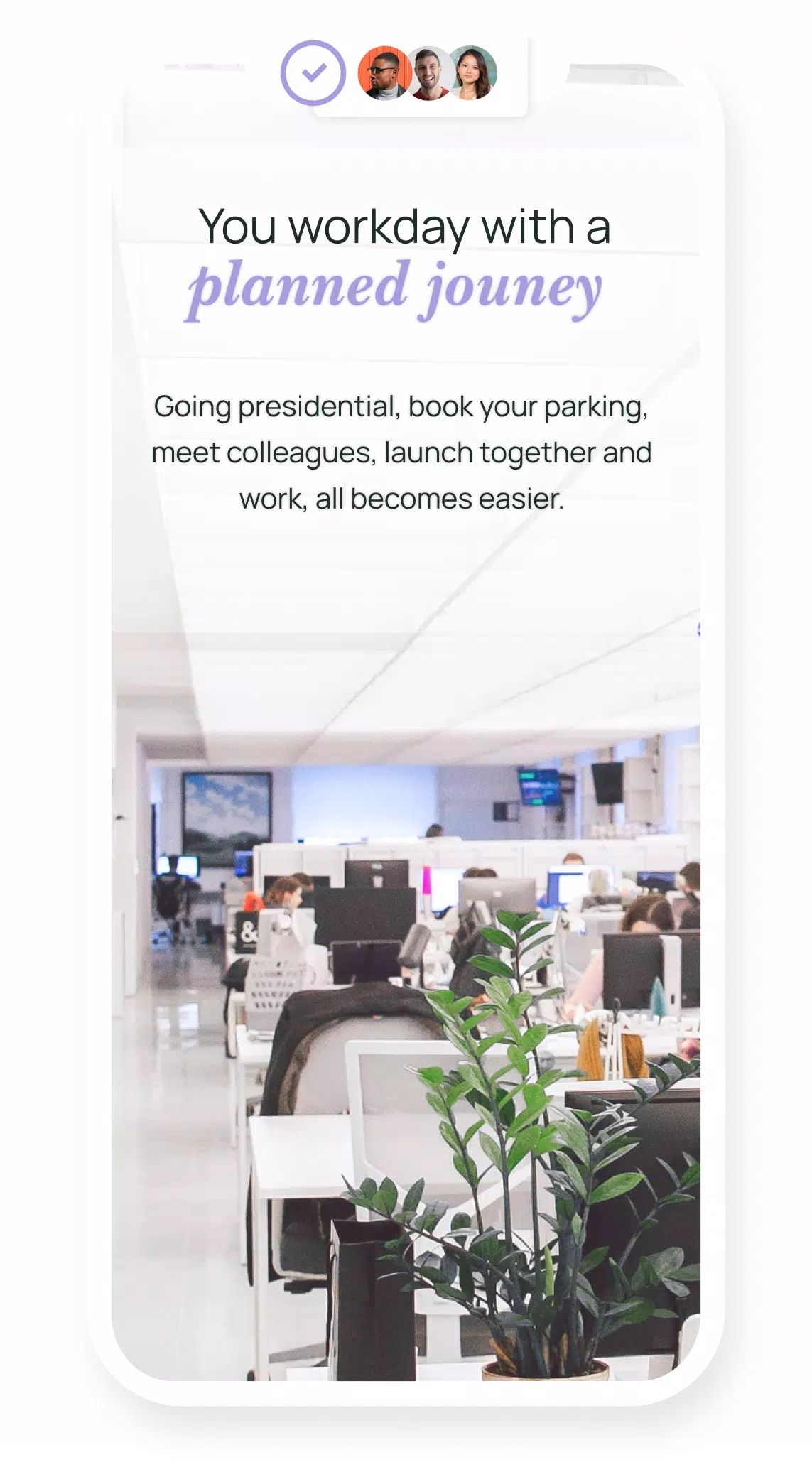
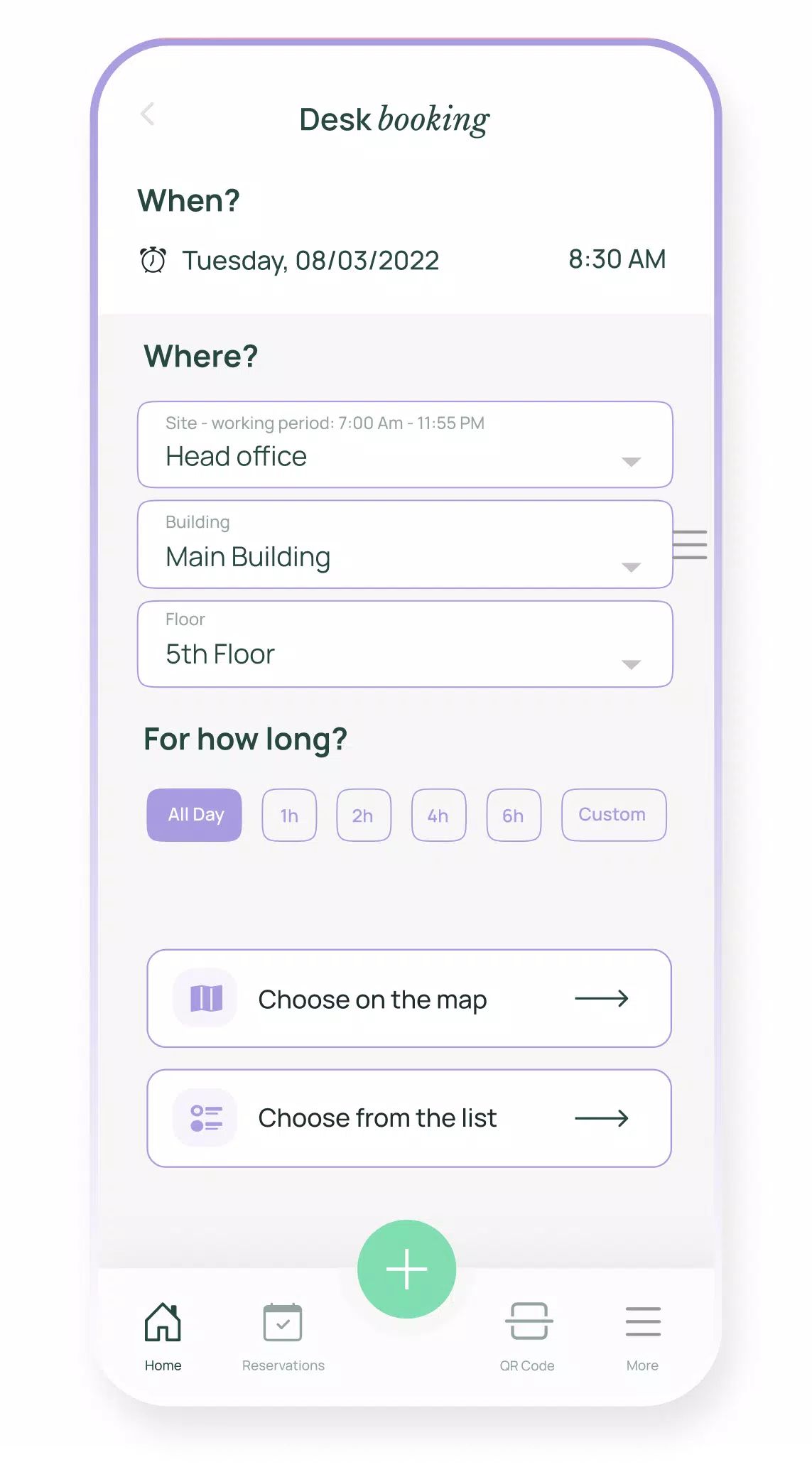
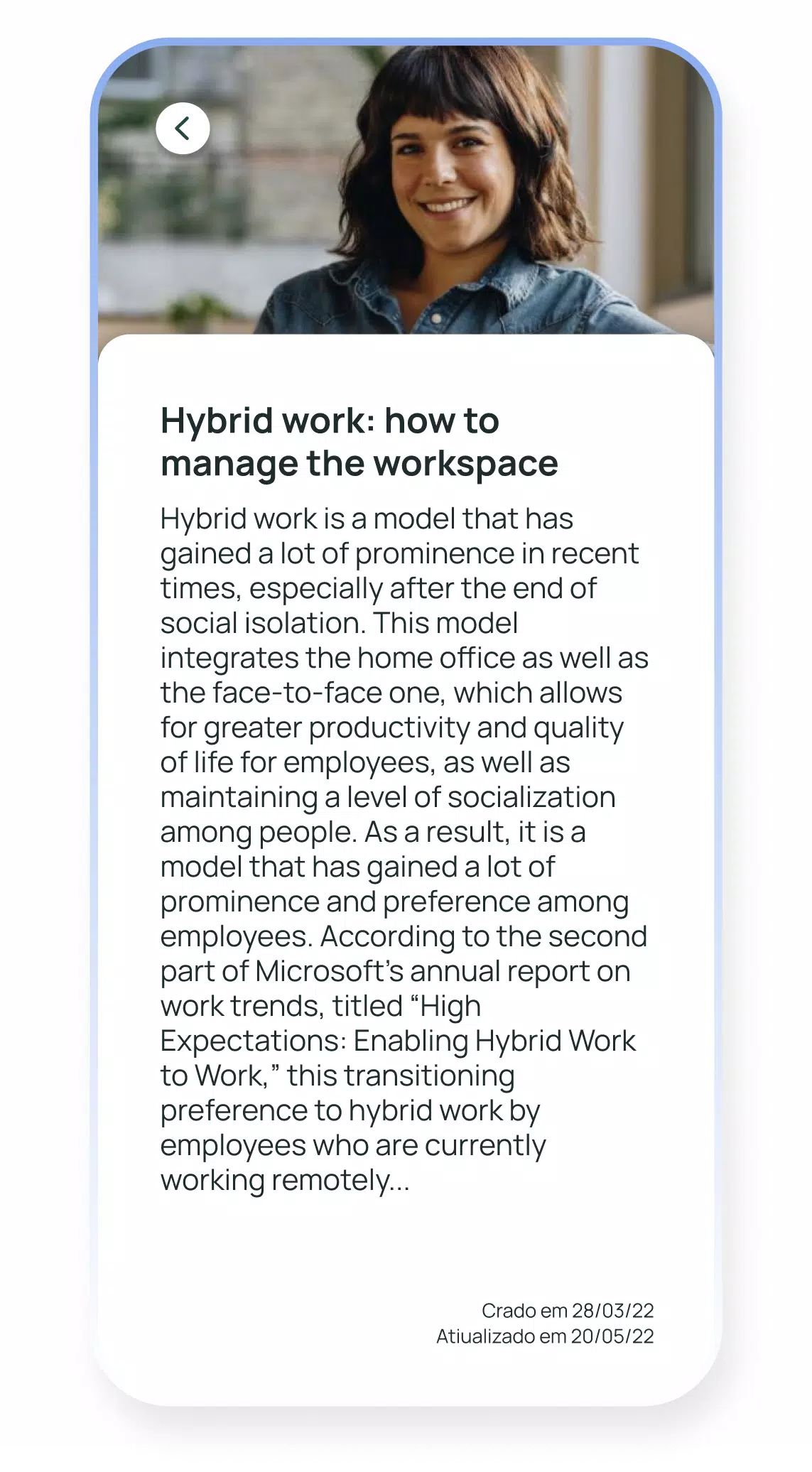









Ratings and reviews
There are no reviews yet. Be the first one to write one.