Introducing SmartOffice!
SmartOffice by Artifex Software Inc. is a comprehensive mobile office suite that enables users to create, view, edit, and manage a variety of document types on their mobile devices. It supports popular formats such as PDFs, Word documents, Excel spreadsheets, and PowerPoint presentations. The app is designed to provide a full range of office functionalities, including editing, formatting, and collaboration tools, making it a versatile choice for both personal and professional document management.
Features:
1. Document Creation and Editing: Allows users to create new documents and edit existing ones across various formats, including DOCX, XLSX, PPTX, and PDF. The app provides robust editing tools for text formatting, image insertion, and table management.
2. PDF Support: Offers extensive features for working with PDF files, including viewing, annotating, and filling out forms. Users can also convert PDFs to other formats and vice versa.
3. Cloud Integration: Supports integration with popular cloud storage services such as Google Drive, Dropbox, and OneDrive. This enables users to access, save, and share documents directly from the cloud.
4. Document Sharing and Collaboration: Provides options for sharing documents via email or cloud links. It also includes collaboration features like commenting and tracking changes, which are useful for team projects and feedback.
5. Advanced Formatting Tools: Includes tools for advanced formatting, such as creating headers and footers, adjusting margins, and applying styles. This allows for professional document presentation and customization.
6. File Management: Features file management tools that enable users to organize documents into folders, rename files, and sort by various criteria. This helps in maintaining an organized document library.
7. Multi-Device Synchronization: Ensures that documents and edits are synchronized across multiple devices. Users can start working on a document on one device and continue on another without losing progress.
8. User-Friendly Interface: Designed with an intuitive and user-friendly interface that simplifies navigation and document management. The app aims to provide a seamless user experience for both new and experienced users.
Top Five FAQs on SmartOffice:
1. What types of documents can I create and edit with SmartOffice?
- SmartOffice supports the creation and editing of various document types, including Word documents (DOCX), Excel spreadsheets (XLSX), PowerPoint presentations (PPTX), and PDF files.
2. Can I annotate and fill out PDF forms using the app?
- Yes, SmartOffice offers features for annotating PDF files, including adding comments, highlights, and filling out forms. It also supports converting PDFs to other formats.
3. How do I access documents stored in cloud storage?
- The app integrates with cloud storage services like Google Drive, Dropbox, and OneDrive. You can access your cloud-stored documents by linking your cloud account through the app’s settings and navigating to your files from there.
4. Is it possible to collaborate on documents with others using SmartOffice?
- Yes, SmartOffice provides collaboration features that allow users to share documents, comment, and track changes. This is useful for team projects and collaborative editing.
5. How can I manage and organize my documents within the app?
- The app includes file management tools that let you create folders, rename files, and sort documents by different criteria. This helps you keep your document library organized and easily accessible.
/
STAY CONNECTED
FACEBOOK - https://www.facebook.com/SmartOfficemobile"
TWITTER - https://twitter.com/Artifex
LINKEDIN - https://www.linkedin.com/company/artifexsoftware/?viewAsMember=true
YOUTUBE - https://www.youtube.com/channel/UCi7cUSYB30itGXfAmB7-Bpw/featured
What's New in the Latest Version 3.13.10
Last updated on Jul 20, 2022
- SmartOffice 3.13.10 is a maintenance release providing stability improvements.

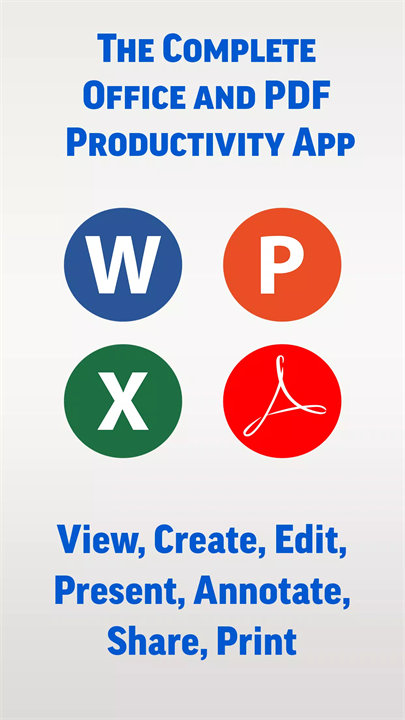
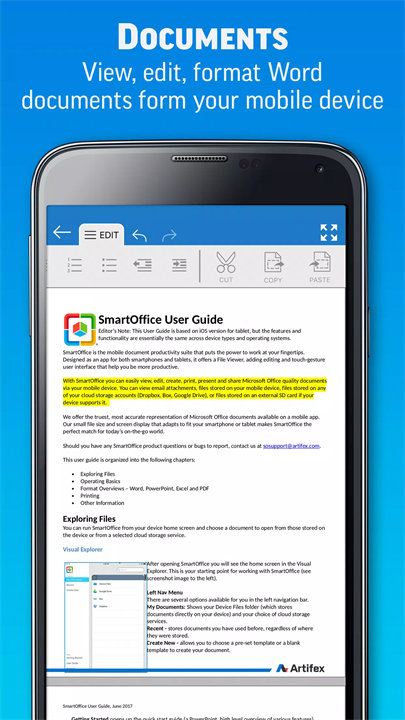
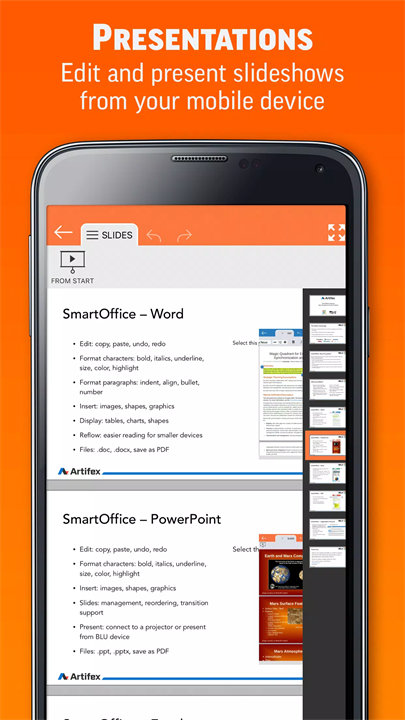
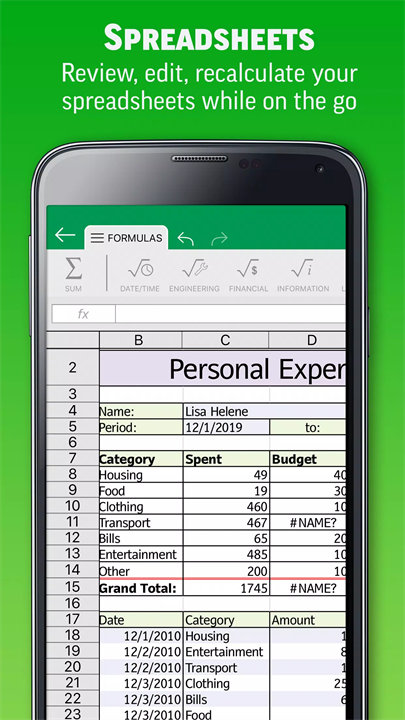
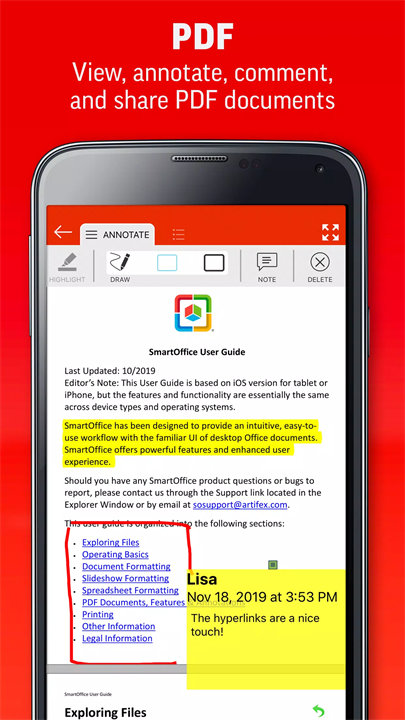









Ratings and reviews
There are no reviews yet. Be the first one to write one.