Discover Unmatched Convenience with Avista: No Matter Where You Are!
Whether you're unwinding at home or on the move, Avista is dedicated to enhancing your experience with features that simplify your daily tasks. Our cutting-edge app is tailored to meet your needs, making it easier than ever to manage your account, stay updated, and enjoy uninterrupted service. Let’s dive into the remarkable features designed for your convenience:
**SIMPLE SIGN IN**
- Log into the app using your myavista.com account details.
- If you haven't set up a myavista.com online account yet, you can create one for use with both the mobile app and the website.
- Utilize Touch ID or Face ID for quick access on compatible devices.
- Opt for "Remember me" to bypass email entry during future logins.
**ACCOUNT OVERVIEW**
- Check your current account balance, payment due date, and detailed balance information in real-time.
- Access your billing and payment history effortlessly.
- Download your bill in PDF format.
- Seamlessly switch between multiple accounts.
**BILL PAYMENT MADE EASY**
- Make secure immediate or scheduled payments with ease.
- Add or remove payment methods from your wallet as needed.
**OUTAGE UPDATES**
- Explore the interactive outage map featuring local weather, regional outage details, and restoration updates.
- Monitor outage status and track restoration efforts.
- Report any power outages directly through the app.
- View specific outage statuses, including estimated restoration times.
- Search the outage map by your address.
- Stay informed about when a crew is on-site addressing the outage.
**HANDY ALERTS**
- Sign up for and manage in-app push notifications for billing reminders and outage alerts.
Please Note: To access and fully enjoy these features, you must be an Avista customer. Additionally, be aware that data rates may apply while using the app. Experience the ease and efficiency of managing your Avista account, no matter where your day leads you!
FAQ
Q: Who can use the Avista mobile app?
A: The Avista mobile app is available to all Avista customers. You must have an active Avista account to access and use the app's features.
Q: How do I sign in to the Avista mobile app?
A: You can sign in using your myavista.com account details. If you don’t have a myavista.com account, you can create one during the sign-up process. For faster access, you can also use Touch ID or Face ID on compatible devices, or opt for the "Remember me" feature to bypass email entry during future logins.
Q: What information can I see in the Account Overview section?
A: In the Account Overview section, you can view your current account balance, payment due date, and detailed balance information in real-time. You can also access your billing and payment history, download your bill in PDF format, and switch between multiple accounts if you have more than one.
Version History
v3.2.0——6 Mar 2025
Pay your bill, report outages, and more with Avista’s free mobile app. Download the latest version of Avista 3.2.0 to enjoy new features and updates immediately!
We are constantly improving our apps, and we encourage you to stay up to date for the best performance.

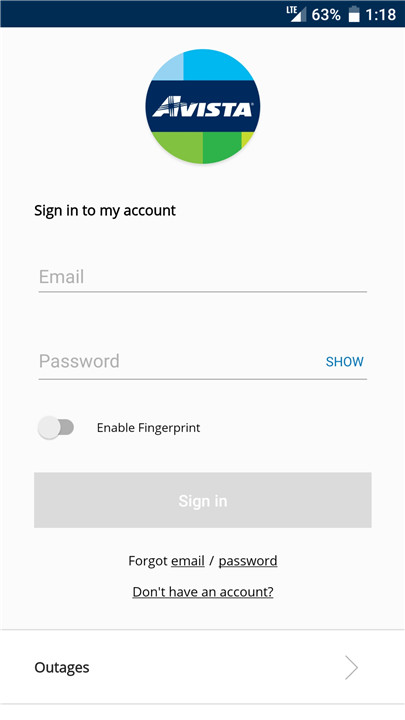
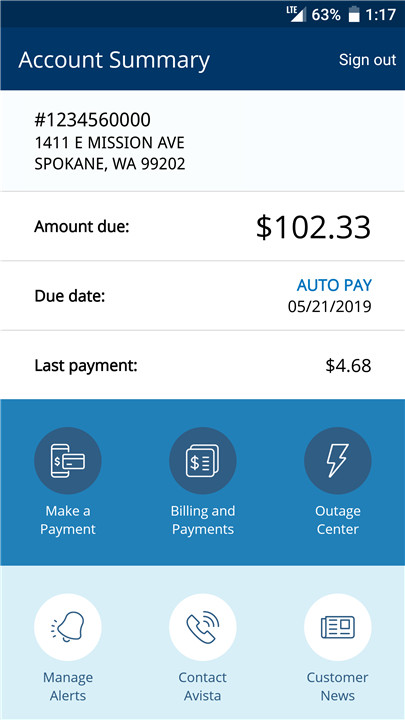
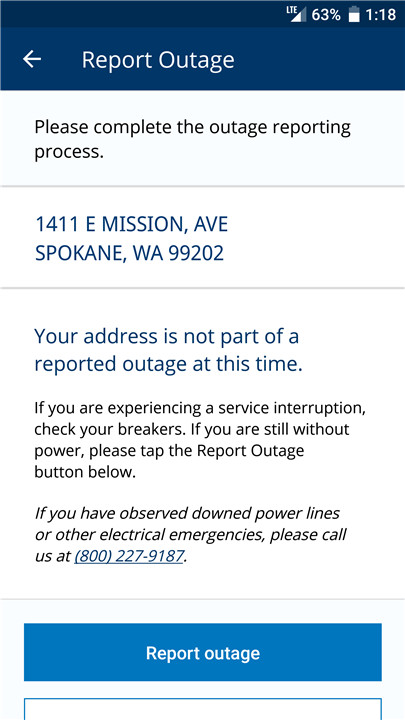
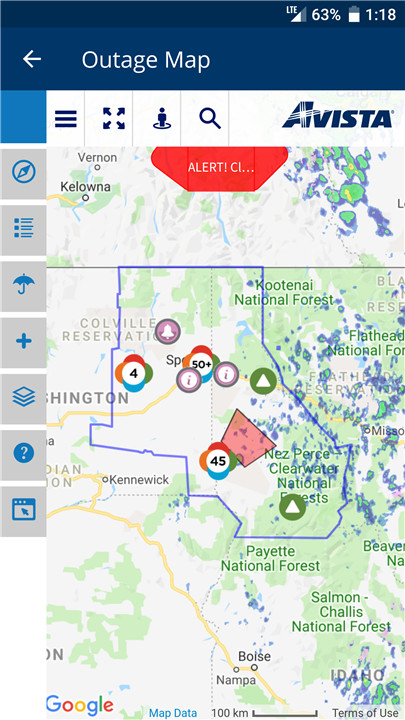









Ratings and reviews
There are no reviews yet. Be the first one to write one.