Introducing Lumii!
Lumii by InShot Video Editor is a powerful mobile photo editing app that provides a comprehensive suite of tools for enhancing and transforming images. The app offers a variety of filters, adjustments, and effects, making it suitable for both casual users and photography enthusiasts. Lumii aims to deliver professional-quality photo editing in an intuitive and user-friendly interface.
Features:
1. Advanced Filters: Lumii provides a wide selection of filters that can dramatically alter the look of your photos. Users can apply these filters to enhance colors, contrast, and overall aesthetic.
2. Customizable Adjustments: The app offers tools for adjusting brightness, contrast, saturation, sharpness, and other image parameters. These adjustments can be fine-tuned to achieve the desired look.
3. Photo Effects: Lumii includes various effects such as blur, vignette, and gradient overlays. These effects can be applied to add a creative touch or focus attention on specific areas of the image.
4. Text and Stickers: Users can add customizable text and stickers to their photos. This feature allows for personalized messages, labels, and decorative elements to enhance the visual appeal.
5. Layering and Masking: Lumii supports advanced editing techniques such as layering and masking. Users can layer multiple images or apply masks to create complex and visually striking edits.
Top Five FAQs on Lumii:
1. How do I apply filters to my photos in Lumii?
- Open the app and select the photo you want to edit. Tap on the 'Filters' option to browse through available filters. Choose a filter, adjust its intensity if needed, and apply it to your photo.
2. Can I adjust the brightness and contrast of my photos?
- Yes, Lumii allows you to adjust brightness, contrast, saturation, and other parameters. Access the 'Adjustments' section, use the sliders to make changes, and preview the results before saving.
3. How do I add text and stickers to my photos?
- Open your photo in Lumii, then tap on the 'Text' or 'Stickers' option. Choose from the available text styles or stickers, customize them as needed, and position them on your photo.
4. What are layering and masking, and how can I use them in Lumii?
- Layering allows you to stack multiple images or effects on top of each other. Masking lets you apply edits to specific parts of an image. Both features can be accessed through the advanced editing tools in the app.
5. Can I save and share my edited photos directly from Lumii?
- Yes, after editing your photo, you can save it to your device or share it directly to social media platforms from within the app. Use the 'Save' or 'Share' options to complete the process.
/
What's New in the Latest Version 1.652.157
Last updated on Jun 24, 2024
* [Tools - Retouch]: Enhance your natural beauty with our one-tap retouch
* [Tools - AI Art]: Trendy Comic and Clay effect available
* [Border - Frame]: Add a touch of charm with adorable borders
* [Text - Featured]: Celebrate with new festival-themed fonts!
* Bug fixes and other improvements.
Share your feedback or suggestions with us:
> Email: lumii@inshot.com
> Instagram: @lumii.photoeditor

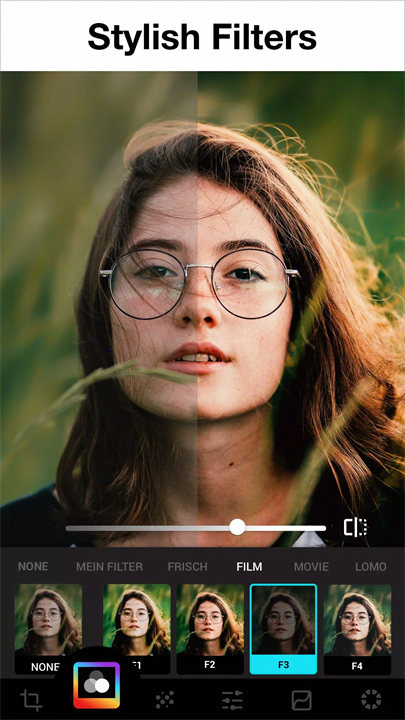

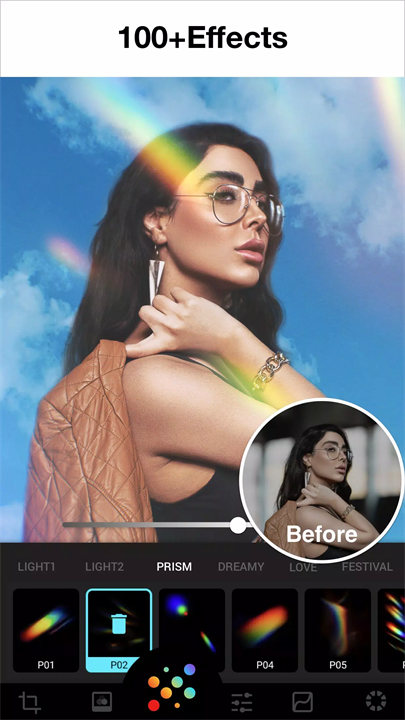
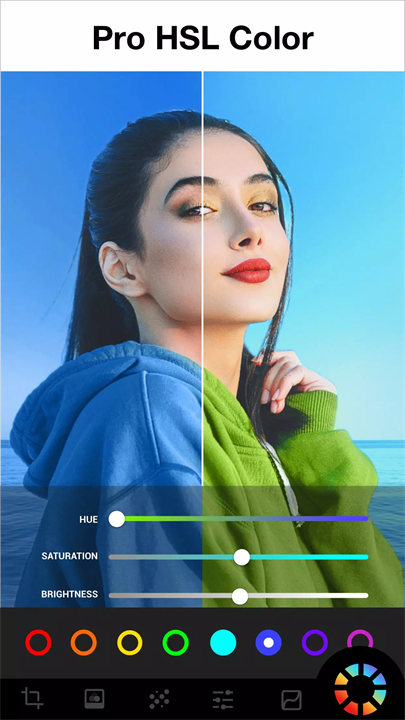
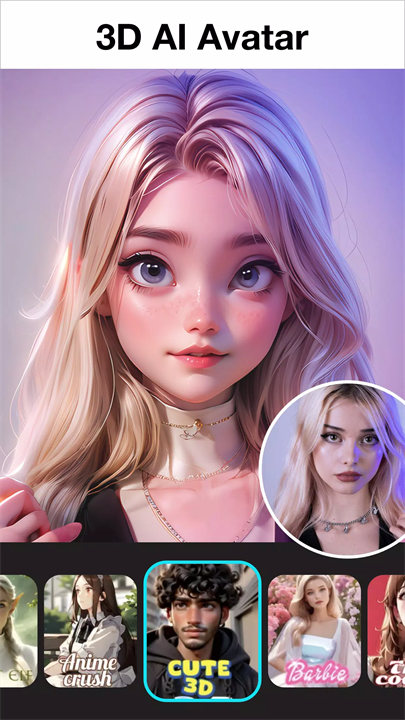









Ratings and reviews
There are no reviews yet. Be the first one to write one.