Download Send Anywhere today!!
Why?
Let me show you!!
Some key features of Send Anywhere include:
Simple File Transfer: Users can transfer any file type without modifying the original file.
One-Time Key: The application generates a one-time 6-digit key for easy file transfer. Users can share this key with others to initiate the transfer.
Wi-Fi Direct: Files can be transferred without using mobile data or the internet, utilizing Wi-Fi Direct technology.
Multi-Person Sharing: Users can share files with multiple people at once via a link.
Specific Device Transfer: It allows users to transfer files to a specific device.
File Encryption: Send Anywhere employs reinforced file encryption with 256-bit encryption for enhanced security.
Users are encouraged to utilize Send Anywhere in various scenarios, including transferring photos, videos, music to a PC, sending large files without mobile data or internet access, or when instant file transfer is needed.
The application provides additional information and guidelines regarding the sharing of APK files and video files. Users are advised to check with the application's developer before cross-platform transfers of APK files.
Send Anywhere requests certain permissions from users to optimize its file-sharing service, including permissions to access internal and external storage, location, contacts, and camera.
For more information about terms and privacy policies, users can visit the provided links.
The latest version (23.2.0)
The addition of Rakuten ID Login feature, along with bug fixes and performance improvements.
Users are encouraged to provide feedback through the app's "Send Feedback" option under the More menu for any issues or errors encountered while using Send Anywhere.

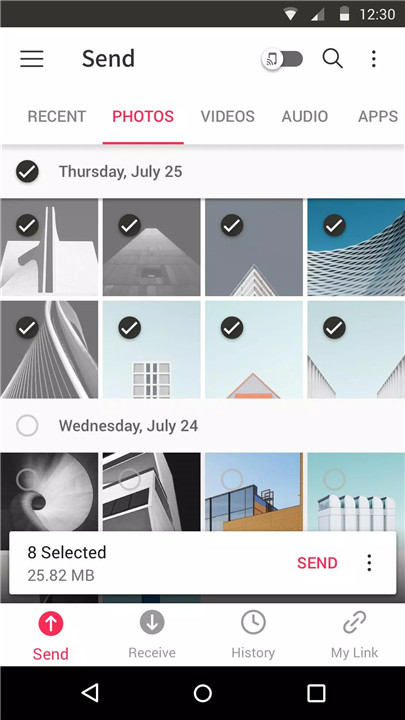
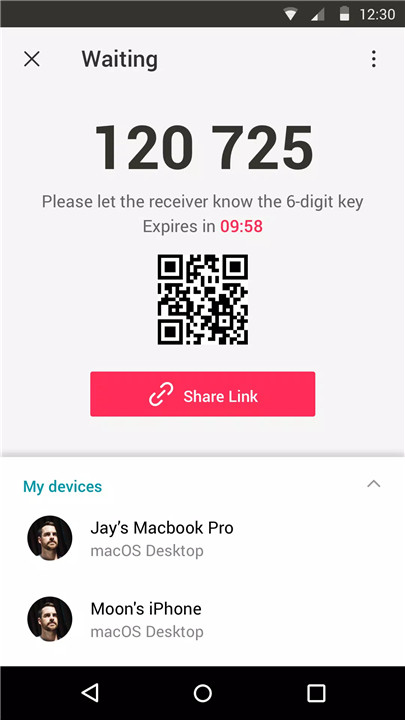
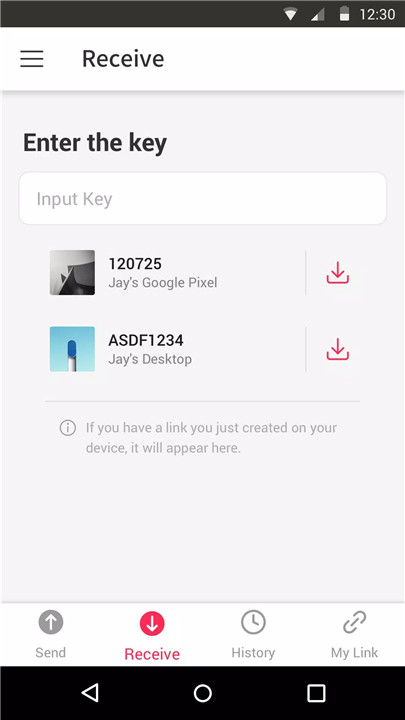
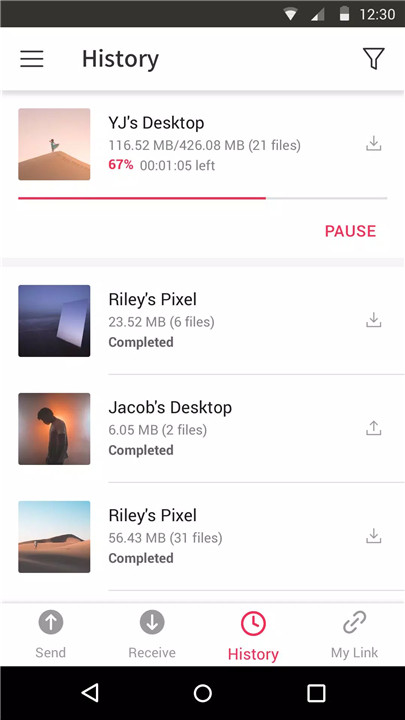
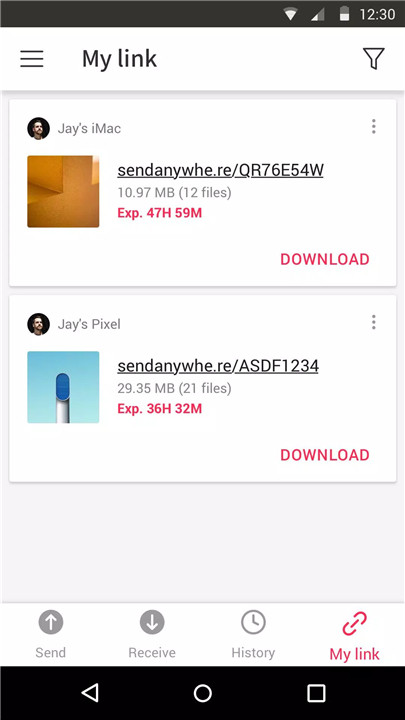









Ratings and reviews
There are no reviews yet. Be the first one to write one.