Are you interested in organizing a raffle but unsure how to begin? Look no further than Lucky Cage! This free app is designed to simplify the raffle creation process, making it enjoyable whether you're hosting a casual gathering with friends, a themed bingo night, or a large online competition.
Diverse Options Available
With Lucky Cage, you can create raffles featuring up to 500 options, offering great versatility for any event. The app allows you to set up multiple "cages," each containing as many as 500 "balls." You can customize each cage to meet the unique requirements of your event, whether it's a single raffle or several with different themes. Personalize each ball by selecting its color and the text that appears when drawn, ensuring your raffle aligns perfectly with your event's theme or purpose. Plus, all your designs are saved within the app, making it easy to modify or reuse your raffles whenever necessary. This is especially beneficial for frequent event planners who may want to adjust their raffles for various occasions or recycle popular formats.
Incorporate Images for Each Choice
Beyond text, you can elevate your raffle by adding images to each option. These images should be in PNG or JPG format and saved on your device. The app is intuitive, allowing for easy uploading and management of your images. Since all data is stored locally on your device rather than in the cloud, you can be confident that your information remains private and secure.
Why Wait?
So, what are you waiting for? Download Lucky Cage today and start creating your raffles with ease! Whether you're organizing a small gathering or a large online event, Lucky Cage equips you with the tools and flexibility needed to ensure your raffle is a hit. Provide your participants with an unforgettable experience and make your event shine with this user-friendly app.
FAQ
Q: Can I customize the balls in my raffle?
A: Yes, Lucky Cage allows you to personalize each ball in your raffle. You can choose the color of each ball and add custom text that appears when the ball is drawn. This feature ensures that your raffle aligns perfectly with your event's theme or purpose.
Q: Can I add images to the raffle options?
A: Absolutely! You can enhance your raffle by adding images to each option. The app supports PNG and JPG formats, and the images should be saved on your device. Uploading and managing images is straightforward and intuitive within the app.
Q: How many options can I include in a single raffle?
A: Lucky Cage allows you to create raffles with up to 500 options per cage. You can set up multiple cages, each with its own set of 500 balls, providing great versatility for any event, whether it's a single raffle or several with different themes.
Version History
v3.0.57——19 Mar 2025
Create your own raffles, challenges, custom bingos, contests... Download the latest version of Lucky Cage 3.0.57 to enjoy new features and updates immediately!
In this version:
• We have made some internal improvements.

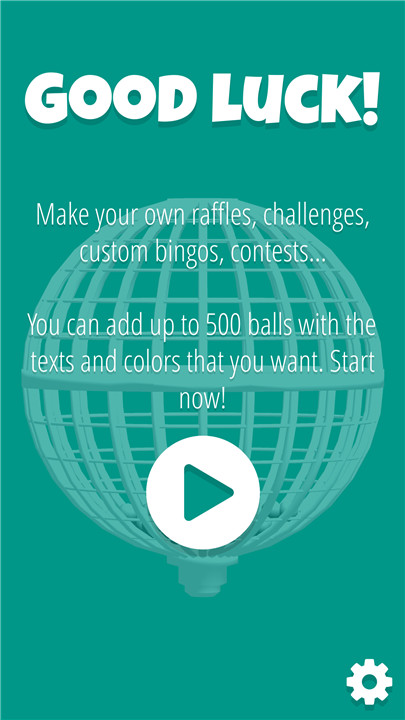
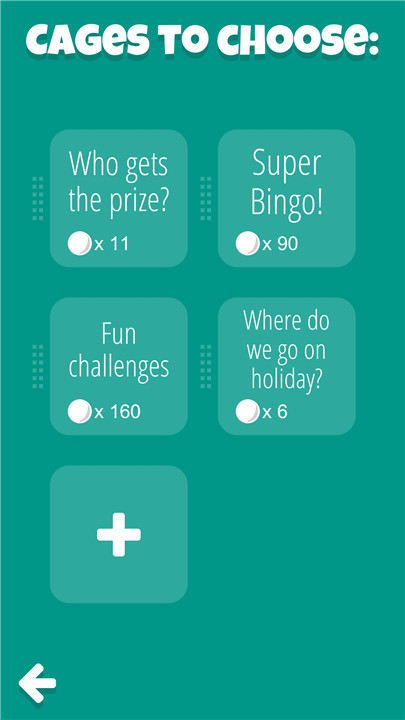

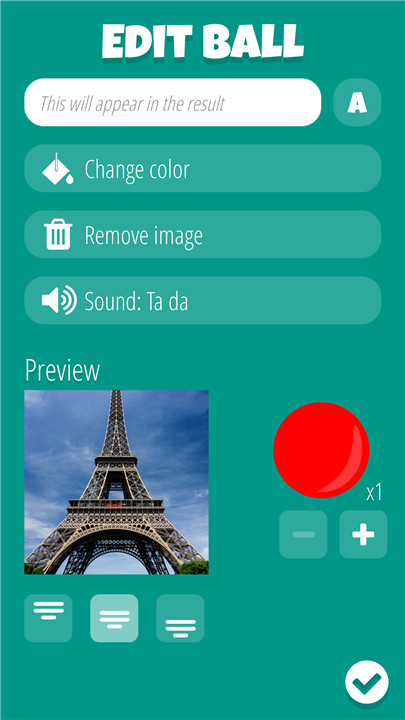













Ratings and reviews
There are no reviews yet. Be the first one to write one.